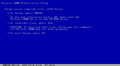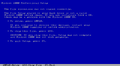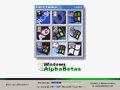Windows AlphaBetas
Windows AlphaBetas is partially missing. According to the September 27 Notes.txt text file, there was a mention for Build 405 (released on July 4), but has since been lost to time. If you are in possession of this ISO, please send an email to staff |
| Crusty Windows bootleg | |
 The desktop of Windows AlphaBetas | |
| Original OS | Windows 2000 SP4 |
|---|---|
| Release date | September 27, 2005 |
| Author | ddrmaxromance of Troy's Work |
| Country | United States |
| Language(s) | English |
| Architecture(s) | x86 (32-bit) |
| File size | 232.2 MiB |
| Download link | Windows AlphaBetas Build 905.iso |
| Date added | December 5, 2022 |
Windows AlphaBetas Build 905 is a bootleg Windows 2000 SP4 edition, which was created by ddrmaxromance of Troy's Work. It released to OSBetaArchive on September 27, 2005, and was added to the archive on December 5, 2022.
Description
The bootleg is a modified Windows 2000 SP4 ISO. The bootleg is mostly intended to be an enhancement to Windows 2000 by adding unused/beta content from various Windows releases, as per the name. It has some software bundled with it, which you can install from the CD itself.
The ISO was made using nLite 1.0 beta 6 on Windows 2000, making it one of the earliest known bootlegs to use nLite.
Changes from Windows 2000 SP4
Minor changes
- New branding on the autorun, Winver banner and in a few other places
- The Run dialog's buttons are now resized to be more like Windows NT 4.0's ones, and have also been rearranged.
- The Command Prompt header text is now "Microsoft Windows AlphaBetas [Version 5.05: Build 905]" and "(C) Copyright 1985-2005 Microsoft Corp. & [troy's work] Online Network".
Changes in pre-desktop procedures
- New setup background
- New boot graphics. The boot screen has been edited to have a green and black progress bar with the author's branding on it. The logo is changed to a Windows Neptune style logo, and a Watercolor-themed window is added, with nine of the major Windows betas and releases with their corresponding Windows default shell icons
- New login graphics. Login banner is changed
Look and feel
- New icon set. The "My Computer" and "Network Neighborhood" icons have been changed. The start menu icons have been changed to their original icons from different angles in various background colors.
- Nearly every sound has been removed from the system. There have been some new sounds added though, like the Windows 95 startup sound which has been made the default startup sound, and a low quality version of the Windows NT 5.0 beta startup sound which is now the logon sound
Software
Software on the CD
- CursorXP
- Mozilla Firefox 1.0.7
- Best of Microsoft Entertainment Pack
- Trillian 3.1
- Unknown Device Identifier 4.0
- Windows Messenger 5.1
Notes
Bootleg quirks
- When the Setup is copying files, two files (ir50_32.dll (Intel Indeo 5.0 32-bit codec) and winver.exe) will "fail" to install. This is a bug in the TXTSETUP.SIF file, both files are present on the CD and the latter is clearly demonstrated as clear as day in the Gallery.
- When you get an empty directory listing in the Command Prompt, it will return a message with missing message text. This is because message number 0x2711, where the "File Not Found" string is, has no message text assigned to it.
- The default drivers for sound, video and game controllers don't have a digital signature, and you will be asked about it during Setup.
- The icon for "My Computer" in this build is taken from Windows 95 build 189.
- The start button has no text and uses the 16 color Windows XP start button icon, making the taskbar resemble Windows CE 5.0.
- The taskbar is unlocked by default, and the Quick Launch toolbar is shown with nothing in it.
- The shortcut arrow is now a big gray arrow pointing to the top right.
- The Windows directory is titled "WINABCS" instead of the usual "WINNT".
- The Documents and Settings directory has been renamed to "Users".
CD contents and other info
- There are some additional images in the Extras folder.
Bugs
- The Add/Remove Programs Control Panel applet doesn't work.
- The Windows Components Wizard doesn't work due to the file comsetup.dll not being present in this bootleg. The workaround is to expand the file from the original Windows 2000 install CD onto the system32 directory, then the wizard can be accessed through the autorun setup.exe program. However it's not very useful, as you can't install any of the missing components such as the Volume Control (even though this is present on the AlphaBetas i386 directory, expanding the file onto the system32 directory is a way to get it at all).
Gallery
-
"ir50_32.dll" file copy error
-
"winver.exe" file copy error
-
Setup in the graphical phase
-
Setup - digital signature error
-
Setup while it's installing
-
Boot screen
-
Login screen
-
Desktop on first boot
-
Empty desktop
-
Start menu
-
System Properties, Run and About Windows
-
Autorun
Extracted resources
-
905Preview.jpg
-
APHS - Homecoming Band Float 2005.jpg
-
Bliss.jpg
-
Death Before DOS.gif
-
Setup.jpg
-
msdn Collection.jpg
-
WINNT.BMP
-
nature.bmp