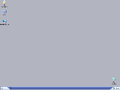Windows XP Blue Lite SP3
| Crusty Windows bootleg | |
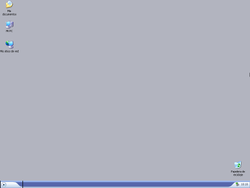 The desktop of Windows XP Blue Lite SP3 | |
| Original OS | Windows XP SP3 |
|---|---|
| Release date | July 17, 2008 |
| Author | Ju@NcHo231 |
| Country | ? |
| Language(s) | Spanish |
| Architecture(s) | x86 (32-bit) |
| File size | 201.6 MiB |
| Download link | Windows XP Blue Lite SP3[Spanish].iso |
| Date added | December 7, 2022 |
Windows XP Blue Lite SP3 (also known as Windos (sic) xp blue v1.1) is a bootleg Windows XP SP3 ISO, which was created by Ju@NcHo231. It released on July 17, 2008, and was added to the archive on December 7, 2022.
Description
The bootleg is a stripped down Windows XP SP3 ISO. It comes with one theme. Some parts of the setup are unattended.
The ISO was made using nLite 1.4.7.
Changes from Windows XP SP3
Look and feel
- New default theme
- All of the cursors have been moved to a "Cursores" folder. The "Cursors" folder is empty
- All of the system sounds have been removed
Notes
Bootleg quirks
- The README reveals an interesting fact - the OS does not come with any updates (IE 7, WMP 11, .NET Framework) whatsoever.
CD contents and other info
- There is a text file on the CD root which contains 2 serial keys. Neither of them match the one specified in the
WINNT.SIFfile. - There are two registry files on the CD root. One enables the Hibernate button, and another "activates" (it only tells the WPA window that it's activated but after 30 days pass, you will get stuck in a loop where Windows will prompt you to activate and when you do intend to proceed, the Windows Activation window will tell you it's activated even when it isn't and as such get thrown into a loop) the OS by manually changing the Product ID and the OOBETimer.
WINNT.SIF metadata
- Speaking of serial keys, the key in the
WINNT.SIFwill not function - because it is invalid. The 3rd part of the key reads "94376". That is a nonfunctional key, as it is long since blacklisted by Microsoft. - The full name is set to "Windos xp blue v1.1".
- The computer name is set to "WINDOSXPBLUE".
- The timezone is set to GMT+1 by default.
Gallery
-
Empty desktop
-
Start menu ("My Theme (nL)" theme ("CoronaH" theme))
-
System Properties and About Windows