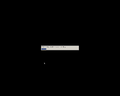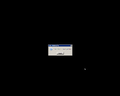Windows XP uE Speedlight v3
Windows XP uE Speedlight v3 is partially missing. Speedlight version 2 and all the others If you are in possession of this ISO, please send an email to staff |
| Crusty Windows bootleg | |
 The desktop of Windows XP uE Speedlight v3 | |
| Original OS | Windows XP SP3 |
|---|---|
| Release date | March 9, 2010 |
| Author | cHiNoDuBy |
| Country | Spain |
| Language(s) | Spanish |
| Architecture(s) | x86 (32-bit) |
| File size | 273.4 MiB |
| Download link | V3Lite.iso |
| Date added | November 15, 2023 |
Windows XP uE Speedlight v3 is a bootleg Windows XP SP3 edition, which was created by the now infamous cHiNoDuBy (real name: Alex Gonzalez). It released on March 9, 2010, and was added to the archive on November 15, 2023.
He is infamous in a certain community for allegedly displaying "narcissism" in his bootlegs (i.e. adding his name everywhere he can).
Description
The bootleg is a stripped down Windows XP SP3 ISO, with DriverPacks BASE 8.12.5 integrated. It comes with a theme, some wallpapers, and some programs. It comes with several registry tweaks, which are both applied during setup and available after setup.
During setup, the aforementioned registry tweaks will get applied, and new license information will get applied (i.e. ProductId/DigitalProductId/LicenseInfo, /WPAEvents/OOBETimer, the works) over the old one.
On the first boot, several message boxes will appear before you, which inform you of the name of the bootleg you're using and the author's contact information.
It is unattended and preactivated. The bootleg was made using nLite, and the OOBE video was made with Windows Movie Maker 2.0.3312.0 on 2008-10-27 04:01:50 UTC.
Changes from Windows XP SP3
Minor changes
- The text-mode setup OS text is set to "Windows SpeedLight Edition®". It also now says that in lots of other places in the text-mode setup as well.
- Atomic Alarm Clock 5.61 will now run on startup
- OEM branding is included, along with Support Information
Changes done by registry tweaks
- New menu entries added to My Computer's context menu. Also accounts for directories.
- NFOs now open in Notepad
- You can now register and unregister DLLs and OCXs with one click
- A type of "Open Command Prompt Here" now exists in the Directory and Drive's shell menus. It's titled "DOSBox". Yeah..
- Notepad's font is now set to Tahoma by default.
- All of the optional subsystems have been disabled thanks to the registry tweaks! The Optional value's been set to 0 in
HKEY_LOCAL_MACHINE\SYSTEM\CurrentControlSet\Control\Session Manager\SubSystems. - NVIDIA Control Panel is now preconfigured by default, thanks to the registry tweaks.
- Microsoft Paint's toolbars have been rearranged to match Windows Vista's.
- The Internet Explorer title is set to "SpeedLight Edition® V3 .:Creado Por cHiNoDuBy Para Todo El Mundo:. ". There is no quote at the end in its origin registry file.
- The Windows Media Player title is set to "..::SpeedLight V3®::.. - By .::cHiNoDuBy::.".
Changes in pre-desktop procedures
- The setup now uses the Windows 2000 style. New setup background. The setup now boots in 1280x1024 resolution by default
- New boot graphics
- New pre-OOBE graphics
- New OOBE video
- The OOBE is skipped
- New login graphics
Look and feel
- New default theme and wallpaper
- 2 new themes included
- 3 new wallpapers included
- New icon set
- New Aero cursor set
- New sound scheme
- New avatar set
Software
- Atomic Alarm Clock 5.61
- CCleaner 2.28.0.1091
- Defraggler 1.5.0.111
- Unlocker 1.8.5
- System Explorer 1.5 (rebranded)
- Wizmo
Customization Utilities
- UberIcon 1.0.2 (comes with 10 plugins)
Notes
Remarks
- The origin of the setup wallpaper can be found on deviantArt (Energy, by nuaHs).
Bootleg quirks
- A folder called "Entra Aqui !" will get dropped to the All Users' Desktop. It includes:
- A text file linking you to a copy of ESET NOD32 Antivirus v4
- A registry file that turns the Classic Control Panel on
- Start-Up 1.2
- And another registry file that turns the Classic Control Panel back off
- New program group in All Users, titled "Utilidades V3". It includes 5 other folders, and 3 of the files from "Entra Aqui !". Here they go:
- Optimizacion
- A portable version of IObit Game Booster 1.3.1.81
- Mz Cpu Accelerator 2.7
- Firefox Ultimate Optimizer 1.0 (despite this bootleg not including Firefox)
- XPredit 1.4.9.0
- ATF Cleaner 2.00.0002
- Tweaks
- Several registry tweakers, such as Condor 3.0, Advanced XP Tweak 2.52.272, SafeXP 1.5.7.14, Remove Hotfix Backup 2.01.0006, Rename Desktop Icons 1.00.0005, TweakUI 2.10 and SysRestoreCalendar 1.0.
- A batch script that uninstalls WGA from the computer
- A registry tweaks folder which toggles various things, along with another folder which is similar but with VBS instead of REG files
- Temas
- Literally just SpeedLight.Theme lol
- Cortar Pegar
- GifSplitter 2.0
- Splitter Merger 5 (in Spanish)
- HJSplit
- Splitter & Joiner 2.9
- File Splitter
- Hacha 3.5
- Personalizar y Efectos
- Visual Tooltip 2.2
- Sidebar 1.0 by Chris Kennedy ~ ears1991
- DeskHedron
- Optimizacion
- Despite this bootleg being version 3, it still identifies itself as version 2.1 in some areas, for example in System Explorer's title:
Administrador De Tareas SpeedLigtht (sic) V2.1 1.5. - Like most of all the other system applets, Taskbar and Start Menu Properties has received a make over. But, two issues can be seen, the notification area image and the preview in the Start menu tab go out of bounds, and in those places they are static images and don't change when you toggle the checkboxes corresponding to them.
- The Classic start menu banner now uses Windows Vista's one. The image in which it is demonstrated, padding has been added to actually make the banner appear, since by default, the start menu is too thin to show the banner fully. It is NOT in the original bootleg.
CD contents and other info
- The CD label is set to "V3Lite".
- The CD has its own icon which is on the CD root.
WINNT.SIF metadata
- The full name and organization is set to "SpeedLight V3®" and "By cHiNoDuBy".
- The computer name is set to "SPEEDLIGHT".
- The workgroup name is set to "Grupo De Trabajo".
Gallery
-
Pre-setup
-
Setup in the graphical phase
-
Boot screen
-
Pre-OOBE
-
OOBE video
-
Login screen
-
Pre-desktop - message boxes
-
Pre-desktop - DriverPacks Finisher
-
Empty desktop
-
Start menu ("VISTARTM" theme)
-
Classic start menu
-
System Properties
-
Support Information
-
Run
-
About Windows
-
Autorun
-
Shutdown dialog
-
Explorer - hidden files
-
Taskbar and Start Menu Properties
-
Taskbar and Start Menu Properties - Start Menu tab
Themes
-
"SpeedLight" theme