Windows 8.1 Sweet Like Chocolate: Difference between revisions
Undefishin (talk | contribs) No edit summary |
Undefishin (talk | contribs) No edit summary |
||
| Line 10: | Line 10: | ||
|archiveadd = August 4, 2022 |
|archiveadd = August 4, 2022 |
||
}} |
}} |
||
'''Windows 8.1 Sweet Like Chocolate''' is a bootleg [[:Category:Bootlegs based on Windows 8.x|Windows 8.1 Enterprise]] edition, which was created |
'''Windows 8.1 Sweet Like Chocolate''' is a bootleg [[:Category:Bootlegs based on Windows 8.x|Windows 8.1 Enterprise]] edition, which was created for [[:Category:Bootlegs created by TeamOS|TeamOS]] by IGI30. It released on November 22, 2013, and was added to the archive on August 4, 2022. |
||
== Description == |
== Description == |
||
Latest revision as of 05:51, 10 July 2024
NSFW ahead! This article contains some very spicy images, particularly the default wallpaper, which are not suitable for work (NSFW). If you are underaged, at school, or at work, we advise you to click away as soon as possible! |
| Crusty Windows bootleg | |
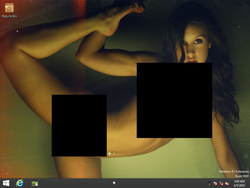 The desktop of Windows 8.1 Sweet Like Chocolate | |
| Original OS | Windows 8.1 Enterprise |
|---|---|
| Release date | November 22, 2013 |
| Author | IGI30 of TeamOS |
| Language(s) | English |
| Architecture(s) | x86 (64-bit) |
| File size | 3.8 GiB |
| Download link | en_windows_8_1_enterprise_ |
| Date added | August 4, 2022 |
| Live CD | No |
Windows 8.1 Sweet Like Chocolate is a bootleg Windows 8.1 Enterprise edition, which was created for TeamOS by IGI30. It released on November 22, 2013, and was added to the archive on August 4, 2022.
Description
The bootleg is a modified Windows 8.1 Enterprise ISO. It adds one new themes, and two wallpapers.
Changes from Windows 8.1 Enterprise
Look and feel
- New default theme. The default wallpaper is set to a rather questionable picture of a woman in bikini, so it has been censored for the sake of work-safe viewing
- 2 new wallpapers included. One is the default wallpaper, which has been replaced with the aforementioned picture. Only one lock screen wallpaper remains
- New icon set
- The "Working in Background" and "Busy" cursors now use the Zune symbol
Notes
Bootleg quirks
- There is a link to "Nu Boogie Radio" in Favorites.
Gallery
-
Empty desktop
-
Start menu
-
System Properties and About Windows


