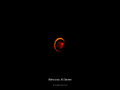Windows JG7 Starter Lite: Difference between revisions
No edit summary |
No edit summary |
||
| Line 38: | Line 38: | ||
JG7 Starter Lite Modified Bootscreen.png | Optional modified bootscreen |
JG7 Starter Lite Modified Bootscreen.png | Optional modified bootscreen |
||
JG7 Starter Lite Desktop.png | Empty desktop |
JG7 Starter Lite Desktop.png | Empty desktop |
||
JG7 Starter Lite System Information.png | System information |
|||
JG7 Starter Lite Winver.png | winver |
|||
JG7 Starter Lite Tuning Folder.png | TUNING folder |
|||
JG7 Starter Lite Task List.png | Task list |
|||
JG7 Starter Lite Basic Theme.png | Modified Windows Basic theme |
|||
JG7 Starter Lite Basic Explorer.png | Explorer with modified Windows Basic theme |
|||
JG7 Starter Lite Command Prompt.png | Command prompt with changed copyright string |
|||
</gallery> |
</gallery> |
||
[[Category:Bootlegs based on Windows 7]] |
[[Category:Bootlegs based on Windows 7]] |
||
Revision as of 22:29, 3 December 2022
This article, Windows JG7 Starter Lite, may need to be expanded. You can help the CrustyWindows Wiki immensely by expanding, rewriting or removing this article. |
| Crusty Windows bootleg | |
 The desktop of a completed install of JG7 Starter Lite | |
| Original OS | Windows 7 |
|---|---|
| Release date | ? |
| Author | ? |
| Country | Poland |
| Language(s) | Polish |
| Architecture(s) | x86 |
| File size | 1.2 GB |
Windows JG7 Starter Lite is a bootleg Windows 7 Starter edition created by an unknown author, likely the same one as Windows JG x64 v2011.
Changes from Windows 7
- The system information panel has been changed.
- The banner in winver is missing.
- The copyright string in cmd is changed to say "Manufactured by JG, All Rights Reserved"
- A lot of system services are disabled, and the running process count for the whole system is only 23 (4 of the processes belong to the user)
- The default theme is Windows Classic, however a (modified) Windows Basic theme and Aero theme can be enabled
Software
- .NET Framework 4.0
- Notepad2
Optional
- 7-Zip 9.20
- Driver Magician 3.71
- WinRAR 5.00
Gallery
-
WIM variant list shown upon boot
-
Installation
-
OOBE
-
OOBE Finalization
-
Logon
-
Optional modified bootscreen
-
Empty desktop
-
System information
-
winver
-
TUNING folder
-
Task list
-
Modified Windows Basic theme
-
Explorer with modified Windows Basic theme
-
Command prompt with changed copyright string