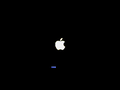Windows Mac OS XP: Difference between revisions
Undefishin (talk | contribs) No edit summary |
Undefishin (talk | contribs) No edit summary |
||
| Line 15: | Line 15: | ||
|size = 485 MB |
|size = 485 MB |
||
|download = [https://crustywindo.ws/collection/Windows%20XP/winmacosxp.iso winmacosxp.iso] |
|download = [https://crustywindo.ws/collection/Windows%20XP/winmacosxp.iso winmacosxp.iso] |
||
| |
|archiveadd = November 15th, 2021<br>'''Pre-Crusty Windows:''' July 30th, 2020 |
||
}} |
}} |
||
Revision as of 12:02, 12 January 2023
| Crusty Windows Legendary bootleg | |
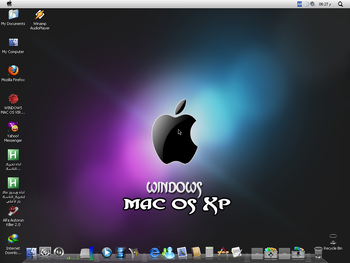 The desktop of a fresh install of Windows Mac OS XP Windows Mac OS XP. It's emotional. | |
| Original OS | Windows XP SP3 |
|---|---|
| Forked from | Windows Extreme Seven 2009 |
| Release date | 2012 |
| Author | Fouad Laz |
| Country | Cairo, Egypt |
| Language(s) | English, Arabic |
| Architecture(s) | x86 |
| File size | 485 MB |
| Download link | winmacosxp.iso |
| Date added | November 15th, 2021 Pre-Crusty Windows: July 30th, 2020 |
Windows Mac OS XP (also known as Windows Mac OX Pro XP 2012) is a bootleg Windows edition created by Fouad Laz released in 2012. It is the first bootleg ever archived to Crusty Windows and a huge source of inspiration to start the Crusty Windows project.
Description
The OS is a modified Windows XP SP3 English ISO. The bootleg primarily focuses on theming the OS to Mac OS X's Aqua user interface, particularly Leopard's style, and including various software programs and themes packaged in a self-extracting archive. It is forked from Windows Extreme Seven 2009, another Windows mod, but it is inferior and has less effort put into it compared to Mac OS XP. It is unattended and preactivated.
As for the tools used behind the scenes, the ISO was made with NLite 1.4.9.1, and the autorun was made with AutoPlay Media Studio 6.0, and the self-extractors were made with a mix of regular 7-Zip, SFXMaker 4.62 and many variations of modified WinRAR self-extractors.
Changes from Windows XP
- The Autorun has been completely replaced with a brand new one made with an autoplay menu creator.
- New text-mode setup OS text.
- New Mac boot screen.
- The setup routine has been changed to include additional software packaged in a 7-Zip self-extracting archive which will be extracted during the setup.
- New setup graphics, with an updated wallpaper and slideshow descriptions. Leftover Windows Extreme Seven 2009 branding is present.
- The OOBE segment has been completely removed as part of the unattended setup. Only the OOBE video remains.
- New Mac OS Leopard-style default cursor set.
- New Mac OS Leopard-style theme with icons has been added and set as the default theme.
- New Mac OS default icon set.
- New Mac OS default sound scheme.
- A fully working Mac OS Leopard-style dock has been added thanks to a program called RK Launcher being included, which runs on startup and is positioned on the bottom.
- A new set of 21 wallpapers has been added. The alternate name of the bootleg ("Windows Mac OX Pro XP 2012") and the Mac logo are present in all of them.
- New default wallpaper. Unlike the other wallpapers, the name of the bootleg is just "Windows Mac OS XP".
- A special post-setup macro routine which runs on startup has been added. The macro automatically creates shortcuts. It accomplishes this by taking control of the mouse.
- WinRAR, an included software program, has been cracked and registered to "DamasGate Lover".
- WinRAR now comes with three themes, all of them being Vista-related: Vista WinRAR 64x, Vista Ultimate 48x48 and WINRAR Vista V7 48*48.
- Internet Download Manager, an included software program, now comes with one extra theme: Koushik Halder.
- OEM branding has been added.
- The taskbar has been repositioned to the top of the screen. A special AutoHotKey script was used to do this.
- The Internet Explorer default home page has been changed to "www.arabseed.com".
- The Mozilla Firefox default home page has been changed to "www.google.com".
- UXTheme.dll has been patched to allow unsigned visual styles to work.
Software
- Alfa Autorun Killer 2.0
- K-Lite Codec Pack 4.7.0
- Mozilla Firefox 3.6.24
- RK Launcher 0.41.0 (modified)
- Internet Download Manager 5.18
- Winamp 5.2.3.672
- WinRAR 3.90 (modified)
- Yahoo Messenger 10.0.0.525
- Y'z Shadow 1.9.0.0
- Small.CH.A Removal (titled WINDOWS MAC OS VIRUS REMOVEL TOOL.EXE on the desktop)
- Flurry Screensaver
Notes
- Windows Mac OS XP shares many similiarities to its parent mod Windows Extreme Seven 2009 internally, such as leftover Extreme Seven branding in its self-extractors and graphical setup text.
- Mozilla Firefox starts in Offline Mode by default.
- Mozilla Firefox comes with one bookmark, which goes to "www.ryanvm.net/forum".
- The Mozilla Firefox self-extractor's comment is "Silent installer Mozilla Firefox 7.0.0.0", yet the actual Mozilla Firefox executable's version is specified as 3.6.24.
- The "Leopard By Hamed" theme does not work due to a broken INI file pointing at non-existent paths. The styles and cursors and icons it attempts to load has "LSP_Files" in the beginning of the path, but since that folder does not exist, the theme will not load. Additionally, the wallpaper and screensaver and sounds also point to a non-existent path, but even if you clear "LSP_Files" from the path, it still won't work because neither of those files exist in any of the directories it tries to load the files from.
- The "MacOs" theme has the same problem as the "Leopard By Hamed" theme.
- Supposedly, there are 18 "MacOS" themes, but there are only 11 listed.
Gallery
-
Setup at the partition screen.
-
Setup while it's formatting the drive.
-
Setup while it's copying files.
-
Boot screen.
-
Setup in the graphical phase.
-
Pre-OOBE.
-
The Log-in screen.
-
Empty desktop on first boot.
-
Empty desktop.
-
Start menu.
-
Demo.
Themes
-
"Aurum" Theme.
-
"DUNNES2.Theme" Theme.
-
"MacOS-1.Theme" Theme.
-
"MacOS-2.Theme" Theme.
-
"MacOS-3.Theme" Theme.
-
"MacOS-7.Theme" Theme.
-
"MacOS-8.Theme" Theme.
-
"MacOS-11.Theme" Theme.
-
"MacOS-12.Theme" Theme.
-
"MacOS-15.Theme" Theme.
-
"MacOS-16.Theme" Theme.
-
"MacOS-17.Theme" Theme.
-
"MacOS-18.Theme" Theme.
-
"Leopard" Theme.
-
"Luna" Theme.
-
"Tangerine.Theme" Theme.
-
"Sniper.Theme" Theme.