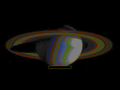Windows XP Sun Rise: Difference between revisions
(first page saved on this bootleg) |
Undefishin (talk | contribs) No edit summary |
||
| (16 intermediate revisions by 4 users not shown) | |||
| Line 1: | Line 1: | ||
{{Infobox bootleg |
{{Infobox bootleg |
||
|screenshot = |
|screenshot = XP Sun Rise Desktop.png |
||
|caption = Why does this look more like [[Windows Spiderman Vista V3]]? |
|caption = Why does this look more like [[Windows Spiderman Vista V3]]? |
||
|original_os = [[:Category:Bootlegs based on Windows XP|Windows XP SP2]] |
|original_os = [[:Category:Bootlegs based on Windows XP|Windows XP SP2]] |
||
| Line 10: | Line 10: | ||
|size = 651 MB |
|size = 651 MB |
||
|download = [https://crustywindo.ws/collection/Windows%20XP/SUN%20RISE.iso SUN RISE.iso] |
|download = [https://crustywindo.ws/collection/Windows%20XP/SUN%20RISE.iso SUN RISE.iso] |
||
|archiveadd = February 5, 2023 |
|||
}} |
}} |
||
| ⚫ | |||
| ⚫ | |||
== Description == |
== Description == |
||
The bootleg is a modified Windows XP SP2 ISO which styles the OS with a Windows Vista theme based on WindowBlinds. It |
The bootleg is a modified Windows XP SP2 ISO which styles the OS with a Windows Vista theme based on WindowBlinds. It comes with many programs and themes, but other than that, there isn't much. It comes with its own autorun, and a WPI. It is unattended and preactivated. |
||
The |
The bootleg was made using nLite 1.0 beta 5 and Windows Unattended CD Creator 0.9.5, and the autorun was made with AutoPlay Media Studio 6.0. The finishing touches to the ISO were made with UltraISO 8.5.1.1860. |
||
== Changes from Windows XP == |
== Changes from Windows XP SP2 == |
||
=== Minor changes === |
|||
* The text |
* The text-mode setup OS text has its name changed to "hossam windows XP" |
||
* No setup billboards |
|||
* A bunch of menu entries are introduced into My Computer's context menu |
|||
* New setup wallpaper |
|||
* OEM branding is included |
|||
| ⚫ | |||
* System Properties and Run both have animating graphics. |
|||
| ⚫ | |||
| ⚫ | |||
=== Changes in pre-desktop procedures === |
|||
* New default wallpaper |
|||
* New setup graphics. The setup billboards are blanked out. |
|||
| ⚫ | |||
| ⚫ | |||
| ⚫ | |||
=== Look and feel === |
|||
| ⚫ | |||
* 5 new themes included |
|||
| ⚫ | |||
* New icon set. Some icons are replaced |
|||
* New sound scheme. The startup and shutdown sounds are just water sounds, not joking. |
|||
== Software == |
== Software == |
||
* ACDSee 8.0 build 39 (cracked) |
|||
| ⚫ | |||
* ACDSee 8 |
|||
* Attractive Clock 2.0.1 |
* Attractive Clock 2.0.1 |
||
* ESET NOD32 Antivirus 3.0 |
* ESET NOD32 Antivirus 3.0.566.0 (cracked) |
||
* Foxit Reader 2.0 |
* Foxit Reader 2.0 build 0930 |
||
* Internet Download Manager 5.11 |
* Internet Download Manager 5.11 build 5 (cracked, registered to TWO BIRDS IN THE SKY) |
||
* Microsoft Office Professional Edition 2003 (Access, Excel, PowerPoint & Word only, organization is <egyptian hak>) |
* Microsoft Office Professional Edition 2003 (Access, Excel, PowerPoint & Word only, organization is <egyptian hak>) |
||
* Nero Burning ROM 6 |
* Nero Burning ROM 6.3.1.15 (cracked) |
||
* RealPlayer |
* RealPlayer 10.5 build 6.0.12.1059 |
||
* SLD Codec Pack |
* SLD Codec Pack |
||
* Total Video Converter 2.603 |
* Total Video Converter 2.603 (cracked) |
||
| ⚫ | |||
* Winamp |
* Winamp 5.23 |
||
* Windows Live Messenger 8.5 |
* Windows Live Messenger 8.5.1288.816 |
||
* WinRAR 3.71 (cracked, registered to Roland Geister) |
* WinRAR 3.71 (cracked, registered to Roland Geister) |
||
* Yahoo Messenger |
* Yahoo! Messenger 8.1.0.413 |
||
=== Customization Utilities === |
=== Customization Utilities === |
||
| ⚫ | |||
| ⚫ | |||
| ⚫ | |||
* TopDesk |
* TopDesk |
||
| ⚫ | |||
== Updates == |
=== Updates === |
||
* Internet Explorer 7.0 |
* Internet Explorer 7.0 |
||
* Microsoft .NET Framework 2.0 |
* Microsoft .NET Framework 2.0 |
||
== Notes == |
== Notes == |
||
=== Bootleg quirks === |
|||
* The regional language is set to Arabic and the Arabic keyboard layout is installed (Language bar is hidden by default) |
* The regional language is set to Arabic and the Arabic keyboard layout is installed (Language bar is hidden by default). |
||
* The WPI will try to start up on each restart, simply delete the file "Shortcut to WPI.hta" in the Startup folder |
* The WPI will try to start up on each restart, simply delete the file "Shortcut to WPI.hta" in the Startup folder. |
||
* The OOBE is skipped, but will say "Please wait..." |
* The OOBE is skipped, but will say "Please wait..." |
||
* The taskbar is unlocked. |
|||
* There are 3 Favorites links integrated. The first one is "stardvb" with the URL "http://www.stardvb.com", the second is "DamasGate" with the URL "http://www.damasgate.com/vb/?", and the last one is "elsayra" with the URL "http://www.alsayra.com/vb/index.php". |
|||
* The Internet Explorer title is set to " -;{ HOSSAM WINDOWS XP };- ". |
|||
* The Internet Explorer homepage is set to "http://www.zamalek.tv/forum". |
|||
=== CD contents and other info === |
|||
* The CD label is set to "SUN RISE". |
|||
* The CD has its own icon. |
|||
=== WINNT.SIF metadata === |
|||
* The full name and organization is set to "hossam" and "home". |
|||
* The computer name is set to "ABOU_MOHAMED". |
|||
== Gallery == |
== Gallery == |
||
| Line 65: | Line 87: | ||
WinXP_SunRiseBoot.png | Boot screen |
WinXP_SunRiseBoot.png | Boot screen |
||
WinXP_SunRisePreOOBE.png | Pre-OOBE |
WinXP_SunRisePreOOBE.png | Pre-OOBE |
||
WinXP_SunRiseLogin.png | Login |
WinXP_SunRiseLogin.png | Login screen |
||
XP Sun Rise WPI.png | WPI |
|||
XP Sun Rise WPI Install.png | WPI while it's installing programs |
|||
XP Sun Rise DesktopFB.png | Desktop on first boot |
|||
XP Sun Rise Desktop.png | Empty desktop |
|||
XP Sun Rise StartMenu.png | Start menu |
|||
XP Sun Rise SysDM.png | System Properties |
|||
XP Sun Rise Run.png | Run |
|||
XP Sun Rise Winver.png | About Windows |
|||
XP Sun Rise Autorun.png | Autorun |
|||
</gallery> |
|||
=== Themes === |
|||
<gallery> |
|||
XP Sun Rise Element--Luna theme.png | "Element--Luna" theme |
|||
XP Sun Rise Element theme.png | "Element" theme |
|||
XP Sun Rise ROYALE theme.png | "ROYALE" theme |
|||
XP Sun Rise WMedia10 theme.png | "WMedia10" theme (default theme; without WindowBlinds) |
|||
XP Sun Rise Zune theme.png | "Zune" theme |
|||
</gallery> |
|||
=== WindowBlinds skins === |
|||
<gallery> |
|||
XP Sun Rise A Touch of Glass WindowBlinds skin.png | "A Touch of Glass" WindowBlinds skin |
|||
XP Sun Rise A White Christmas WindowBlinds skin.png | "A White Christmas" WindowBlinds skin |
|||
XP Sun Rise FauxS-TOON WindowBlinds skin.png | "FauxS-TOON" WindowBlinds skin |
|||
XP Sun Rise Aero Style 1 WindowBlinds skin.png | "Aero Style 1" WindowBlinds skin |
|||
XP Sun Rise RustyRoosterwb5 WindowBlinds skin.png | "RustyRoosterwb5" WindowBlinds skin |
|||
XP Sun Rise Seffy_Xmas WindowBlinds skin.png | "Seffy_Xmas" WindowBlinds skin |
|||
XP Sun Rise XP-BlueBlured V2 WindowBlinds skin.png | "XP-BlueBlured V2" WindowBlinds skin |
|||
</gallery> |
</gallery> |
||
Revision as of 17:49, 22 March 2024
| Crusty Windows bootleg | |
 Why does this look more like Windows Spiderman Vista V3? | |
| Original OS | Windows XP SP2 |
|---|---|
| Release date | December 30, 2007 |
| Author | Hossam Hassan and Abou Bondok |
| Country | Egypt |
| Language(s) | English |
| Architecture(s) | x86 (32-bit) |
| File size | 651 MB |
| Download link | SUN RISE.iso |
| Date added | February 5, 2023 |
Windows XP Sun Rise is a bootleg Windows XP SP2 edition, which was created by Hossam Hassan and Abou Bondok. It released on December 30, 2007, and was added to the archive on February 5, 2023.
Description
The bootleg is a modified Windows XP SP2 ISO which styles the OS with a Windows Vista theme based on WindowBlinds. It comes with many programs and themes, but other than that, there isn't much. It comes with its own autorun, and a WPI. It is unattended and preactivated.
The bootleg was made using nLite 1.0 beta 5 and Windows Unattended CD Creator 0.9.5, and the autorun was made with AutoPlay Media Studio 6.0. The finishing touches to the ISO were made with UltraISO 8.5.1.1860.
Changes from Windows XP SP2
Minor changes
- The text-mode setup OS text has its name changed to "hossam windows XP"
- A bunch of menu entries are introduced into My Computer's context menu
- OEM branding is included
- System Properties and Run both have animating graphics.
Changes in pre-desktop procedures
- New setup graphics. The setup billboards are blanked out.
- New boot graphics
- New login graphics
Look and feel
- New default theme (and WindowBlinds skin), and wallpaper
- 5 new themes included
- 35 new wallpapers included. All of the default wallpapers have been replaced (except the .BMP files in the Windows folder)
- New icon set. Some icons are replaced
- New sound scheme. The startup and shutdown sounds are just water sounds, not joking.
Software
- ACDSee 8.0 build 39 (cracked)
- Attractive Clock 2.0.1
- ESET NOD32 Antivirus 3.0.566.0 (cracked)
- Foxit Reader 2.0 build 0930
- Internet Download Manager 5.11 build 5 (cracked, registered to TWO BIRDS IN THE SKY)
- Microsoft Office Professional Edition 2003 (Access, Excel, PowerPoint & Word only, organization is <egyptian hak>)
- Nero Burning ROM 6.3.1.15 (cracked)
- RealPlayer 10.5 build 6.0.12.1059
- SLD Codec Pack
- Total Video Converter 2.603 (cracked)
- uTorrent 1.6 build 474
- Winamp 5.23
- Windows Live Messenger 8.5.1288.816
- WinRAR 3.71 (cracked, registered to Roland Geister)
- Yahoo! Messenger 8.1.0.413
Customization Utilities
- RocketDock 1.3.1
- TopDesk
- WindowBlinds 5.1 (comes with XP-BlueBlured as the default theme, 8 other themes; cracked)
Updates
- Internet Explorer 7.0
- Microsoft .NET Framework 2.0
Notes
Bootleg quirks
- The regional language is set to Arabic and the Arabic keyboard layout is installed (Language bar is hidden by default).
- The WPI will try to start up on each restart, simply delete the file "Shortcut to WPI.hta" in the Startup folder.
- The OOBE is skipped, but will say "Please wait..."
- The taskbar is unlocked.
- There are 3 Favorites links integrated. The first one is "stardvb" with the URL "http://www.stardvb.com", the second is "DamasGate" with the URL "http://www.damasgate.com/vb/?", and the last one is "elsayra" with the URL "http://www.alsayra.com/vb/index.php".
- The Internet Explorer title is set to " -;{ HOSSAM WINDOWS XP };- ".
- The Internet Explorer homepage is set to "http://www.zamalek.tv/forum".
CD contents and other info
- The CD label is set to "SUN RISE".
- The CD has its own icon.
WINNT.SIF metadata
- The full name and organization is set to "hossam" and "home".
- The computer name is set to "ABOU_MOHAMED".
Gallery
-
Setup in the graphical phase
-
Boot screen
-
Pre-OOBE
-
Login screen
-
WPI
-
WPI while it's installing programs
-
Desktop on first boot
-
Empty desktop
-
Start menu
-
System Properties
-
Run
-
About Windows
-
Autorun
Themes
-
"Element--Luna" theme
-
"Element" theme
-
"ROYALE" theme
-
"WMedia10" theme (default theme; without WindowBlinds)
-
"Zune" theme
WindowBlinds skins
-
"A Touch of Glass" WindowBlinds skin
-
"A White Christmas" WindowBlinds skin
-
"FauxS-TOON" WindowBlinds skin
-
"Aero Style 1" WindowBlinds skin
-
"RustyRoosterwb5" WindowBlinds skin
-
"Seffy_Xmas" WindowBlinds skin
-
"XP-BlueBlured V2" WindowBlinds skin