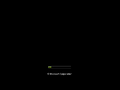Windows XP Extended Edition Codename Freedom: Difference between revisions
Undefishin (talk | contribs) (Created page with "{{Infobox bootleg |screenshot = XP Extended Edition Codename Freedom Desktop.png |original_os = Windows XP SP3 |release_date = August 14, 2008 |creator = BigHEAD |country = Hungary |language = Hungarian |arch = x86 (32-bit) |size = 963.6 MiB |download = [https://crustywindo.ws/collection/Windows%20XP/Windows%20XP%20Pro%20Hu%20Freedom%20III.iso Windows XP Pro Hu Freedom III.iso] |archiveadd = August 2023 }} '''Windows XP Extend...") |
m (→top: link replacement, replaced: [https://crustywindo.ws/collection/Windows%20XP/Windows%20XP%20Pro%20Hu%20Freedom%20III.iso Windows XP Pro Hu Freedom III.iso] → {{link|https://crustywindo.ws/collection/Windows%20XP/Windows%20XP%20Pro%20Hu%20Freedom%20III.iso|Windows XP Pro Hu Freedom III.iso}}) |
||
| Line 8: | Line 8: | ||
|arch = x86 (32-bit) |
|arch = x86 (32-bit) |
||
|size = 963.6 MiB |
|size = 963.6 MiB |
||
|download = |
|download = {{link|https://crustywindo.ws/collection/Windows%20XP/Windows%20XP%20Pro%20Hu%20Freedom%20III.iso|Windows XP Pro Hu Freedom III.iso}} |
||
|archiveadd = August 2023 |
|archiveadd = August 2023 |
||
}} |
}} |
||
Revision as of 01:31, 19 May 2024
| Crusty Windows bootleg | |
 The desktop of Windows XP Extended Edition Codename Freedom | |
| Original OS | Windows XP SP3 |
|---|---|
| Release date | August 14, 2008 |
| Author | BigHEAD |
| Country | Hungary |
| Language(s) | Hungarian |
| Architecture(s) | x86 (32-bit) |
| File size | 963.6 MiB |
| Download link | Windows XP Pro Hu Freedom III.iso |
| Date added | August 2023 |
Windows XP Extended Edition (codename Freedom) is a bootleg Windows XP SP3 edition, which was created as part of the Extended Edition series by BigHEAD. It released on August 14, 2008 and was added to the archive in August 2023.
Description
The bootleg is a modified Windows XP SP3 ISO. It comes with some themes, many WindowBlinds skins and wallpapers, and programs.
On the first boot of the OS, said WindowBlinds skins and the "Extras" will get installed, and then the OS will reboot. You can find the Extras in the Start menu Programs and you can uninstall it at any time.
It is one of the only Extended Edition releases to not have any boot loaders, PEs or even a WPI of any kind, and one of the few to use WindowBlinds.
An autorun does exist, but it's just stock autorun with changed strings.
It is unattended and preactivated.
Changes from Windows XP SP3
Minor changes
- The Run icon is changed
- OEM branding is included, along with Support Information
Changes in pre-desktop procedures
- New setup graphics
- New boot graphics
- New login graphics
Look and feel
- New default theme (and soon WindowBlinds skin), and wallpaper
- 40 new wallpapers included
- 8 new screensavers included
- New sound scheme
Software
- Adobe Flash Player 9.0
- DAEMON Tools 4.10
- Mozilla Firefox
- PowerTC (based on Total Commander 7.03; cracked, registered to BigHEAD)
- QuickTime 7.4.5
- Unlocker 1.8.6
- WinRAR 3.71 (cracked, registered to cafevn; comes with WinRAR Vista Ultimate Revamped Theme)
- Windows Live Messenger 8.5.1302.1018 (in Hungarian)
Customization Utilities
- RocketDock 1.3.5
- TrueTransparency 0.9.4 (comes with 18 skins)
- UberIcon 1.0.4
- ViStart BETA 6 Build 3167
- Visual Task Tips 3.2
- Visual Tooltip 2.2
- WinFlip 0.42
- WindowBlinds 6.0 build 33 (cracked)
- Windows Sidebar
Updates
- InstallShield Script Engine
- Microsoft .NET Framework 1, 2
- Microsoft Visual C++ Redistributable 2005
- Microsoft Web Services Enhancements
- UPHClean
Browser Extensions and Themes
Mozilla Firefox 3.0.1
- Download Statusbar 0.9.6.3
- IE Tab 1.5.20080618
- Incompatible extensions
- CustomizeGoogle 0.72
Notes
Bootleg quirks
- The taskbar is unlocked.
WINNT.SIF metadata
- The full name and organization is set to "PowerXP" and "MS-Users".
- The computer name is set to "Freedom".
- The workgroup name is set to "MUNKACSOPORT".
Gallery
-
Setup in the graphical phase
-
Boot screen
-
Login screen
-
Desktop on first boot
-
Empty desktop
-
Start menu ("Vista 32" WindowBlinds skin)
-
Start menu ("VistaStyle" theme)
-
System Properties, Support Information and About Windows
Themes
-
"Royale" theme
-
"Zune" theme
WindowBlinds skins
-
"Aero Executive" WindowBlinds skin
-
"Aero Metal" WindowBlinds skin
-
"Amphitrite" WindowBlinds skin
-
"Ares" WindowBlinds skin
-
"Citriumxp" WindowBlinds skin
-
"Dragon" WindowBlinds skin
-
"Elegance" WindowBlinds skin
-
"InnovaVista" WindowBlinds skin
-
"INVI 3V" WindowBlinds skin
-
"INVI PRO E.COM" WindowBlinds skin
-
"INVI PRO E.DARK" WindowBlinds skin
-
"INVI PRO EN2" WindowBlinds skin
-
"INVI PRO EN4c2" WindowBlinds skin
-
"INVI PRO ENHANCED" WindowBlinds skin
-
"iPhonix" WindowBlinds skin
-
"Luster" WindowBlinds skin
-
"MidNight" WindowBlinds skin
-
"Nuage Redux" WindowBlinds skin
-
"Onix" WindowBlinds skin
-
"RogueProtonG" WindowBlinds skin
-
"Royale Vista 2" WindowBlinds skin
-
"StealthOS" WindowBlinds skin
-
"Vienna2" WindowBlinds skin
-
"Vista Plus v3" WindowBlinds skin
-
"Windows Aero" WindowBlinds skin
TrueTransparency skins
-
"Jadaero Gray" TrueTransparency skin (default)
-
"Aero Style" TrueTransparency skin
-
"bubka" TrueTransparency skin
-
"DogmaX" TrueTransparency skin
-
"Eminence" TrueTransparency skin
-
"Mission Aurora" TrueTransparency skin
-
"Obs" TrueTransparency skin
-
"PlateGlass" TrueTransparency skin
-
"TrueAero3" TrueTransparency skin
-
"Vista Aero Basic" TrueTransparency skin
-
"Vista Aero Glass" TrueTransparency skin
-
"Vista Aero Green" TrueTransparency skin
-
"Vista Plus" TrueTransparency skin
-
"Vista Royale Black" TrueTransparency skin