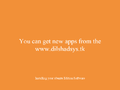Windows 8.1 Ubuntu Edition 2015: Difference between revisions
Undefishin (talk | contribs) No edit summary |
Undefishin (talk | contribs) No edit summary |
||
| (5 intermediate revisions by 3 users not shown) | |||
| Line 7: | Line 7: | ||
|language = English |
|language = English |
||
|arch = x86 (64-bit) |
|arch = x86 (64-bit) |
||
|size = 3. |
|size = 3.5 GiB |
||
|download = |
|download = {{link|url=https://crustywindo.ws/collection/Windows%208.1/8.1%20Ubuntu%20Edition%20X64%202015%20-%20DiLshad%20Sys.iso|name=8.1 Ubuntu Edition X64 2015 - DiLshad Sys.iso}} |
||
|archiveadd = Either late 2021 or early 2022 |
|archiveadd = Either late 2021 or early 2022 |
||
}} |
}} |
||
| Line 17: | Line 17: | ||
== Changes from Windows 8.1 == |
== Changes from Windows 8.1 == |
||
=== Changes in pre-desktop procedures === |
|||
* The boot screen graphic has been changed to a strange Ubuntu logo, and it uses the design from Ubuntu 4.10 to 9.10 despite being very outdated by the time this bootleg released. |
* The boot screen graphic has been changed to a strange Ubuntu logo, and it uses the design from Ubuntu 4.10 to 9.10 despite being very outdated by the time this bootleg released. |
||
* The first logon animation's font (the screen that says it's installing your apps) has somehow been bugged. |
* The first logon animation's font (the screen that says it's installing your apps) has somehow been bugged. |
||
=== Look and feel === |
|||
* Several icons have been updated to represent the Ubuntu icons. |
* Several icons have been updated to represent the Ubuntu icons. |
||
| ⚫ | |||
== Software == |
== Software == |
||
| Line 39: | Line 41: | ||
== Notes == |
== Notes == |
||
=== Remarks === |
|||
* Out of this bootleg, [[Windows 8 xTreme]] and [[Windows 7 Mac Extreme 2015]], it won a vote to become the next Windows bootleg |
* Out of this bootleg, [[Windows 8 xTreme]] and [[Windows 7 Mac Extreme 2015]], it won a vote to become the next Windows bootleg {{link|url=https://computernewb.com/wiki/VM_0b0t|name=VM 0b0t}}, known as the Anarchy VM on CollabVM, would run. Due to activation not working at all, it was not used for VM 0b0t, instead [[Windows 8.1 Google Chromium Edition]] took its place as the next bootleg. |
||
| ⚫ | |||
== Gallery == |
== Gallery == |
||
| Line 46: | Line 50: | ||
81Ubuntu-Setup2.png | Installing Windows |
81Ubuntu-Setup2.png | Installing Windows |
||
81Ubuntu-FirstLoginAnimBug.png | First logon animation bug |
81Ubuntu-FirstLoginAnimBug.png | First logon animation bug |
||
81Ubuntu-Login.png | Login screen |
|||
81Ubuntu-FirstBoot.png | First login |
81Ubuntu-FirstBoot.png | First login |
||
81Ubuntu-Desktop.png | Desktop |
81Ubuntu-Desktop.png | Desktop |
||
| Line 56: | Line 59: | ||
[[Category:Bootlegs originating from Asia]] |
[[Category:Bootlegs originating from Asia]] |
||
| ⚫ | |||
[[Category:Bootlegs based on Windows 8.x]] |
[[Category:Bootlegs based on Windows 8.x]] |
||
| ⚫ | |||
[[Category:Bootlegs]] |
[[Category:Bootlegs]] |
||
Latest revision as of 11:10, 13 June 2024
| Crusty Windows bootleg | |
 The desktop of Windows 8.1 Ubuntu Edition 2015 | |
| Original OS | Windows 8.1 |
|---|---|
| Release date | February 11, 2015 |
| Author | DilShad Sys |
| Country | India |
| Language(s) | English |
| Architecture(s) | x86 (64-bit) |
| File size | 3.5 GiB |
| Download link | 8.1 Ubuntu Edition X64 2015 - DiLshad Sys.iso |
| Date added | Either late 2021 or early 2022 |
Windows 8.1 Ubuntu Edition 2015 is a bootleg Windows 8.1 edition, which was created by DilShad Sys. It released on February 11, 2015, and was added to the archive either in late 2021 or early 2022.
Description
The OS includes several new programs, and a new Ubuntu theme, which can be applied by first installing a theme patcher, and applying the theme in the control panel. Also, it includes a strange Ubuntu logo on the boot screen during the setup. Also, this mod identifies itself as "Windows 8.1 ubantu Edition" on the build string.
Changes from Windows 8.1
Changes in pre-desktop procedures
- The boot screen graphic has been changed to a strange Ubuntu logo, and it uses the design from Ubuntu 4.10 to 9.10 despite being very outdated by the time this bootleg released.
- The first logon animation's font (the screen that says it's installing your apps) has somehow been bugged.
Look and feel
- Several icons have been updated to represent the Ubuntu icons.
Software
- 4K Video Downloader 3.4.6.1555
- CCleaner 5.01.5075
- Firefox 35.0.1
- Foxit Reader 7.0.6.1126
- IDM 6.21 Build 19
- Notepad Je suis Charlie edition
- SmartFlip 0.8
- TeamViewer 10
- UltraISO 9.3.0.2600
- VLC Media Player 2.1.5
Customization Utilities
- RocketDock 1.3.5
- UxStyle 0.2.3.0
Notes
Remarks
- Out of this bootleg, Windows 8 xTreme and Windows 7 Mac Extreme 2015, it won a vote to become the next Windows bootleg VM 0b0t, known as the Anarchy VM on CollabVM, would run. Due to activation not working at all, it was not used for VM 0b0t, instead Windows 8.1 Google Chromium Edition took its place as the next bootleg.
- All forms of activation have been broken.
Gallery
-
Setup
-
Installing Windows
-
First logon animation bug
-
First login
-
Desktop
-
Desktop (in Ubuntu theme)
-
Demo
-
Demo (in Ubuntu theme)
-
Autorun