TinyKRNL: Difference between revisions
Undefishin (talk | contribs) No edit summary |
Undefishin (talk | contribs) No edit summary |
||
| (12 intermediate revisions by 5 users not shown) | |||
| Line 4: | Line 4: | ||
|original_os = [[:Category:Bootlegs based on Windows XP|Windows XP]] |
|original_os = [[:Category:Bootlegs based on Windows XP|Windows XP]] |
||
|forked_from = [[PicoXP]] |
|forked_from = [[PicoXP]] |
||
|release_date = 2008 |
|release_date = '''Project start:''' Early 2006<br>'''CW Release:''' October 18, 2008 |
||
|creator = Kenneth |
|creator = Kenneth |
||
|country = ? |
|||
|language = English |
|language = English |
||
|arch = x86 (32-bit) |
|arch = x86 (32-bit) |
||
|size = 2. |
|size = 2.88 MiB (combined) |
||
|download = |
|download = {{link|url=https://crustywindo.ws/collection/Windows%20XP/TinyKRNL%201.img|name=TinyKRNL 1.img}}<br>{{link|https://crustywindo.ws/collection/Windows%20XP/TinyKRNL%202.img|TinyKRNL 2.img}} |
||
|archiveadd = December 8, 2022 |
|||
}} |
}} |
||
'''TinyKRNL''' is a bootleg live [[:Category:Bootlegs based on Windows XP|Windows XP]] environment, which was created by Kenneth. The project originally started in early 2006, but this build in particular released on October 18, 2008. It was added to the archive on December 8, 2022. It is based on [[PicoXP]]. It is currently the smallest XP bootleg in the collection, and one of the very few available on floppy disks. |
|||
'''TinyKRNL''' is a bootleg live Windows XP environment by Kenneth, It is based on [[PicoXP]] with the Win32 subsystem being removed. Just within 2 3½-inch 1.44MB floppies making it smaller than PicoXP. It is currently the smallest XP bootleg in the collection. |
|||
== Description == |
== Description == |
||
TinyKRNL utilizes Windows Native Mode, which is most notable for being used in the <code>chkdsk</code> tool in vanilla Windows, alongside a custom shell named the Native Command Line Interface (NCLI) to actually run things. Because the Win32 subsystem has been removed, no native Windows programs will run, even if they are command line. In addition, there is also no NTVDM, which means DOS programs will similarly not work. Programs would have to be written from scratch to be used with this OS. |
|||
TinyKRNL is based on what is known as "native mode", the same one where the ''chkdsk'' tool is launched when it needs to check and fix errors in the system partition. |
|||
== Changes from Windows XP == |
== Changes from Windows XP == |
||
=== Changes in pre-desktop procedures === |
|||
| ⚫ | |||
* New boot graphics |
|||
| ⚫ | |||
* As the OS is in native mode, no Windows programs run, as they are part of the Win32 subsystem and do not work in this OS, same goes for DOS programs because they need to be virtualized with NTVDM, and that also requires the Win32 subsystem so it will not work either. |
|||
=== Look and feel === |
|||
| ⚫ | |||
| ⚫ | |||
== Notes == |
|||
=== Bootleg quirks === |
|||
* The copyright text in the version information has a typo at the end - "TinyKRNL OS Projectn". |
|||
== Gallery == |
== Gallery == |
||
Latest revision as of 14:48, 18 June 2024
| Crusty Windows bootleg | |
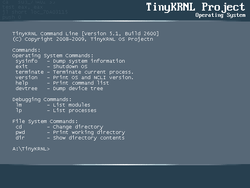 The command line interface when booted into TinyKRNL | |
| Original OS | Windows XP |
|---|---|
| Forked from | PicoXP |
| Release date | Project start: Early 2006 CW Release: October 18, 2008 |
| Author | Kenneth |
| Language(s) | English |
| Architecture(s) | x86 (32-bit) |
| File size | 2.88 MiB (combined) |
| Download link | TinyKRNL 1.img TinyKRNL 2.img |
| Date added | December 8, 2022 |
TinyKRNL is a bootleg live Windows XP environment, which was created by Kenneth. The project originally started in early 2006, but this build in particular released on October 18, 2008. It was added to the archive on December 8, 2022. It is based on PicoXP. It is currently the smallest XP bootleg in the collection, and one of the very few available on floppy disks.
Description
TinyKRNL utilizes Windows Native Mode, which is most notable for being used in the chkdsk tool in vanilla Windows, alongside a custom shell named the Native Command Line Interface (NCLI) to actually run things. Because the Win32 subsystem has been removed, no native Windows programs will run, even if they are command line. In addition, there is also no NTVDM, which means DOS programs will similarly not work. Programs would have to be written from scratch to be used with this OS.
Changes from Windows XP
Changes in pre-desktop procedures
- New boot graphics
Look and feel
- The banner and palette when booted is a darkish blue
- Removal of pretty much everything
Notes
Bootleg quirks
- The copyright text in the version information has a typo at the end - "TinyKRNL OS Projectn".
Gallery
-
Boot screen
-
Command Prompt

