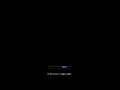Windows XP Point V9: Difference between revisions
Shermanzuki (talk | contribs) No edit summary |
Undefishin (talk | contribs) No edit summary |
||
| (12 intermediate revisions by 3 users not shown) | |||
| Line 7: | Line 7: | ||
|language = Spanish |
|language = Spanish |
||
|arch = x86 (32-bit) |
|arch = x86 (32-bit) |
||
|size = |
|size = 688.0 MiB |
||
|download = |
|download = {{link|url=https://crustywindo.ws/collection/Windows%20XP/Xp_PoInT_v.9.iso|name=Xp_PoInT_v.9.iso}} |
||
|archiveadd = August |
|archiveadd = August 3, 2022 |
||
}} |
}} |
||
| ⚫ | |||
| ⚫ | |||
== Description == |
== Description == |
||
The bootleg is a modified Windows XP SP3 ISO. It adds many new programs, and some themes. It installs a transformation pack (FlyakiteOSX 3.0) on top of the OS |
The bootleg is a modified Windows XP SP3 ISO. It adds many new programs, and some themes. It installs a transformation pack (FlyakiteOSX 3.0) on top of the OS. |
||
The ISO was made using nLite, and the WPI used was Boa Software Post Installer |
It is unattended and preactivated. The ISO was made using nLite, and the WPI used was Boa Software Post Installer. |
||
== Changes from Windows XP SP3 == |
== Changes from Windows XP SP3 == |
||
=== Changes in pre-desktop procedures === |
|||
* The setup engine is changed to Windows 2000 |
|||
* The |
* The setup now uses the Windows 2000 style |
||
* |
* New boot graphics |
||
* New login graphics |
|||
| ⚫ | |||
| ⚫ | |||
=== Look and feel === |
|||
| ⚫ | |||
* |
* New default theme, and wallpaper |
||
* 4 new themes included |
|||
| ⚫ | |||
| ⚫ | |||
| ⚫ | |||
* 2 new fonts included, Calibri and Segoe UI |
|||
== Software == |
== Software == |
||
| ⚫ | |||
* Adobe Flash Player 9.0r124 |
* Adobe Flash Player 9.0r124 |
||
| ⚫ | |||
* Adobe Shockwave 10 |
* Adobe Shockwave 10 |
||
| ⚫ | |||
* BS Player 2.10.939 |
* BS Player 2.10.939 |
||
| ⚫ | |||
| ⚫ | |||
| ⚫ | |||
| ⚫ | |||
* K-Lite Codec Pack 3.9.5.0 |
* K-Lite Codec Pack 3.9.5.0 |
||
| ⚫ | |||
* Mozilla Firefox 2.0.0.14 |
* Mozilla Firefox 2.0.0.14 |
||
| ⚫ | |||
* Nero 8 Micro |
* Nero 8 Micro |
||
| ⚫ | |||
* Office 2007 |
* Office 2007 |
||
| ⚫ | |||
| ⚫ | |||
| ⚫ | |||
| ⚫ | |||
| ⚫ | |||
* WinRAR 3.70 (with WinRAR Noia Bogart 64x64 theme) |
* WinRAR 3.70 (with WinRAR Noia Bogart 64x64 theme) |
||
| ⚫ | |||
| ⚫ | |||
* Windows Media Player 11.0.5721.5145 |
* Windows Media Player 11.0.5721.5145 |
||
| ⚫ | |||
=== Customization Utilities === |
=== Customization Utilities === |
||
| Line 53: | Line 57: | ||
=== Updates === |
=== Updates === |
||
* KB942763 |
* KB942763 |
||
| ⚫ | |||
* MSXML 4.0 |
* MSXML 4.0 |
||
* Root |
* Root Certificates Update |
||
| ⚫ | |||
=== Screensavers === |
=== Screensavers === |
||
| Line 68: | Line 72: | ||
== Notes == |
== Notes == |
||
=== Bootleg quirks === |
|||
* |
* QTTabBar will not install due to it being in the wrong place. It's supposed to be in the <code>soft/xp</code> folder with the rest of the EXE's but it's in the CD root instead. |
||
* RocketDock will not install due to it not existing at all. |
* RocketDock will not install due to it not existing at all. |
||
| ⚫ | |||
* The default sound scheme has links to missing Windows Vista sounds. |
* The default sound scheme has links to missing Windows Vista sounds. |
||
=== WINNT.SIF metadata === |
|||
| ⚫ | |||
== Gallery == |
== Gallery == |
||
<gallery> |
<gallery> |
||
XP_PointV9_Setup.png | Setup |
XP_PointV9_Setup.png | Setup in the graphical phase |
||
| ⚫ | |||
XP_PointV9_Boot.png | Boot screen |
XP_PointV9_Boot.png | Boot screen |
||
XP_PointV9_Login.png | Login |
XP_PointV9_Login.png | Login screen |
||
| ⚫ | |||
XP_PointV9_Desktop.png | Empty desktop |
XP_PointV9_Desktop.png | Empty desktop |
||
XP_PointV9_StartMenu.png | Start |
XP_PointV9_StartMenu.png | Start menu ("Alfa" theme) |
||
XP_PointV9_Demo.png | System Properties and About Windows |
XP_PointV9_Demo.png | System Properties and About Windows |
||
</gallery> |
</gallery> |
||
| Line 86: | Line 93: | ||
=== Themes === |
=== Themes === |
||
<gallery> |
<gallery> |
||
XP_PointV9_LunaElement_Theme.png | Luna Element |
XP_PointV9_LunaElement_Theme.png | "Luna Element" theme |
||
XP_PointV9_Mission_Aurora_Theme.png | Mission Aurora |
XP_PointV9_Mission_Aurora_Theme.png | "Mission Aurora" theme |
||
XP_PointV9_WinStyle_Theme.png | WinStyle |
XP_PointV9_WinStyle_Theme.png | "WinStyle" theme |
||
XP_PointV9_Zune_Theme.png | Zune |
XP_PointV9_Zune_Theme.png | "Zune" theme |
||
</gallery> |
</gallery> |
||
Latest revision as of 10:12, 19 June 2024
| Crusty Windows bootleg | |
 The desktop of Windows XP Point V9 | |
| Original OS | Windows XP SP3 |
|---|---|
| Release date | 2008 |
| Author | AmSavS |
| Country | Colombia |
| Language(s) | Spanish |
| Architecture(s) | x86 (32-bit) |
| File size | 688.0 MiB |
| Download link | Xp_PoInT_v.9.iso |
| Date added | August 3, 2022 |
Windows XP Point V9 is a bootleg Windows XP SP3 edition, which was created by AmSavS. It released in 2008, and was added to the archive on August 3, 2022.
Description
The bootleg is a modified Windows XP SP3 ISO. It adds many new programs, and some themes. It installs a transformation pack (FlyakiteOSX 3.0) on top of the OS.
It is unattended and preactivated. The ISO was made using nLite, and the WPI used was Boa Software Post Installer.
Changes from Windows XP SP3
Changes in pre-desktop procedures
- The setup now uses the Windows 2000 style
- New boot graphics
- New login graphics
Look and feel
- New default theme, and wallpaper
- 4 new themes included
- 7 new screensavers included
- 11 new cursor sets included
- New sound scheme included
- 2 new fonts included, Calibri and Segoe UI
Software
- Adobe Flash Player 9.0r124
- Adobe Reader 8.0
- Adobe Shockwave 10
- BS Player 2.10.939
- CyberLink PowerDVD 7
- ESET Nod32 3.0.650
- ETH0 Windows Genuine Advantage v1.7.18.5 Crack
- JRE 1.6.0_10-beta-b22
- K-Lite Codec Pack 3.9.5.0
- Mozilla Firefox 2.0.0.14
- Nero 8 Micro
- Office 2007
- QuickTime Alternative 2.1.1.0
- SCSI Pass Through Direct
- WinRAR 3.70 (with WinRAR Noia Bogart 64x64 theme)
- Winamp 5.5
- Windows Live Messenger 8.5.1302.1018
- Windows Media Player 11.0.5721.5145
Customization Utilities
- FlyakiteOSX v3.0
Updates
- KB942763
- Microsoft Silverlight
- MSXML 4.0
- Root Certificates Update
Screensavers
- Clock
- Euphoria
- Fire screen saver
- Fireworks
- Green Fields
- Matrix
- Rot
- Vacio
Notes
Bootleg quirks
- QTTabBar will not install due to it being in the wrong place. It's supposed to be in the
soft/xpfolder with the rest of the EXE's but it's in the CD root instead. - RocketDock will not install due to it not existing at all.
- The default sound scheme has links to missing Windows Vista sounds.
WINNT.SIF metadata
- The I386 folder in the CD is hidden.
Gallery
-
Setup in the graphical phase
-
Boot screen
-
Login screen
-
WPI
-
Empty desktop
-
Start menu ("Alfa" theme)
-
System Properties and About Windows
Themes
-
"Luna Element" theme
-
"Mission Aurora" theme
-
"WinStyle" theme
-
"Zune" theme