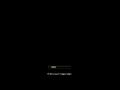Windows XP Game Edition 2010: Difference between revisions
Undefishin (talk | contribs) No edit summary |
Undefishin (talk | contribs) No edit summary |
||
| (17 intermediate revisions by 3 users not shown) | |||
| Line 1: | Line 1: | ||
{{Infobox bootleg |
{{Not met | Exact release date should be given}}{{Infobox bootleg |
||
|screenshot = GameEdition_Desktop.png |
|screenshot = GameEdition_Desktop.png |
||
|original_os = [[:Category:Bootlegs based on Windows XP|Windows XP SP3]] |
|original_os = [[:Category:Bootlegs based on Windows XP|Windows XP SP3]] |
||
| Line 7: | Line 7: | ||
|language = Russian |
|language = Russian |
||
|arch = x86 (32-bit) |
|arch = x86 (32-bit) |
||
|size = 216 |
|size = 216.1 MiB |
||
|download = |
|download = {{link|url=https://crustywindo.ws/collection/Windows%20XP/Windows%20XP%20SP3%20Game%20Edition%202010%201.1.1%20RC3%20Rebuild.iso|name=Windows XP SP3 Game Edition 2010 1.1.1 RC3 Rebuild.iso}} |
||
|archiveadd = January |
|archiveadd = January 3, 2023 |
||
}} |
}} |
||
| ⚫ | |||
| ⚫ | |||
== Description == |
== Description == |
||
The bootleg is a stripped down Windows XP SP3 ISO with DriverPack integrated. It styles the OS with a Windows Vista theme and includes |
The bootleg is a stripped down Windows XP SP3 ISO with DriverPack integrated. It styles the OS with a Windows Vista theme and includes many updates. |
||
The bootleg mostly aims towards gamers who are looking for the best possible performance, therefore this bootleg strips a lot of things out, and tries its best to optimize the system as much as possible. |
The bootleg mostly aims towards gamers who are looking for the best possible performance, therefore this bootleg strips a lot of things out, and tries its best to optimize the system as much as possible. In an ironic twist, it even removes the standard games despite it being titled "Game Edition"! |
||
| ⚫ | |||
In an ironic twist, it even removes the standard games despite it being titled "Game Edition"! It is unattended and preactivated. |
|||
| ⚫ | |||
== Changes from Windows XP SP3 == |
== Changes from Windows XP SP3 == |
||
=== Minor changes === |
|||
* OEM branding is included, along with Support Information |
|||
=== Changes in pre-desktop procedures === |
|||
* New setup background, which features the Windows logos on a grassy field |
* New setup background, which features the Windows logos on a grassy field |
||
* New Vista-like boot screen, with the progress bar recolored to orange |
* New Vista-like boot screen, with the progress bar recolored to orange |
||
* New login screen, with Aurora background and a glass Windows XP logo |
* New login screen, with Aurora background and a glass Windows XP logo, a common feature in Russian bootlegs |
||
* New desktop wallpaper |
|||
=== Look and feel === |
|||
| ⚫ | |||
* New |
* New default theme, and wallpaper |
||
* New icon set |
|||
* New Aero cursor scheme |
* New Aero cursor scheme |
||
| ⚫ | |||
* All of the user profile pictures have been replaced with ones from Vista |
* All of the user profile pictures have been replaced with ones from Vista |
||
* The My Computer icon is changed to a iMac icon |
|||
== Software == |
== Software == |
||
* Adobe Flash Player |
* Adobe Flash Player 9.0 r124 |
||
=== Customization Utilities === |
=== Customization Utilities === |
||
| Line 44: | Line 46: | ||
=== Updates === |
=== Updates === |
||
* Microsoft Compression Client Pack 1.0 for Windows XP |
|||
* Microsoft User-Mode Driver Framework Feature Pack 1.0 |
|||
* MSXML 4.0 SP3 Parser |
|||
* Windows Media Player 11 (in Russian) |
* Windows Media Player 11 (in Russian) |
||
* Root Certificates Update |
|||
* Internet Explorer 7 |
* Internet Explorer 7 |
||
* Root Certificate Updates 2010 |
|||
* Microsoft XML 4.0 |
* Microsoft XML 4.0 |
||
* DirectX June 2010 |
* DirectX June 2010 |
||
== Notes == |
== Notes == |
||
=== Bootleg quirks === |
|||
* The Vista theme included in the bootleg is notable for having a pixel-accurate taskbar, which is rare to see in other bootlegs with bundled Vista themes. Very impressive for such an old theme, as the msstyles file is dated November 2006. |
* The Vista theme included in the bootleg is notable for having a pixel-accurate taskbar, which is rare to see in other bootlegs with bundled Vista themes. Very impressive for such an old theme, as the msstyles file is dated November 2006. |
||
* Interestingly enough, the My Computer icon is a picture of an iMac. |
|||
== Gallery == |
== Gallery == |
||
{{Missing screenshots | There are low resolution screenshots (they should be in 1024x768 resolution). There is also an inconsistent naming scheme, but that is a much bigger problem which is largely outside of the scope of this notice.}} |
|||
<gallery> |
<gallery> |
||
GameEdition_Setup.png | Setup in the graphical phase |
GameEdition_Setup.png | Setup in the graphical phase |
||
GameEdition_Boot.png | Boot screen |
GameEdition_Boot.png | Boot screen |
||
GameEdition_Login.png | |
GameEdition_Login.png | Login screen |
||
GameEdition_Desktop.png | Empty desktop |
GameEdition_Desktop.png | Empty desktop |
||
GameEdition_StartMenu.png | Start menu |
GameEdition_StartMenu.png | Start menu |
||
Latest revision as of 08:10, 7 July 2024
This article or the contents of it may not meet the wiki standards. Exact release date should be given You can help the CrustyWindows Wiki immensely by expanding, rewriting or removing this article. |
| Crusty Windows bootleg | |
 The desktop of Windows XP Game Edition 2010 | |
| Original OS | Windows XP SP3 |
|---|---|
| Release date | 2010 |
| Author | VXK SOFT |
| Country | Russia |
| Language(s) | Russian |
| Architecture(s) | x86 (32-bit) |
| File size | 216.1 MiB |
| Download link | Windows XP SP3 Game Edition 2010 1.1.1 RC3 Rebuild.iso |
| Date added | January 3, 2023 |
Windows XP Game Edition 2010 is a bootleg Windows XP SP3 edition, which was created by VXK SOFT. It released in 2010, and was added to the archive on January 3, 2023.
Description
The bootleg is a stripped down Windows XP SP3 ISO with DriverPack integrated. It styles the OS with a Windows Vista theme and includes many updates.
The bootleg mostly aims towards gamers who are looking for the best possible performance, therefore this bootleg strips a lot of things out, and tries its best to optimize the system as much as possible. In an ironic twist, it even removes the standard games despite it being titled "Game Edition"!
It is unattended and preactivated. The bootleg was made using nLite 1.4.9.1.
Changes from Windows XP SP3
Minor changes
- OEM branding is included, along with Support Information
Changes in pre-desktop procedures
- New setup background, which features the Windows logos on a grassy field
- New Vista-like boot screen, with the progress bar recolored to orange
- New login screen, with Aurora background and a glass Windows XP logo, a common feature in Russian bootlegs
Look and feel
- New default theme, and wallpaper
- New icon set
- New Aero cursor scheme
- New Vista sound scheme
- All of the user profile pictures have been replaced with ones from Vista
Software
- Adobe Flash Player 9.0 r124
Customization Utilities
- VistaDriveIcon
Drivers
- Mass Storage Drivers
Updates
- Microsoft Compression Client Pack 1.0 for Windows XP
- Microsoft User-Mode Driver Framework Feature Pack 1.0
- MSXML 4.0 SP3 Parser
- Windows Media Player 11 (in Russian)
- Root Certificates Update
- Internet Explorer 7
- Microsoft XML 4.0
- DirectX June 2010
Notes
Bootleg quirks
- The Vista theme included in the bootleg is notable for having a pixel-accurate taskbar, which is rare to see in other bootlegs with bundled Vista themes. Very impressive for such an old theme, as the msstyles file is dated November 2006.
- Interestingly enough, the My Computer icon is a picture of an iMac.
Gallery
Windows XP Game Edition 2010 may be missing screenshots. There are low resolution screenshots (they should be in 1024x768 resolution). There is also an inconsistent naming scheme, but that is a much bigger problem which is largely outside of the scope of this notice. If you have any screenshots of this bootleg, please help us by uploading them and adding them to the page. |
-
Setup in the graphical phase
-
Boot screen
-
Login screen
-
Empty desktop
-
Start menu
-
System Properties and About Windows