Windows 7 Haunted 2016: Difference between revisions
m (→top: link replacement, replaced: [https://crustywindo.ws/collection/Windows%207/Windows_7_Haunted_2016.iso Windows_7_Haunted<br>_2016.iso] → {{link|https://crustywindo.ws/collection/Windows%207/Windows_7_Haunted_2016.iso|Windows_7_Haunted<br>_2016.iso}}) |
Undefishin (talk | contribs) No edit summary |
||
| (9 intermediate revisions by 2 users not shown) | |||
| Line 2: | Line 2: | ||
|screenshot = Haunted_Desktop.png |
|screenshot = Haunted_Desktop.png |
||
|original_os = [[:Category:Bootlegs based on Windows 7|Windows 7 SP1]] |
|original_os = [[:Category:Bootlegs based on Windows 7|Windows 7 SP1]] |
||
|release_date = |
|release_date = December 23, 2015 |
||
|creator = DGC Mechanics of [[:Category:Bootlegs created by TeamOS|TeamOS]] |
|creator = DGC Mechanics of [[:Category:Bootlegs created by TeamOS|TeamOS]] |
||
|country = ? |
|||
|language = English |
|language = English |
||
|arch = x86 (32-bit) |
|arch = x86 (32-bit) |
||
|size = 4. |
|size = 4.9 GiB |
||
|download = {{link|https://crustywindo.ws/collection/Windows%207/Windows_7_Haunted_2016.iso|Windows_7_Haunted<br>_2016.iso}} |
|download = {{link|url=https://crustywindo.ws/collection/Windows%207/Windows_7_Haunted_2016.iso|name=Windows_7_Haunted<br>_2016.iso}} |
||
|archiveadd = December 12, 2021 |
|archiveadd = December 12, 2021 |
||
}} |
}} |
||
'''Windows 7 Haunted 2016''' is a bootleg [[:Category:Bootlegs based on Windows 7|Windows 7 SP1]] edition, which was created |
'''Windows 7 Haunted 2016''' is a bootleg [[:Category:Bootlegs based on Windows 7|Windows 7 SP1]] edition, which was created for [[:Category:Bootlegs created by TeamOS|TeamOS]] by DGC Mechanics. It released on December 23, 2015 and was added to the archive on December 12, 2021. |
||
== Description == |
== Description == |
||
The bootleg is a modified Windows 7 SP1 ISO. It is themed |
The bootleg is a modified Windows 7 SP1 ISO. It is paranormal-themed. Otherwise everything is stock Windows 7. |
||
== Changes from Windows 7 == |
== Changes from Windows 7 == |
||
| Line 21: | Line 20: | ||
=== Changes in pre-desktop procedures === |
=== Changes in pre-desktop procedures === |
||
* New setup graphics. The setup window's background now has a "TeamOS-HKRG" watermark on it. The setup buttons have received new looks |
|||
* The setup and log in backgrounds have been Halloween themed |
|||
* New OOBE background |
|||
* New login graphics |
* New login graphics |
||
=== Look and feel === |
=== Look and feel === |
||
* The default wallpaper is set to a dark forest |
* New default wallpaper. The default wallpaper is set to a dark forest |
||
* Most of the user folder icons have been changed to be dark versions of themselves |
* New icon set. Most of the user folder icons have been changed to be dark versions of themselves |
||
* The computer icon is a picture of the Quake logo |
* The computer icon is a picture of the Quake logo |
||
* The Libraries icon is a picture of an equalizer |
* The Libraries icon is a picture of an equalizer |
||
* The user icon is a picture of a television |
* The user icon is a picture of a television |
||
* The Recycle Bin icon is a picture of a pot with branches growing out of it |
* The Recycle Bin icon is a picture of a pot with branches growing out of it |
||
* The Start orb |
* The Start orb has been changed to a black background with text written "Die" on it, when hovered it says "In" in white, and then when it's active it says "Hell" in red |
||
* New cursor set based on the Glass Maxx Animated Cursor Pack. Although the Aero cursors (only regular size, the rest remain intact) have been replaced with this pack, its original folder is still available. |
|||
== Notes == |
== Notes == |
||
=== Miscellaneous === |
=== Miscellaneous === |
||
* For a short period of time in late 2021 to early 2022, when you tried to insert Windows 11 using AnyOSInstallBot |
* For a short period of time in late 2021 to early 2022, when you tried to insert Windows 11 using AnyOSInstallBot on CollabVM, this mod would be inserted instead. |
||
=== Bootleg quirks === |
=== Bootleg quirks === |
||
* The OS title (Windows |
* The OS title (Windows Huanted Edition) in the Setup is spelled wrong. |
||
* The |
* The Setup window is not transparent. |
||
* The desktop has a .NET Framework 4.5.3 installer on it. |
|||
== Gallery == |
== Gallery == |
||
Latest revision as of 05:48, 10 July 2024
| Crusty Windows bootleg | |
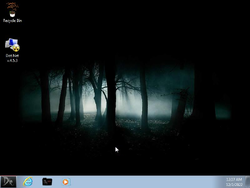 The desktop of Windows 7 Haunted 2016 | |
| Original OS | Windows 7 SP1 |
|---|---|
| Release date | December 23, 2015 |
| Author | DGC Mechanics of TeamOS |
| Language(s) | English |
| Architecture(s) | x86 (32-bit) |
| File size | 4.9 GiB |
| Download link | Windows_7_Haunted _2016.iso |
| Date added | December 12, 2021 |
Windows 7 Haunted 2016 is a bootleg Windows 7 SP1 edition, which was created for TeamOS by DGC Mechanics. It released on December 23, 2015 and was added to the archive on December 12, 2021.
Description
The bootleg is a modified Windows 7 SP1 ISO. It is paranormal-themed. Otherwise everything is stock Windows 7.
Changes from Windows 7
Minor changes
- The Explorer button colors are changed to black and the system info bar is on the top instead of the bottom
Changes in pre-desktop procedures
- New setup graphics. The setup window's background now has a "TeamOS-HKRG" watermark on it. The setup buttons have received new looks
- New OOBE background
- New login graphics
Look and feel
- New default wallpaper. The default wallpaper is set to a dark forest
- New icon set. Most of the user folder icons have been changed to be dark versions of themselves
- The computer icon is a picture of the Quake logo
- The Libraries icon is a picture of an equalizer
- The user icon is a picture of a television
- The Recycle Bin icon is a picture of a pot with branches growing out of it
- The Start orb has been changed to a black background with text written "Die" on it, when hovered it says "In" in white, and then when it's active it says "Hell" in red
- New cursor set based on the Glass Maxx Animated Cursor Pack. Although the Aero cursors (only regular size, the rest remain intact) have been replaced with this pack, its original folder is still available.
Notes
Miscellaneous
- For a short period of time in late 2021 to early 2022, when you tried to insert Windows 11 using AnyOSInstallBot on CollabVM, this mod would be inserted instead.
Bootleg quirks
- The OS title (Windows Huanted Edition) in the Setup is spelled wrong.
- The Setup window is not transparent.
- The desktop has a .NET Framework 4.5.3 installer on it.
Gallery
-
Setup
-
Setup in progress
-
Logging in
-
Empty desktop



