NewStyleXP Lite: Difference between revisions
Undefishin (talk | contribs) No edit summary |
Undefishin (talk | contribs) No edit summary |
||
| Line 1: | Line 1: | ||
{{Infobox bootleg |
{{Not met | Demo portion needs splitting}}{{Infobox bootleg |
||
|screenshot = NewStyleXP_Lite_Desktop.png |
|screenshot = NewStyleXP_Lite_Desktop.png |
||
|original_os = [[:Category:Bootlegs based on Windows XP|Windows XP SP3]] |
|original_os = [[:Category:Bootlegs based on Windows XP|Windows XP SP3]] |
||
| Line 64: | Line 64: | ||
* Windows Internet Explorer 8 (May 19, 2014) |
* Windows Internet Explorer 8 (May 19, 2014) |
||
* Rebuild Icon Cache (November 4, 2007) |
* Rebuild Icon Cache (November 4, 2007) |
||
* Res2009 (just an INF that sets registry options for default resolution to be 1024x768x32) |
* Res2009 (just an INF that sets registry options for the default resolution to be 1024x768x32) |
||
* Windows Media Player 11 Rus (August 30, 2013) |
* Windows Media Player 11 Rus (August 30, 2013) |
||
* DelOutlookExpress (addon by Zab, April 7, 2013) |
* DelOutlookExpress (addon by Zab, April 7, 2013) |
||
Latest revision as of 13:24, 29 July 2024
This article or the contents of it may not meet the wiki standards. Demo portion needs splitting You can help the CrustyWindows Wiki immensely by expanding, rewriting or removing this article. |
| Crusty Windows bootleg | |
 The desktop of NewStyleXP Lite | |
| Original OS | Windows XP SP3 |
|---|---|
| Release date | June 16, 2014 |
| Author | den30lv |
| Country | Russia |
| Language(s) | Russian |
| Architecture(s) | x86 (32-bit) |
| File size | 345.1 MiB |
| Download link | NewStyleXP_Lite_Final.iso |
| Date added | December 9, 2022 |
NewStyleXP Lite is a bootleg Windows XP SP3 edition, which was created by den30lv. It released on June 16, 2014, and was added to the archive on December 9, 2022.
Description
The bootleg is a stripped down Windows XP SP3 ISO. It has a few programs and themes added, along with some updates, and new icons and cursors. It is unattended and preactivated.
Changes from Windows XP SP3
Changes in pre-desktop procedures
- New setup graphics
- New boot graphics
- New pre-OOBE graphics
- New login graphics
Look and feel
- New default theme, and wallpaper
- 25 new themes included
- 25 new wallpapers included
- 5 new screensavers included
- New icon set
- 23 new cursor sets included
- New Windows 7 sound set
- The Segoe UI font is included
- New avatar set. The default avatars have been updated
Software
- 7-Zip 9.33 alpha
- Adobe Flash Player 14.0 r0
- AkelPad 4.8.8
- HashTab Shell Extension 5.1.0.0
Customization Utilities
- VistaDriveIcon
- Winstyle Moonlight 11.12.11
Updates
- DirectX June 2010
- Microsoft Visual C++ Redistributable 2005, 2008, 2010
- MSXML 4.0
- Revoked Root Certificates Update for December 5, 2013
- Root Certificates Update for October 3, 2013
- RuntimePack Lite 0.14.4.12
nLite addons
- UpdatePack-XPSP3-Rus 14.5.20 (May 20, 2014)
- Поддержка файловой системы exFAT (July 14, 2010)
- Image Mastering API v2.0 и обновление IMAPI для Blu-Ray (July 14, 2010)
- Microsoft Update (July 14, 2010)
- Установщик пакетов для Windows (June 16, 2008)
- Remote Desktop Connection 7.0 client (July 13, 2013)
- Windows Automation API (October 13, 2011)
- Kernel and User Mode Driver Framework version 1.9 (February 19, 2011)
- Windows Genuine Advantage Validation Tool (July 14, 2010)
- Windows Internet Explorer 8 (May 19, 2014)
- Rebuild Icon Cache (November 4, 2007)
- Res2009 (just an INF that sets registry options for the default resolution to be 1024x768x32)
- Windows Media Player 11 Rus (August 30, 2013)
- DelOutlookExpress (addon by Zab, April 7, 2013)
Notes
CD contents and other info
- All files on the CD are dated June 16, 2014 @ 15:00.
- There is a RESTOREG folder on the CD root which reverts some of the registry tweaks in this bootleg. There is also a README in Russian, which has been translated into English for sake of ease.
- Folders.reg - returns showing All Users' Documents in My Computer
- History.reg - returns Recent Documents history
- Links.reg - returns shortcut arrows (if they don't show up, try changing the icon size back and again in Display Properties)
- Services.reg - returns all service states to normal (stock)
- SFC.reg - returns the System File Checker, required for
sfc /scannow
WINNT.SIF metadata
- The full name is set to "User".
- The computer name is randomly generated.
- The workgroup name is set to "WORKGROUP".
Gallery
-
Setup in the graphical phase
-
Boot screen after applying custom files
-
Pre-OOBE
-
OOBE
-
Login screen
-
Empty desktop
-
Start menu ("NextGlass" theme)
-
System Properties and About Windows
Themes
-
"AeroSilver" theme
-
"AeroXP" theme
-
"Alfa.flat" theme
-
"Alfa" theme
-
"Alfa2" theme
-
"Aquanox" theme
-
"Aurorarion Darkside XP" theme
-
"BlackBlue" theme
-
"BlackMesa" theme
-
"Concave" theme
-
"Crystalline" theme
-
"LmBlack" theme
-
"Lorca" theme
-
"Mento" theme
-
"Muin" theme
-
"NeoGeniX" theme
-
"OpusC" theme
-
"SevenGlass" theme
-
"Water Color" theme
-
"Win8" theme
-
"Windows SEVEN Grey" theme
-
"Windows SEVEN" theme
-
"WinStyle Neon" theme
-
"Winstyle7" theme