Windows 7 Performance Edition 2015: Difference between revisions
Undefishin (talk | contribs) (Created page with "{{Missing}{{Infobox bootleg |screenshot = 7 Performance Edition Desktop.png |original_os = Windows 7 SP1 |release_date = March 12, 2015 |creator = BossKanae |language = English |arch = x86 (64-bit) |size = 3.38 GB }} '''Windows 7 Performance Edition''' (also known as '''Windows 7 Performances Edition''' and '''Windows 7 Performances Edition 2025''') is a currently lost :Category:Bootl...") |
Undefishin (talk | contribs) No edit summary |
||
| (16 intermediate revisions by 4 users not shown) | |||
| Line 1: | Line 1: | ||
{{Infobox bootleg |
|||
|screenshot = 7 Performance Edition |
|screenshot = 7 Performance Edition Demo.jpg |
||
|original_os = [[:Category:Bootlegs based on Windows 7|Windows 7 SP1]] |
|original_os = [[:Category:Bootlegs based on Windows 7|Windows 7 SP1]] |
||
|release_date = March |
|release_date = '''x86:''' May 16, 2016<br>'''x64:''' March 15, 2015 |
||
|creator = [[:Category:Bootlegs created by BossKanae|BossKanae]] |
|creator = [[:Category:Bootlegs created by BossKanae|BossKanae]] |
||
|country = Romania |
|||
|language = English |
|language = English |
||
|arch = x86 (64-bit) |
|arch = x86 (32-bit), x64 (64-bit) |
||
|size = 3. |
|size = '''x86:''' 880.7 MiB<br>'''x64:''' 3.4 GiB |
||
|download = {{link|url=https://crustywindo.ws/collection/Windows%207/Windows%207%20Performance%20Edition%20x86.iso|name=Windows 7 Performance Edition x86.iso}}<br>{{link|https://crustywindo.ws/collection/Windows%207/7%20Performance%20Edition%202015.iso|7 Performance Edition 2015.iso}} |
|||
|archiveadd = April 6, 2024 |
|||
}} |
}} |
||
'''Windows 7 Performance Edition |
'''Windows 7 Performance Edition 2015''' is a [[:Category:Bootlegs based on Windows 7|Windows 7 SP1]] bootleg, which was created by [[:Category:Bootlegs created by BossKanae|BossKanae]]. The 32-bit version released on May 16, 2016, while the 64-bit version released on March 15, 2015. They were both added to the archive on April 6, 2024. |
||
== Description == |
== Description == |
||
The bootleg is a modified Windows 7 SP1 ISO. It comes with many themes and wallpapers, a new sound scheme and a boot screen, and much more. It is not preactivated, but it comes with DAZ Loader. |
The bootleg is a modified Windows 7 SP1 ISO. It comes with many themes and wallpapers, a new sound scheme and a boot screen which gets applied during setup, and much more. It is not preactivated, but it comes with DAZ Loader. |
||
== Changes from Windows 7 SP1 == |
== Changes from Windows 7 SP1 == |
||
=== Changes in pre-desktop procedures === |
|||
* New setup graphics. The setup window is nearly transparent |
|||
* New boot graphics |
|||
=== Look and feel === |
|||
* New default theme (it's alleged to exist, screenshots don't quite show them), and wallpaper |
|||
* New Windows 10 icon set |
|||
* New cursor set |
|||
* New sound scheme |
|||
* New gadget set |
|||
== Software == |
== Software == |
||
| Line 28: | Line 41: | ||
== Notes == |
== Notes == |
||
=== Sources === |
|||
=== Citations on info of lost bootlegs === |
|||
* {{link|url=https://llinthit.blogspot.com/2015/03/windows-7-performances-edition-x64-2015.html|name=Linthit article on Windows 7 Performance Edition}} and {{link|https://alesyaprojectall.blogspot.com/2016/12/windows-7-performance-edition-x86-32bit.html|Alesyaprojectall article on Windows 7 Performance Edition x86}} |
|||
* Most of the info and screenshots here were taken from [http://llinthit.blogspot.com/2015/03/windows-7-performances-edition-x64-2015.html Linthit]. |
|||
== Gallery == |
== Gallery == |
||
<gallery> |
<gallery> |
||
7 Performance Edition PreSetup.jpg | Pre-setup |
|||
7 Performance Edition Copying.jpg | Setup while it's copying files |
|||
7 Performance Edition Boot.jpg | Boot screen |
|||
7 Performance Edition PreDesktop.jpg | Pre-desktop |
|||
7 Performance Edition Demo.jpg | System Properties |
|||
7 Performance Edition Explorer.jpg | Explorer |
|||
7 Performance Edition x86 Demo.jpg | System Properties (x86) |
|||
</gallery> |
</gallery> |
||
[[Category:Bootlegs originating from Europe]] |
|||
[[Category:Bootlegs based on Windows 7]] |
[[Category:Bootlegs based on Windows 7]] |
||
[[Category:Bootlegs created by BossKanae]] |
[[Category:Bootlegs created by BossKanae]] |
||
[[Category:Lost bootlegs]] |
|||
[[Category:Bootlegs]] |
[[Category:Bootlegs]] |
||
Latest revision as of 07:10, 8 September 2024
| Crusty Windows bootleg | |
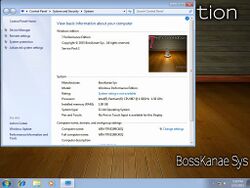 The desktop of Windows 7 Performance Edition 2015 | |
| Original OS | Windows 7 SP1 |
|---|---|
| Release date | x86: May 16, 2016 x64: March 15, 2015 |
| Author | BossKanae |
| Country | Romania |
| Language(s) | English |
| Architecture(s) | x86 (32-bit), x64 (64-bit) |
| File size | x86: 880.7 MiB x64: 3.4 GiB |
| Download link | Windows 7 Performance Edition x86.iso 7 Performance Edition 2015.iso |
| Date added | April 6, 2024 |
Windows 7 Performance Edition 2015 is a Windows 7 SP1 bootleg, which was created by BossKanae. The 32-bit version released on May 16, 2016, while the 64-bit version released on March 15, 2015. They were both added to the archive on April 6, 2024.
Description
The bootleg is a modified Windows 7 SP1 ISO. It comes with many themes and wallpapers, a new sound scheme and a boot screen which gets applied during setup, and much more. It is not preactivated, but it comes with DAZ Loader.
Changes from Windows 7 SP1
Changes in pre-desktop procedures
- New setup graphics. The setup window is nearly transparent
- New boot graphics
Look and feel
- New default theme (it's alleged to exist, screenshots don't quite show them), and wallpaper
- New Windows 10 icon set
- New cursor set
- New sound scheme
- New gadget set
Software
Last updated March 14, 2015
- Adobe Flash Player 17.1 (Update march 2015)
- CCleaner 5.02 (Last update)
- Mozilla Firefox 36.01 (Last update march 2015)
- Microsoft Office 2003
- WinRAR 5.02 (Last update)
- Skype 7.2 1354 (Last update)
- 7-Zip 9.38 (Last update)
- UltraISO 9.36
- Microsoft .NET Framework 4.6 (Last update)
Notes
Sources
- Linthit article on Windows 7 Performance Edition and Alesyaprojectall article on Windows 7 Performance Edition x86
Gallery
-
Pre-setup
-
Setup while it's copying files
-
Boot screen
-
Pre-desktop
-
System Properties
-
Explorer
-
System Properties (x86)






