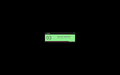Independence10: Difference between revisions
XPower7125YT (talk | contribs) (Created page with "{{Infobox bootleg |screenshot = Independence10-desktop-correct.png |original_os = Windows 10 21H1 |release_date = July 4, 2021 |creator = Mirkec of TeamOS |language = English |arch = x64 (64-bit) |size = 6.9 GiB |download = {{link|url=https://crustywindo.ws/collection/Windows%2010/Independence10.iso|name=Independence10.iso}} |archiveadd = May 6, 2023 }} '''Independence10''' is a bootleg W...") |
(No difference)
|
Revision as of 14:42, 8 December 2024
| Crusty Windows bootleg | |
 The desktop of Independence10 | |
| Original OS | Windows 10 21H1 |
|---|---|
| Release date | July 4, 2021 |
| Author | Mirkec of TeamOS |
| Language(s) | English |
| Architecture(s) | x64 (64-bit) |
| File size | 6.9 GiB |
| Download link | Independence10.iso |
| Date added | May 6, 2023 |
Independence10 is a bootleg Windows 10 version made by TeamOS and released on July 4, 2021. It was added to the archive on May 6, 2023.
Description
This bootleg is a modified Windows 10 21H1 ISO. It's themed after the US National Independence Day (July 4th) and the United States in general. It adds a lot of software, some themes and modifies the icons. It's pre-activated and made with WinToolkit.
Changes from Windows 10 21H1
Minor changes
- The resolution is set by 1600x1050 by default.
Changes in pre-desktop procedures
- New setup graphics: the setup background was changed to an eagle and the setup window was changed to an American flag.
Look and feel
- New Start menu, and taskbar
- 9 new themes added
- 15 new wallpapers added
Software
- 7-Zip 21.00 alpha x64
- Adobe AIR
- Adobe Flash Player
- Internet Download Manager (cracked, licensed to Administrator)
- Java 8 Update 291
- Lightshot 5.5.0.7
- Microsoft Silverlight
- Microsoft Update Health tool
- Microsoft Visual C++ AiO
- Mozilla Firefox 89.0.2
- MPC-BE
- Opera GX Stable
- Winamp
- WinRAR (cracked, registered to Muhammad Amir Tariq)
Customization utilities
- Rainmeter
- StartIsBack++
- UltraUXTheme Patcher
Gallery
-
Setup
-
Second part of the setup
-
OOBE
-
Post-install
-
Desktop (default resolution)
-
Desktop
-
Start menu
-
Demo
Themes
<gallery> Independence10-toc-blue.png | "toc blue" theme Independence10-toc-green.png | "toc green" theme Independence10-toc-purple.png | "toc purple" theme Independence10-sepia.png | "toc sepia" theme Independence10-yellow.png | "toc yellow" theme Independence10-v2-theme.png | "V2" theme Independence10-Default-10.png | Default Windows 10 theme