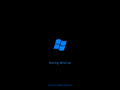Windows 7 College Edition: Difference between revisions
XPower7125YT (talk | contribs) (Created page with "{{Infobox bootleg |screenshot = W7-College-Desktop.png |original_os = Windows 7 SP1 |release_date = May 9, 2015 |creator = Computer Media Corporation |country = Pakistan |language = English |arch = x64 (64-bit) |size = 1.0 GiB |download = {{link|url=https://crustywindo.ws/collection/Windows%207/Windows%207%20College%2064-Bit%20Edition%20.iso|name=Windows 7 College 64-Bit Editi...") |
(No difference)
|
Revision as of 11:07, 6 January 2025
| Crusty Windows bootleg | |
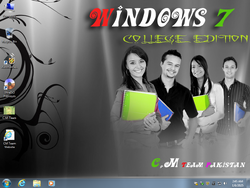 The desktop of Windows 7 College Edition | |
| Original OS | Windows 7 SP1 |
|---|---|
| Release date | May 9, 2015 |
| Author | Computer Media Corporation |
| Country | Pakistan |
| Language(s) | English |
| Architecture(s) | x64 (64-bit) |
| File size | 1.0 GiB |
| Download link | Windows 7 College 64-Bit Edition.iso |
| Date added | ? |
Windows 7 College Edition (also known as Windows 7 College 64-Bit Edition) is a bootleg Windows 7 SP1 version made by Computer Media Corporation. It released on January 26, 2016.
Description
This bootleg is a modified Windows 7 SP1 ISO. It's themed after college, removes most components from the OS but adds some bloatware (not much tho). This ISO is pre-activated.
Changes from Windows 7 SP1
Minor changes
- OEM branding is included
- Windows will now only require one click to open files and folders.
Changes in pre-desktop procedures
- New setup graphics: the background is a modified version of the one from Windows 7 Blue Edition, with some added text. Also, the window has been customized as well.
- New pre-OOBE graphics
- New OOBE graphics
- New login graphics
Look and feel
- New default wallpaper
- New branding
Software
- Autorun Remover
- Internet Download Manager 6.23 (cracked, registered to "Computer Media :)")
- UltraISO Premium 9.6.2 (cracked, registered to "Computer Media Team :)")
- WinRAR 5.0.1 x86 (trial copy)
Customization Utilities
- UberIcon 1.0.4
Gallery
-
Setup
-
Setup while it's installing Windows
-
Boot Screen
-
Pre-OOBE
-
OOBE
-
Login screen
-
First Boot
-
Desktop (non-Aero)
-
Empty Desktop
-
Start Menu
-
File Explorer
-
System Properties and About Windows