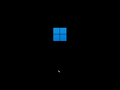Windows 11 Pro 2023 Edition: Difference between revisions
(Created page with "{{Infobox bootleg |title = Windows 11 Pro 2023 Edition |screenshot = 11Pro2023-Desktop.png |caption = Desktop |original_os = Windows 11 Pro for Workstations 22H2 |release_date = 2022 |creator = TeamOS |country = Canada |language = English |arch = x64 |size = 5.41 GB |download = [https://crustywindo.ws/collection/Windows%2011/Win11%20Pro%202023.iso Win11 Pro 2023.iso] }} '''Windows 11 Pro 2023 Edition''' is a bootleg Windows edition created by TeamOS, rele...") |
Undefishin (talk | contribs) No edit summary |
||
| Line 1: | Line 1: | ||
{{Infobox bootleg |
{{Infobox bootleg |
||
|title = Windows 11 Pro 2023 Edition |
|||
|screenshot = 11Pro2023-Desktop.png |
|screenshot = 11Pro2023-Desktop.png |
||
|caption = Desktop |
|caption = Desktop |
||
|original_os = [[Windows 11|Windows 11 Pro for Workstations 22H2]] |
|original_os = [[:Category:Bootlegs based on Windows 11|Windows 11 Pro for Workstations 22H2]] |
||
|release_date = 2022 |
|release_date = 2022 |
||
|creator = [[:Category:Bootlegs created by ModMaker89|ModMaker89]] of [[:Category:Bootlegs created by TeamOS|TeamOS]] |
|||
|creator = TeamOS |
|||
|country = Canada |
|country = Canada |
||
|language = English |
|language = English |
||
|arch = |
|arch = x86 (64-bit) |
||
|size = 5.41 GB |
|size = 5.41 GB |
||
|download = [https://crustywindo.ws/collection/Windows%2011/Win11%20Pro%202023.iso Win11 Pro 2023.iso] |
|download = [https://crustywindo.ws/collection/Windows%2011/Win11%20Pro%202023.iso Win11 Pro 2023.iso] |
||
|archiveadd = December 17th, 2022 |
|||
}} |
}} |
||
'''Windows 11 Pro 2023 Edition''' is a bootleg Windows edition created by TeamOS |
'''Windows 11 Pro 2023 Edition''' is a bootleg Windows edition created by [[:Category:Bootlegs created by ModMaker89|ModMaker89]] of [[:Category:Bootlegs created by TeamOS|TeamOS]] released in 2022 and added to the archive on December 17th, 2022. |
||
==Changes from Windows 11== |
== Changes from Windows 11 == |
||
* The setup has been changed to have a 2023 Happy New Year wallpaper |
* The setup has been changed to have a 2023 Happy New Year wallpaper |
||
* System requirement check has been taken out of the boot.wim setup |
* System requirement check has been taken out of the boot.wim setup |
||
| Line 25: | Line 25: | ||
* Wallpapers have been changed |
* Wallpapers have been changed |
||
==Software== |
== Software == |
||
* AIMP |
* AIMP |
||
* Firefox |
* Firefox |
||
| Line 41: | Line 41: | ||
* Several NirSoft utilities |
* Several NirSoft utilities |
||
==Gallery== |
== Gallery == |
||
<gallery> |
<gallery> |
||
11Pro2023-Boot.png | Boot screen |
|||
11Pro2023-Setup.png | Select language |
|||
11Pro2023-Setup2.png | Installing Windows |
|||
11Pro2023-Login.png | Login screen |
|||
11Pro2023-FirstBoot.png | First boot |
|||
11Pro2023-Desktop.png | Desktop |
|||
11Pro2023-DesktopDark.png | Desktop (dark mode) |
|||
11Pro2023-Demo.png | Demo |
|||
11Pro2023-DemoDark.png | Demo (dark mode) |
|||
</gallery> |
</gallery> |
||
[[Category:Bootlegs based on Windows 11]] |
[[Category:Bootlegs based on Windows 11]] |
||
[[Category:Bootlegs created by ModMaker89]] |
|||
[[Category:Bootlegs created by TeamOS]] |
[[Category:Bootlegs created by TeamOS]] |
||
[[Category:Bootlegs originating from North America]] |
[[Category:Bootlegs originating from North America]] |
||
Revision as of 04:58, 3 March 2023
| Crusty Windows bootleg | |
 Desktop | |
| Original OS | Windows 11 Pro for Workstations 22H2 |
|---|---|
| Release date | 2022 |
| Author | ModMaker89 of TeamOS |
| Country | Canada |
| Language(s) | English |
| Architecture(s) | x86 (64-bit) |
| File size | 5.41 GB |
| Download link | Win11 Pro 2023.iso |
| Date added | December 17th, 2022 |
Windows 11 Pro 2023 Edition is a bootleg Windows edition created by ModMaker89 of TeamOS released in 2022 and added to the archive on December 17th, 2022.
Changes from Windows 11
- The setup has been changed to have a 2023 Happy New Year wallpaper
- System requirement check has been taken out of the boot.wim setup
- The modern setup is not working
- The font has been changed
- OOBE is completely skipped
- New logon wallpaper is present
- New dark theme added
- Wallpapers have been changed
Software
- AIMP
- Firefox
- ImgBurn
- Internet Download Manager
- Notepad++
- paint.net
- Microsoft PC Manager
- System Informer
- Transmission
- MSEdgeRedirect
- 7-Zip
- 8GadgetPack
- StartAllBack
- Several NirSoft utilities
Gallery
-
Boot screen
-
Select language
-
Installing Windows
-
Login screen
-
First boot
-
Desktop
-
Desktop (dark mode)
-
Demo
-
Demo (dark mode)