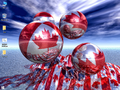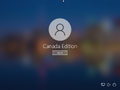Windows 10 Canada Edition: Difference between revisions
(Hey Peter, what are you doing? Crack. What the fuck?) |
Undefishin (talk | contribs) No edit summary |
||
| (13 intermediate revisions by 3 users not shown) | |||
| Line 1: | Line 1: | ||
{{Infobox bootleg |
{{Infobox bootleg |
||
|screenshot = 10CanadaEdition-Desktop.png |
|screenshot = 10CanadaEdition-Desktop.png |
||
|caption = The desktop of Windows 10 Canada Edition |
|||
|original_os = [[:Category:Bootlegs based on Windows 10|Windows 10 22H2]] |
|original_os = [[:Category:Bootlegs based on Windows 10|Windows 10 22H2]] |
||
|release_date = January 2023 |
|release_date = January 2023 |
||
| Line 8: | Line 7: | ||
|language = English |
|language = English |
||
|arch = x86 (64-bit) |
|arch = x86 (64-bit) |
||
|size = 5. |
|size = 5.5 GiB |
||
|download = |
|download = {{link|url=https://crustywindo.ws/collection/Community/Windows%2010%20Canada%20Edition.iso|name=Windows 10 Canada Edition.iso}} |
||
|archiveadd = January |
|archiveadd = January 7, 2023 |
||
}} |
}} |
||
| ⚫ | '''Windows 10 Canada Edition''' is a bootleg [[:Category:Bootlegs based on Windows 10|Windows 10 22H2]] edition, created for [[:Category:Bootlegs created by TeamOS|TeamOS]] by [[:Category:Bootlegs created by ModMaker89|ModMaker89]]. It released in January 2023, and was added to the archive on January 7, 2023. |
||
| ⚫ | |||
== Description == |
== Description == |
||
The OS is a modified Windows 10 22H2 version. It has a new dark theme and a wallpaper depicting the Canadian flag. It shares almost the same programs as [[Windows 8.1 Canada Edition]]. |
The OS is a modified Windows 10 22H2 version. It has a new dark theme and a wallpaper depicting the Canadian flag. It shares almost the same programs as [[Windows 8.1 Canada Edition]]. |
||
== Changes from Windows 10 == |
== Changes from Windows 10 22H2 == |
||
=== Changes in pre-desktop procedures === |
|||
| ⚫ | |||
=== Look and feel === |
|||
* A new dark theme has been added. |
* A new dark theme has been added. |
||
| ⚫ | |||
* New wallpapers were added. |
* New wallpapers were added. |
||
| ⚫ | |||
* Several new programs have been added. |
* Several new programs have been added. |
||
| ⚫ | |||
== Software == |
== Software == |
||
| Line 39: | Line 40: | ||
== Gallery == |
== Gallery == |
||
<gallery> |
<gallery> |
||
Aero10-Boot.png | Boot screen |
|||
10CanadaEdition-PE.png | PE Desktop |
10CanadaEdition-PE.png | PE Desktop |
||
10CanadaEdition-Setup.png | Initial setup screen |
10CanadaEdition-Setup.png | Initial setup screen |
||
| Line 53: | Line 53: | ||
* [[Windows 8.1 Canada Edition]] |
* [[Windows 8.1 Canada Edition]] |
||
| ⚫ | |||
[[Category:Bootlegs based on Windows 10]] |
[[Category:Bootlegs based on Windows 10]] |
||
[[Category:Bootlegs created by ModMaker89]] |
[[Category:Bootlegs created by ModMaker89]] |
||
[[Category:Bootlegs created by TeamOS]] |
[[Category:Bootlegs created by TeamOS]] |
||
| ⚫ | |||
[[Category:Bootlegs]] |
[[Category:Bootlegs]] |
||
Latest revision as of 05:38, 10 July 2024
| Crusty Windows bootleg | |
 The desktop of Windows 10 Canada Edition | |
| Original OS | Windows 10 22H2 |
|---|---|
| Release date | January 2023 |
| Author | ModMaker89 of TeamOS |
| Country | Canada |
| Language(s) | English |
| Architecture(s) | x86 (64-bit) |
| File size | 5.5 GiB |
| Download link | Windows 10 Canada Edition.iso |
| Date added | January 7, 2023 |
Windows 10 Canada Edition is a bootleg Windows 10 22H2 edition, created for TeamOS by ModMaker89. It released in January 2023, and was added to the archive on January 7, 2023.
Description
The OS is a modified Windows 10 22H2 version. It has a new dark theme and a wallpaper depicting the Canadian flag. It shares almost the same programs as Windows 8.1 Canada Edition.
Changes from Windows 10 22H2
Changes in pre-desktop procedures
- OOBE has been completely skipped.
Look and feel
- A new dark theme has been added.
- New wallpapers were added.
- A new Papirus-esque icon pack has been added.
- Several new programs have been added.
Software
- AIMP
- Firefox
- ImgBurn
- Free Download Manager
- Notepad++
- QBitTorrent
- 7-Zip
- paint.net
- MyDockFinder
- MiniTool Partition Wizard
Gallery
-
PE Desktop
-
Initial setup screen
-
Installing Windows
-
Login screen
-
Desktop
-
Desktop with taskbar
-
Start menu
-
Demo