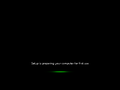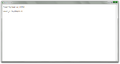Grass7: Difference between revisions
Undefishin (talk | contribs) No edit summary |
Undefishin (talk | contribs) No edit summary |
||
| (34 intermediate revisions by 4 users not shown) | |||
| Line 1: | Line 1: | ||
{{Partially missing|Several older builds of this mods were previously available, but are now lost.}} |
{{Not met | Demo portion needs splitting of windows into separate screenshots}}{{Partially missing | Several older builds of this mods were previously available, but are now lost.}}{{Infobox bootleg |
||
| ⚫ | |||
{{Infobox bootleg |
|||
| ⚫ | |||
|original_os = [[:Category:Bootlegs based on Windows 7|Windows 7 SP1]] |
|original_os = [[:Category:Bootlegs based on Windows 7|Windows 7 SP1]] |
||
|release_date = 2020 (original)<br>2021 (latest) |
|release_date = 2020 (original)<br>June 21, 2021 (latest in collection) |
||
|creator = |
|creator = Zinffo/[[User:Kon|kon]] (original 2020 versions) |
||
|language = English |
|language = English |
||
|arch = x86 (32-bit) |
|arch = x86 (32-bit) |
||
|size = 2. |
|size = '''RTM:''' 2.6 GiB<br>'''M2:''' 3.1 GiB |
||
|download = |
|download = {{link|url=https://crustywindo.ws/collection/Windows%207/Grass7_x86.iso|name=Grass7_x86.iso}} (RTM)<br> |
||
{{link|url=https://crustywindo.ws/collection/Windows%207/Grass7%20M2.iso|name=Grass7 M2.iso}} (M2) |
|||
|archiveadd = May |
|archiveadd = '''RTM:''' May 15, 2022<br>'''M2:''' August 5, 2022 |
||
}} |
}} |
||
'''Grass7''' is a bootleg [[:Category:Bootlegs based on Windows 7|Windows 7 SP1]] edition, which was created by Zinffo. The project was originally made in 2020, where it was featured in a now deleted live stream. Multiple videos, mostly from young children, are still available. The original 2020 versions were made by Zinffo and [[User:Kon|kon]]. Kon used to be involved with Grass7 and its development, but they have not been involved with Grass7 since 2021. Grass7 RTM released on June 21, 2021, and Grass7 M2 released on July 16, 2020. |
|||
Grass7 RTM was added to the archive on May 15, 2022, while Grass7 M2 was added to the archive on August 5, 2022. As of 2023, the bootleg has gone under multiple contributors, and is still being developed to this day. |
|||
| ⚫ | There was a website for the bootleg, called grass7.tk, which was once available, but was shut down in early 2021. It was also online for a short period of time in 2022. An archived version from both October 2020 and {{link|url=https://web.archive.org/web/20210124195725/https://grass7.tk/|name=January 2021}} are still available. |
||
== Description == |
== Description == |
||
The bootleg is a modified Windows 7 SP1 ISO which |
The bootleg is a modified Windows 7 SP1 ISO, which focuses on giving the OS a grassy look. Originally, this was accomplished by making everything as bright eye-blindingly green as possible, and adding as many nature and grassy field wallpapers as possible to the OS, to the point of absurdity. Now it is a lot more discreet and easier on the eyes in newer versions. |
||
The rest of this description will cover mostly the RTM release. Anyhow, it includes one new program, ''Grass7 Version'', which is just a wrapper for launching a simple HTA program which reports the (hardcoded) version number. It includes a new default wallpaper. |
|||
| ⚫ | |||
| ⚫ | |||
| ⚫ | |||
It comes with pre-packaged VMware drivers, dated around the VMware 11-12 era. |
|||
== Changes from Windows 7 SP1 == |
== Changes from Windows 7 SP1 == |
||
=== Minor changes === |
|||
* New setup wallpaper and logo |
|||
* |
* The setup OS text is changed |
||
* New Winver banner |
|||
* A new boot screen was added, however you must use a special tool in the install root to enable it. |
|||
* A new application, "Grass7 Version" was added, which is simply an HTA program that reports the version number |
|||
=== Changes in pre-desktop procedures === |
|||
| ⚫ | |||
* New setup graphics. All OS strings in the EULA are changed to "Grass7". |
|||
* New boot screen, which will only be shown when you first boot into the Setup. You need to install it manually however to get it in the actual OS. It gets dropped to the root of the C: drive. |
|||
* New pre-OOBE graphics |
|||
* New OOBE graphics |
|||
* New login graphics |
|||
=== Look and feel === |
|||
* New default theme, and wallpaper. The Windows Classic theme's titlebar gradients have been made lime green |
|||
* All of the regional themes' wallpapers have been made greener, except the United States theme |
|||
* New icon set |
|||
* New default avatar |
|||
| ⚫ | |||
== Software == |
== Software == |
||
| Line 33: | Line 49: | ||
== Notes == |
== Notes == |
||
=== Bootleg quirks === |
|||
* The creator |
* The creator of this mod bundled their own VMware graphics driver, which causes issues with newer versions of VMware. To fix this, you must boot into Safe Mode and uninstall the "VMware SVGA 3D" driver under Display Adapters in the Device Manager. |
||
* In the RTM version of Grass7, at the product key entry screen, you are told that it only accepts '''32-bit''' Windows 7 Ultimate keys. |
|||
* There are 2 text files that get dropped to the root of the C: drive, one of which is a CREDITS file which documents the author's name and what editions are planned to come out. Apparently, at the time of writing, 3 other editions would've released at the same month Grass7's release took place. The other file is a CHANGELOG file, which documents what edits to the OS were made. |
|||
== Gallery == |
== Gallery == |
||
| Line 40: | Line 59: | ||
G7-Setup.png | Setup |
G7-Setup.png | Setup |
||
G7-Setup2.png | Installing Windows |
G7-Setup2.png | Installing Windows |
||
G7-Boot.png | Boot screen |
G7-Boot.png | Boot screen (patched) |
||
W7 Grass7 RTM PreOOBE.png | Pre-OOBE |
|||
G7-BootUnpatched.png | Boot screen (unpatched) |
|||
G7-OOBE.png | OOBE |
G7-OOBE.png | OOBE |
||
G7-Login.png | Login screen |
G7-Login.png | Login screen |
||
W7 Grass7 RTM Desktop.png | Empty desktop |
|||
W7 Grass7 RTM StartMenu.png | Start menu |
|||
G7-DesktopAero.png | Desktop with Aero theme |
|||
W7 Grass7 RTM Demo.png | System Properties and About Windows |
|||
G7-GraphicsBug.png | Graphics bug on VMware |
G7-GraphicsBug.png | Graphics bug on newer versions of VMware |
||
G7-SysInfo.png | System information |
|||
G7-Demo.png | Demo |
|||
</gallery> |
|||
==== Themes ==== |
|||
<gallery> |
|||
G7-Canada.png | Canada theme |
|||
</gallery> |
</gallery> |
||
| Line 63: | Line 76: | ||
</gallery> |
</gallery> |
||
=== Other |
=== Other versions === |
||
<gallery> |
<gallery> |
||
G7OldScreenshot.png | Screenshot of an earlier build, dated 12 January 2021. |
G7OldScreenshot.png | Screenshot of an earlier build, dated 12 January 2021. |
||
G7-U1Build.png|Grass7 U1, apparently being developed as of January 2023. |
G7-U1Build.png | Grass7 U1, apparently being developed as of January 2023. |
||
</gallery> |
</gallery> |
||
Latest revision as of 10:13, 8 September 2024
This article or the contents of it may not meet the wiki standards. Demo portion needs splitting of windows into separate screenshots You can help the CrustyWindows Wiki immensely by expanding, rewriting or removing this article. |
Grass7 is partially missing. Several older builds of this mods were previously available, but are now lost. If you are in possession of this ISO, please send an email to staff |
| Crusty Windows bootleg | |
 The desktop of Grass7 | |
| Original OS | Windows 7 SP1 |
|---|---|
| Release date | 2020 (original) June 21, 2021 (latest in collection) |
| Author | Zinffo/kon (original 2020 versions) |
| Language(s) | English |
| Architecture(s) | x86 (32-bit) |
| File size | RTM: 2.6 GiB M2: 3.1 GiB |
| Download link | Grass7_x86.iso (RTM) Grass7 M2.iso (M2) |
| Date added | RTM: May 15, 2022 M2: August 5, 2022 |
Grass7 is a bootleg Windows 7 SP1 edition, which was created by Zinffo. The project was originally made in 2020, where it was featured in a now deleted live stream. Multiple videos, mostly from young children, are still available. The original 2020 versions were made by Zinffo and kon. Kon used to be involved with Grass7 and its development, but they have not been involved with Grass7 since 2021. Grass7 RTM released on June 21, 2021, and Grass7 M2 released on July 16, 2020.
Grass7 RTM was added to the archive on May 15, 2022, while Grass7 M2 was added to the archive on August 5, 2022. As of 2023, the bootleg has gone under multiple contributors, and is still being developed to this day.
There was a website for the bootleg, called grass7.tk, which was once available, but was shut down in early 2021. It was also online for a short period of time in 2022. An archived version from both October 2020 and January 2021 are still available.
Description
The bootleg is a modified Windows 7 SP1 ISO, which focuses on giving the OS a grassy look. Originally, this was accomplished by making everything as bright eye-blindingly green as possible, and adding as many nature and grassy field wallpapers as possible to the OS, to the point of absurdity. Now it is a lot more discreet and easier on the eyes in newer versions.
The rest of this description will cover mostly the RTM release. Anyhow, it includes one new program, Grass7 Version, which is just a wrapper for launching a simple HTA program which reports the (hardcoded) version number. It includes a new default wallpaper.
A majority of the OS branding has been made greener, including some of the default applications.
It comes with pre-packaged VMware drivers, dated around the VMware 11-12 era.
Changes from Windows 7 SP1
Minor changes
- The setup OS text is changed
- New Winver banner
Changes in pre-desktop procedures
- New setup graphics. All OS strings in the EULA are changed to "Grass7".
- New boot screen, which will only be shown when you first boot into the Setup. You need to install it manually however to get it in the actual OS. It gets dropped to the root of the C: drive.
- New pre-OOBE graphics
- New OOBE graphics
- New login graphics
Look and feel
- New default theme, and wallpaper. The Windows Classic theme's titlebar gradients have been made lime green
- All of the regional themes' wallpapers have been made greener, except the United States theme
- New icon set
- New default avatar
- Some programs have had their branding changed. Windows DVD Maker was changed to Grass7 DVD Maker. This has also happened to Windows Media Center and Windows Update.
Software
- Grass7 Version
Notes
Bootleg quirks
- The creator of this mod bundled their own VMware graphics driver, which causes issues with newer versions of VMware. To fix this, you must boot into Safe Mode and uninstall the "VMware SVGA 3D" driver under Display Adapters in the Device Manager.
- In the RTM version of Grass7, at the product key entry screen, you are told that it only accepts 32-bit Windows 7 Ultimate keys.
- There are 2 text files that get dropped to the root of the C: drive, one of which is a CREDITS file which documents the author's name and what editions are planned to come out. Apparently, at the time of writing, 3 other editions would've released at the same month Grass7's release took place. The other file is a CHANGELOG file, which documents what edits to the OS were made.
Gallery
RTM
-
Setup
-
Installing Windows
-
Boot screen (patched)
-
Pre-OOBE
-
OOBE
-
Login screen
-
Empty desktop
-
Start menu
-
System Properties and About Windows
-
Graphics bug on newer versions of VMware
Applications
-
Grass7 DVD Maker
-
Grass7 Media Center
-
Grass7 Version
Other versions
-
Screenshot of an earlier build, dated 12 January 2021.
-
Grass7 U1, apparently being developed as of January 2023.