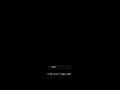Windows XP Vienna Edition: Difference between revisions
Undefishin (talk | contribs) No edit summary |
Undefishin (talk | contribs) No edit summary |
||
| (9 intermediate revisions by 4 users not shown) | |||
| Line 2: | Line 2: | ||
|screenshot = ViennaEdition-Desktop.png |
|screenshot = ViennaEdition-Desktop.png |
||
|original_os = [[:Category:Bootlegs based on Windows XP|Windows XP SP3]] |
|original_os = [[:Category:Bootlegs based on Windows XP|Windows XP SP3]] |
||
|release_date = 2008 |
|release_date = August 18, 2008 |
||
|creator = [[:Category:Bootlegs created by haiter|haiter]] |
|creator = [[:Category:Bootlegs created by haiter|haiter]] |
||
|country = Vietnam |
|country = Vietnam |
||
|language = English |
|language = English |
||
|arch = x86 (32-bit) |
|arch = x86 (32-bit) |
||
|size = 693 |
|size = 693.4 MiB |
||
|download = |
|download = {{link|url=https://crustywindo.ws/collection/Windows%20XP/Windows%20XP%20Vienna%20Edition.iso|name=Windows XP Vienna Edition.iso}} |
||
|archiveadd = August 9, 2022 or before |
|archiveadd = August 9, 2022 or before |
||
}} |
}} |
||
'''Windows XP Vienna Edition''' is a bootleg [[:Category:Bootlegs based on Windows XP|Windows XP SP3]] edition, which was created by [[:Category:Bootlegs created by haiter|haiter]]. It released |
'''Windows XP Vienna Edition''' is a bootleg [[:Category:Bootlegs based on Windows XP|Windows XP SP3]] edition, which was created by [[:Category:Bootlegs created by haiter|haiter]]. It released on August 18, 2008, and was added to the archive on August 9, 2022, or before. It is popular due to it being featured twice on Michael MJD's channel. ({{link|url=https://www.youtube.com/watch?v=y74Dfwh8ZgM|name=https://www.youtube.com/watch?v=y74Dfwh8ZgM}} and {{link|url=https://www.youtube.com/watch?v=jn2osXI4vr4|name=https://www.youtube.com/watch?v=jn2osXI4vr4}}) |
||
== Description == |
== Description == |
||
| Line 31: | Line 31: | ||
* HWMonitor 1.06 |
* HWMonitor 1.06 |
||
* Resource Hacker 3.4.0.79 |
* Resource Hacker 3.4.0.79 |
||
| ⚫ | |||
* UltraExplorer 1.5.0.3 |
* UltraExplorer 1.5.0.3 |
||
=== Customization Utilities === |
=== Customization Utilities === |
||
* RocketDock 1.3.5 |
* RocketDock 1.3.5 |
||
* RUN ME 0.8.5 |
|||
| ⚫ | |||
* TopDesk 1.5.3 |
|||
* TrueTransparency |
* TrueTransparency |
||
* UberIcon 1.0.2 Build 38 |
|||
* Vienna Navigator 7.1 |
|||
* VisualTaskTips 2.3.0.0 |
|||
* Windows Seven Dock 0.1.0.0 |
|||
* Y'z Shadow 1.9 |
* Y'z Shadow 1.9 |
||
Latest revision as of 10:50, 29 June 2024
| Crusty Windows bootleg | |
 The desktop of Windows XP Vienna Edition | |
| Original OS | Windows XP SP3 |
|---|---|
| Release date | August 18, 2008 |
| Author | haiter |
| Country | Vietnam |
| Language(s) | English |
| Architecture(s) | x86 (32-bit) |
| File size | 693.4 MiB |
| Download link | Windows XP Vienna Edition.iso |
| Date added | August 9, 2022 or before |
Windows XP Vienna Edition is a bootleg Windows XP SP3 edition, which was created by haiter. It released on August 18, 2008, and was added to the archive on August 9, 2022, or before. It is popular due to it being featured twice on Michael MJD's channel. (https://www.youtube.com/watch?v=y74Dfwh8ZgM and https://www.youtube.com/watch?v=jn2osXI4vr4)
Description
Vienna Edition, as with many other modifications of XP from around this time, has Aero interface elements. It comes with another interface known as the Vienna Dock which allows users to open programs without the Start menu
Changes from Windows XP SP3
Minor changes
- The General page in sysdm.cpl has been completely redesigned.
- The taskbar is now transparent.
Look and feel
- Several icons have been changed to Vista icons.
- This mod comes with several new themes.
- The sounds have been changed to the Samsung Theme sounds.
Software
- CoreTemp 0.96
- FileMenu Tools 5.2
- HWMonitor 1.06
- Resource Hacker 3.4.0.79
- UltraExplorer 1.5.0.3
Customization Utilities
- RocketDock 1.3.5
- RUN ME 0.8.5
- ThumbWin 1.2.8
- TopDesk 1.5.3
- TrueTransparency
- UberIcon 1.0.2 Build 38
- Vienna Navigator 7.1
- VisualTaskTips 2.3.0.0
- Windows Seven Dock 0.1.0.0
- Y'z Shadow 1.9
Gallery
-
Setup in the graphical phase
-
Boot screen
-
Login screen
-
First boot desktop
-
Desktop
-
Demo