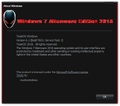Windows 7 Alienware Edition 2018: Difference between revisions
Undefishin (talk | contribs) No edit summary |
Undefishin (talk | contribs) No edit summary |
||
| (3 intermediate revisions by the same user not shown) | |||
| Line 1: | Line 1: | ||
{{Infobox bootleg |
{{Infobox bootleg |
||
|screenshot = |
|screenshot = W7 Alienware Edition 2018 Desktop.png |
||
|original_os = [[:Category:Bootlegs based on Windows 7|Windows 7 SP1]] |
|original_os = [[:Category:Bootlegs based on Windows 7|Windows 7 SP1]] |
||
|release_date = August |
|release_date = August 1, 2018 |
||
|creator = [[:Category:Bootlegs created by TeamOS|TeamOS]] |
|creator = [[:Category:Bootlegs created by WhiteDeath|WhiteDeath]] of [[:Category:Bootlegs created by TeamOS|TeamOS]] |
||
|country = |
|country = Greece |
||
|language = English |
|language = English |
||
|arch = x86 (64-bit) |
|arch = x86 (64-bit) |
||
|size = 2.9 GiB |
|size = 2.9 GiB |
||
|download = {{link|url=https://crustywindo.ws/collection/Windows%207/Windows.7.SP1.X64.Alienware.2018.iso|name=Windows.7.SP1.X64.<wbr>Alienware.2018.iso}} |
|download = {{link|url=https://crustywindo.ws/collection/Windows%207/Windows.7.SP1.X64.Alienware.2018.iso|name=Windows.7.SP1.X64.<wbr>Alienware.2018.iso}} |
||
|archiveadd = |
|archiveadd = March 1, 2022 |
||
}} |
}} |
||
'''Windows 7 Alienware Edition 2018''' is a bootleg [[:Category:Bootlegs based on Windows 7|Windows 7 SP1]] edition, which was created |
'''Windows 7 Alienware Edition 2018''' is a bootleg [[:Category:Bootlegs based on Windows 7|Windows 7 SP1]] edition, which was created for [[:Category:Bootlegs created by TeamOS|TeamOS]] by [[:Category:Bootlegs created by WhiteDeath|WhiteDeath]]. It released on August 1, 2018, and was added to the archive on March 1, 2022. |
||
== Description == |
== Description == |
||
The bootleg is a modified Windows 7 SP1 ISO. It is Alienware themed |
The bootleg is a modified Windows 7 SP1 ISO. It is Alienware themed. |
||
During the OOBE finalization procedure, the OS will be activated with Windows Loader 2.2.2, and then WinRAR will be installed. |
|||
| ⚫ | |||
| ⚫ | |||
== Changes from Windows 7 SP1 == |
== Changes from Windows 7 SP1 == |
||
=== Changes in pre-desktop procedures === |
=== Changes in pre-desktop procedures === |
||
* New setup graphics. The setup window background has been modified to be a partially transparent white color |
* New setup graphics. The setup window background has been modified to be a partially transparent white color |
||
* New |
* New OOBE graphics. The OS banner is now the Alienware logo with red text in Arial Black font. |
||
* New login graphics |
|||
=== Look and feel === |
=== Look and feel === |
||
* New default theme, and wallpaper |
* New default theme, and wallpaper |
||
* |
* 2 new themes included |
||
* New icon set |
|||
* New cursor set |
|||
* New sound set |
|||
== Software == |
== Software == |
||
* WinRAR |
* WinRAR 5.60 |
||
== Notes == |
== Notes == |
||
=== Bootleg quirks === |
=== Bootleg quirks === |
||
* There exists 2 copies of the setup scripts (the one that installs Windows Loader and WinRAR), one in the path where they normally reside (D:\sources\$OEM$\SCRIPTS\), and another in the CD root in a folder named "Apps". |
* There exists 2 copies of the setup scripts (the one that installs Windows Loader and WinRAR), one in the path where they normally reside (D:\sources\$OEM$\SCRIPTS\), and another in the CD root in a folder named "Apps". |
||
=== CD contents and other info === |
|||
* The CD label is set to "WD2018". |
|||
== Gallery == |
== Gallery == |
||
<gallery> |
<gallery> |
||
W7 Alienware Edition 2018 PreSetup.png | Pre-setup |
|||
Alienware_Setup.png | Setup |
|||
W7 Alienware Edition 2018 Setup.png | Setup in the graphical phase |
|||
Alienware_Login.png | Login screen |
|||
W7 Alienware Edition 2018 OOBE.png | OOBE |
|||
| ⚫ | |||
W7 Alienware Edition 2018 Login.png | Login screen |
|||
Alienware_Desktop.png | Empty desktop |
|||
| ⚫ | |||
Alienware_Demo.png | System Information and About Windows |
|||
W7 Alienware Edition 2018 Desktop.png | Empty desktop |
|||
W7 Alienware Edition 2018 StartMenu.png | Start menu ("Alienware-Red" theme) |
|||
W7 Alienware Edition 2018 SysDM.png | System Properties |
|||
W7 Alienware Edition 2018 Winver.png | About Windows |
|||
</gallery> |
</gallery> |
||
<!-- |
|||
TBD |
|||
== Themes == |
== Themes == |
||
<gallery> |
<gallery> |
||
W7 |
W7 Alienware Edition 2018 alien center menu theme.png | "alien center menu" theme |
||
W7 |
W7 Alienware Edition 2018 Hydra Dark Glass theme.png | "Hydra Dark Glass" theme |
||
</gallery> |
</gallery> |
||
--> |
|||
[[Category:Bootlegs originating from Europe]] |
|||
[[Category:Bootlegs based on Windows 7]] |
[[Category:Bootlegs based on Windows 7]] |
||
[[Category:Bootlegs created by WhiteDeath]] |
|||
[[Category:Bootlegs created by TeamOS]] |
[[Category:Bootlegs created by TeamOS]] |
||
[[Category:Bootlegs]] |
[[Category:Bootlegs]] |
||
Latest revision as of 09:29, 11 July 2024
| Crusty Windows bootleg | |
 The desktop of Windows 7 Alienware Edition 2018 | |
| Original OS | Windows 7 SP1 |
|---|---|
| Release date | August 1, 2018 |
| Author | WhiteDeath of TeamOS |
| Country | Greece |
| Language(s) | English |
| Architecture(s) | x86 (64-bit) |
| File size | 2.9 GiB |
| Download link | Windows.7.SP1.X64. |
| Date added | March 1, 2022 |
Windows 7 Alienware Edition 2018 is a bootleg Windows 7 SP1 edition, which was created for TeamOS by WhiteDeath. It released on August 1, 2018, and was added to the archive on March 1, 2022.
Description
The bootleg is a modified Windows 7 SP1 ISO. It is Alienware themed.
During the OOBE finalization procedure, the OS will be activated with Windows Loader 2.2.2, and then WinRAR will be installed.
Some parts are unattended. The bootleg was made using WinReducer.
Changes from Windows 7 SP1
Changes in pre-desktop procedures
- New setup graphics. The setup window background has been modified to be a partially transparent white color
- New OOBE graphics. The OS banner is now the Alienware logo with red text in Arial Black font.
- New login graphics
Look and feel
- New default theme, and wallpaper
- 2 new themes included
- New icon set
- New cursor set
- New sound set
Software
- WinRAR 5.60
Notes
Bootleg quirks
- There exists 2 copies of the setup scripts (the one that installs Windows Loader and WinRAR), one in the path where they normally reside (D:\sources\$OEM$\SCRIPTS\), and another in the CD root in a folder named "Apps".
CD contents and other info
- The CD label is set to "WD2018".
Gallery
-
Pre-setup
-
Setup in the graphical phase
-
OOBE
-
Login screen
-
Desktop on first boot
-
Empty desktop
-
Start menu ("Alienware-Red" theme)
-
System Properties
-
About Windows
Themes
-
"alien center menu" theme
-
"Hydra Dark Glass" theme