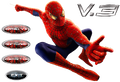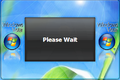Windows Spiderman Vista V3: Difference between revisions
Undefishin (talk | contribs) No edit summary |
Undefishin (talk | contribs) No edit summary |
||
| (9 intermediate revisions by the same user not shown) | |||
| Line 1: | Line 1: | ||
{{Infobox bootleg |
{{Infobox bootleg |
||
|screenshot = |
|screenshot = XP Spiderman Vista V3 Desktop.png |
||
|original_os = [[:Category:Bootlegs based on Windows XP|Windows XP SP2]] |
|original_os = [[:Category:Bootlegs based on Windows XP|Windows XP SP2]] |
||
|release_date = October 2007 |
|release_date = October 6, 2007 |
||
|creator = Maher Mostafa and<br>Mohamed Mostafa of [[:Category:Bootlegs created by Spiderman Net|Spiderman Net]] |
|creator = Maher Mostafa and<br>Mohamed Mostafa of [[:Category:Bootlegs created by Spiderman Net|Spiderman Net]] |
||
|country = Egypt |
|country = Egypt |
||
|language = English, Arabic |
|language = English, Arabic |
||
|arch = x86 (32-bit) |
|arch = x86 (32-bit) |
||
|size = 685 |
|size = 685.2 MiB |
||
|download = {{link|url=https://crustywindo.ws/collection/Windows%20XP/Spiderman%20Vista%20V.3%20New%20By%20Mooma_Max.iso|name=Spiderman Vista V.3 New By Mooma_Max.iso}} |
|download = {{link|url=https://crustywindo.ws/collection/Windows%20XP/Spiderman%20Vista%20V.3%20New%20By%20Mooma_Max.iso|name=Spiderman Vista V.3 New By Mooma_Max.iso}} |
||
|archiveadd = August 9, 2022 |
|archiveadd = August 9, 2022 |
||
}} |
}} |
||
'''Windows Spiderman Vista V3''' is a bootleg [[:Category:Bootlegs based on Windows XP|Windows XP SP2]] edition, which was created by Maher Mostafa (also known as Mooma Max and Mr Format 80) and Mohamed Mostafa of [[:Category:Bootlegs created by Spiderman Net|Spiderman Net]] (which is headed by Manshyet Elgabal Elasafar). It released |
'''Windows Spiderman Vista V3''' is a bootleg [[:Category:Bootlegs based on Windows XP|Windows XP SP2]] edition, which was created by Maher Mostafa (also known as Mooma Max and Mr Format 80) and Mohamed Mostafa of [[:Category:Bootlegs created by Spiderman Net|Spiderman Net]] (which is headed by Manshyet Elgabal Elasafar). It released on October 6, 2007, and was added to the archive on August 9, 2022. |
||
== Description == |
== Description == |
||
The bootleg is a modified Windows XP SP2 ISO which is themed after Spiderman, and also styles the OS with a Windows Vista theme (obviously). It has a few programs and has a new autorun with additional software, not much else other than that. It is unattended and preactivated. |
The bootleg is a modified Windows XP SP2 ISO which is themed after Spiderman, and also styles the OS with a Windows Vista theme (obviously). It has a few programs and has a new autorun with additional software, not much else other than that. It is unattended and preactivated. |
||
The ISO was made using nLite and the autorun was made with AutoPlay Media Studio 6.0. |
The ISO was made using nLite and the autorun was made with AutoPlay Media Studio 6.0. The OOBE video was encoded on May 15, 2007 @ 07:54:51 UTC by Server_Spiderman. It is copyrighted March 13, 2007. |
||
== Changes from Windows XP SP2 == |
== Changes from Windows XP SP2 == |
||
=== Minor changes === |
=== Minor changes === |
||
* The text-mode setup OS text is changed and centered |
* The text-mode setup OS text is changed to "Spiderman Vista V.3 Installation" and centered. All mentions of the OS have been changed to "Spiderman Vista V.3". |
||
* The text-mode setup's "Please wait" text in the copying portion has been removed. |
|||
* The Start button text is now "V.3". |
|||
* The System Properties has been customized with new graphics and a new Windows Vista-looking arrangement. The entirety of the General page is in the System font. |
|||
* The Run dialog now has a banner, the name of the bootleg, the author's 2 email addresses and a calendar dropdown. The title is also updated to "Spiderman Vista™ V.3 Run". |
|||
* The Winver dialog has a new banner and bar. |
|||
=== Changes in pre-desktop procedures === |
=== Changes in pre-desktop procedures === |
||
* New setup wallpaper |
* New setup wallpaper |
||
* New boot screen |
* New boot screen |
||
* New OOBE graphics |
* New pre-OOBE graphics |
||
* New OOBE video |
* New OOBE video |
||
* New OOBE graphics. The icons have been updated. The OOBE music has been removed. |
|||
* New login wallpaper |
* New login wallpaper |
||
| Line 38: | Line 44: | ||
== Software == |
== Software == |
||
* JRE 1.6.0-b105 |
|||
* Adobe Reader 8.1 |
* Adobe Reader 8.1 |
||
* BitDefender 8 |
* BitDefender 8 |
||
| ⚫ | |||
* DeepBurner Free 1.8.0.224 |
* DeepBurner Free 1.8.0.224 |
||
* IrfanView 4.0 |
* IrfanView 4.0 |
||
* Java 6 Update 105 |
|||
* K-Lite Codec Pack 3. |
* K-Lite Codec Pack Basic 3.15 |
||
* Real Alternative 1.51 |
* Real Alternative Lite 1.51 |
||
* MPlayer 1.0rc1-3.4.4 |
* MPlayer 1.0rc1-3.4.4 |
||
* Opera 9.21 |
* Opera 9.21 |
||
* Orbit Downloader 2.3.1 |
* Orbit Downloader 2.3.1 |
||
| ⚫ | |||
* Winamp 5.35 (with 7 Vista-looklike skins, the last being a modern skin otherwise all of them are classic) |
* Winamp 5.35 (with 7 Vista-looklike skins, the last being a modern skin otherwise all of them are classic) |
||
* Windows Live Messenger 8.5.1235.0517 |
* Windows Live Messenger 8.5.1235.0517 |
||
* WinRAR 3.70 |
* WinRAR 3.70 |
||
* Yahoo Messenger 8.1.0.402 |
* Yahoo! Messenger 8.1.0.402 |
||
| ⚫ | |||
=== Customization Utilities === |
=== Customization Utilities === |
||
| ⚫ | |||
| ⚫ | |||
| ⚫ | |||
* LClock 1.26b |
* LClock 1.26b |
||
| ⚫ | |||
* TopDesk |
* TopDesk 1.4.1 |
||
* UberIcon 1.0.3 |
* UberIcon 1.0.3 |
||
* VistaDriveIcon |
* VistaDriveIcon |
||
| ⚫ | |||
| ⚫ | |||
| ⚫ | |||
=== Software on the CD === |
=== Software on the CD === |
||
| ⚫ | |||
* Coda v3.3 |
* Coda v3.3 |
||
| ⚫ | |||
* Internet Download Manager 5.11 (cracked, registered to Merc REA) |
|||
| ⚫ | |||
* MPlayer 1.2-pre3 build 37 |
* MPlayer 1.2-pre3 build 37 |
||
* Real Alternative 1.1.1 |
* Real Alternative 1.1.1 |
||
* XP Codec Pack |
* XP Codec Pack |
||
* IDM 5.11 (cracked) |
|||
| ⚫ | |||
== Notes == |
== Notes == |
||
| Line 78: | Line 84: | ||
* There is one theme, but it's unused due to its supposed theme file not even using the msstyles, probably because of WindowBlinds. |
* There is one theme, but it's unused due to its supposed theme file not even using the msstyles, probably because of WindowBlinds. |
||
* The taskbar is unlocked. |
* The taskbar is unlocked. |
||
=== WINNT.SIF metadata === |
|||
* The full name and organization is set to "Spiderman" and "Spiderman Net". |
|||
* The computer name is set to "SpidermanVista". |
|||
== Gallery == |
== Gallery == |
||
| Line 84: | Line 94: | ||
SpidermanVista_Boot.png | Boot screen |
SpidermanVista_Boot.png | Boot screen |
||
SpidermanVista_PreOOBE.png | Pre-OOBE |
SpidermanVista_PreOOBE.png | Pre-OOBE |
||
XP Spiderman Vista V3 OOBEVideo.mp4 | OOBE video |
|||
SpidermanVista_OOBE.png | OOBE |
SpidermanVista_OOBE.png | OOBE |
||
XP Spiderman Vista V3 Login.png | Login screen |
|||
XP Spiderman Vista V3 DesktopFB.png | Desktop on first boot - before reboot |
|||
| ⚫ | |||
XP Spiderman Vista V3 DesktopFB2.png | Desktop on every boot - after reboot |
|||
| ⚫ | |||
| ⚫ | |||
SpidermanVista_Demo.png | System Properties and About Windows |
|||
| ⚫ | |||
| ⚫ | |||
XP Spiderman Vista V3 SysDM.png | System Properties |
|||
XP Spiderman Vista V3 Run.png | Run |
|||
XP Spiderman Vista V3 Winver.png | About Windows |
|||
| ⚫ | |||
SpidermanVista_Autorun.png | Autorun |
SpidermanVista_Autorun.png | Autorun |
||
XP Spiderman Vista V3 Shutdown Dialog.png | Shutdown dialog |
|||
XP Spiderman Vista V3 Applying Theme Dialog.png | Applying theme dialog |
|||
</gallery> |
</gallery> |
||
=== Themes === |
=== Themes === |
||
<gallery> |
<gallery> |
||
XP Spiderman Vista V3 vista.theme theme.png | "vista.theme" theme ("VistaCG" theme) |
|||
</gallery> |
</gallery> |
||
=== WindowBlinds skins === |
=== WindowBlinds skins === |
||
<gallery> |
<gallery> |
||
XP Spiderman Vista V3 AeroGlass WindowBlinds skin.png | "Aero Glass" WindowBlinds skin |
|||
</gallery> |
</gallery> |
||
Latest revision as of 17:44, 8 November 2024
| Crusty Windows bootleg | |
 The desktop of Windows Spiderman Vista V3 | |
| Original OS | Windows XP SP2 |
|---|---|
| Release date | October 6, 2007 |
| Author | Maher Mostafa and Mohamed Mostafa of Spiderman Net |
| Country | Egypt |
| Language(s) | English, Arabic |
| Architecture(s) | x86 (32-bit) |
| File size | 685.2 MiB |
| Download link | Spiderman Vista V.3 New By Mooma_Max.iso |
| Date added | August 9, 2022 |
Windows Spiderman Vista V3 is a bootleg Windows XP SP2 edition, which was created by Maher Mostafa (also known as Mooma Max and Mr Format 80) and Mohamed Mostafa of Spiderman Net (which is headed by Manshyet Elgabal Elasafar). It released on October 6, 2007, and was added to the archive on August 9, 2022.
Description
The bootleg is a modified Windows XP SP2 ISO which is themed after Spiderman, and also styles the OS with a Windows Vista theme (obviously). It has a few programs and has a new autorun with additional software, not much else other than that. It is unattended and preactivated.
The ISO was made using nLite and the autorun was made with AutoPlay Media Studio 6.0. The OOBE video was encoded on May 15, 2007 @ 07:54:51 UTC by Server_Spiderman. It is copyrighted March 13, 2007.
Changes from Windows XP SP2
Minor changes
- The text-mode setup OS text is changed to "Spiderman Vista V.3 Installation" and centered. All mentions of the OS have been changed to "Spiderman Vista V.3".
- The text-mode setup's "Please wait" text in the copying portion has been removed.
- The Start button text is now "V.3".
- The System Properties has been customized with new graphics and a new Windows Vista-looking arrangement. The entirety of the General page is in the System font.
- The Run dialog now has a banner, the name of the bootleg, the author's 2 email addresses and a calendar dropdown. The title is also updated to "Spiderman Vista™ V.3 Run".
- The Winver dialog has a new banner and bar.
Changes in pre-desktop procedures
- New setup wallpaper
- New boot screen
- New pre-OOBE graphics
- New OOBE video
- New OOBE graphics. The icons have been updated. The OOBE music has been removed.
- New login wallpaper
Look and feel
- New default Vista theme (with Segoe UI font) with WindowBlinds skin "XP-BlueBlured"
- New default wallpaper
- All of the default wallpapers have been replaced
- New default screensaver
- New Spiderman-themed cursors
- New Vista sound scheme
Software
- Adobe Reader 8.1
- BitDefender 8
- CPL All-in-One
- DeepBurner Free 1.8.0.224
- IrfanView 4.0
- Java 6 Update 105
- K-Lite Codec Pack Basic 3.15
- Real Alternative Lite 1.51
- MPlayer 1.0rc1-3.4.4
- Opera 9.21
- Orbit Downloader 2.3.1
- Small.CHA Removal
- Winamp 5.35 (with 7 Vista-looklike skins, the last being a modern skin otherwise all of them are classic)
- Windows Live Messenger 8.5.1235.0517
- WinRAR 3.70
- Yahoo! Messenger 8.1.0.402
Customization Utilities
- LClock 1.26b
- Styler 1.4.0.1 (with VistaPerfection X4 skin)
- TopDesk 1.4.1
- UberIcon 1.0.3
- VistaDriveIcon
- Vista Sidebar
- WindowBlinds 5.1 (cracked, with XP-BlueBlured default theme and AeroGlass)
Software on the CD
- Coda v3.3
- ESET NOD32 2.70.39 (with NOD32 FiX)
- Internet Download Manager 5.11 (cracked, registered to Merc REA)
- Microsoft Office 2003 (cracked)
- MPlayer 1.2-pre3 build 37
- Real Alternative 1.1.1
- XP Codec Pack
Notes
Bootleg quirks
- The regional language is set to Arabic and the Arabic keyboard layout is present.
- There is one theme, but it's unused due to its supposed theme file not even using the msstyles, probably because of WindowBlinds.
- The taskbar is unlocked.
WINNT.SIF metadata
- The full name and organization is set to "Spiderman" and "Spiderman Net".
- The computer name is set to "SpidermanVista".
Gallery
-
Setup in the graphical phase
-
Boot screen
-
Pre-OOBE
-
OOBE video
-
OOBE
-
Login screen
-
Desktop on first boot - before reboot
-
Desktop on every boot - after reboot
-
Empty desktop
-
Start menu ("XP-BlueBlured" WindowBlinds skin)
-
System Properties
-
Run
-
About Windows
-
A picture of an explorer window, demonstrating the Styler skin since it's not set by default
-
Autorun
-
Shutdown dialog
-
Applying theme dialog
Themes
-
"vista.theme" theme ("VistaCG" theme)
WindowBlinds skins
-
"Aero Glass" WindowBlinds skin