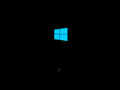Windows 8.1 Blue Edition: Difference between revisions
No edit summary |
No edit summary |
||
| Line 40: | Line 40: | ||
<gallery> |
<gallery> |
||
File:Aero10-Boot.png|Boot screen |
File:Aero10-Boot.png|Boot screen |
||
File:BlueEdition-PE.png|PE Desktop |
|||
File:BlueEdition-Setup.png|Initial setup screen |
File:BlueEdition-Setup.png|Initial setup screen |
||
File:BlueEdition-Setup2.png|Installing Windows |
File:BlueEdition-Setup2.png|Installing Windows |
||
Revision as of 17:31, 2 February 2023
| Crusty Windows bootleg | |
 Desktop | |
| Original OS | Windows 8.1 |
|---|---|
| Release date | 2023 |
| Author | TeamOS |
| Country | Canada |
| Language(s) | English |
| Architecture(s) | x64 |
| File size | 4.48 GB |
| Download link | Windows 8.1 Blue.iso |
Windows 8.1 Blue Edition is a bootleg Windows edition created by TeamOS, released in 2023 and uploaded to the archive on 6 January 2023.
Description
The OS is a modified Windows 8.1 Pro version. It has a Aero-like theme, new blue wallpapers and lots of software preinstalled.
Changes from Windows 8.1
- A brand new theme has been added, resembling Windows 8 Developer Preview.
- A new blue icon pack was added.
- New wallpapers were added.
- Several new programs have been added.
Software
- AIMP
- Firefox
- ImgBurn
- Free Download Manager
- VirtualBox
- TaskExplorer
- StartIsBack++
- QTTabBar
- Nilesoft Shell
Notes
- The "Ubuntu Blue" theme contains a wallpaper with a typo, "Liunx" instead of "Linux".
Gallery
-
Boot screen
-
PE Desktop
-
Initial setup screen
-
Installing Windows
-
Login screen
-
First boot
-
Desktop
-
Desktop in "Classic Windows 8.1" theme
-
Desktop in "macOS Blue" theme
-
Desktop in "Windows Se7en" theme
-
Desktop in "Ubuntu Blue" theme
-
Start menu
-
Demo