Windows 7 Assassin's Creed: Difference between revisions
Undefishin (talk | contribs) No edit summary |
Undefishin (talk | contribs) No edit summary |
||
| Line 3: | Line 3: | ||
|original_os = [[:Category:Bootlegs based on Windows 7|Windows 7 RTM]] |
|original_os = [[:Category:Bootlegs based on Windows 7|Windows 7 RTM]] |
||
|forked_from = [[Tiny7]] |
|forked_from = [[Tiny7]] |
||
|release_date = March |
|release_date = March 27th, 2010 |
||
|creator = krishi_4k |
|creator = krishi_4k |
||
|country = ? |
|country = ? |
||
| Line 13: | Line 13: | ||
}} |
}} |
||
'''Windows 7 Assassin's Creed''' is a bootleg Windows 7 RTM edition created by krishi_4k released in 2010 and added to the archive on November 15th, 2021. It is most known in the CollabVM community for being used as a testing OS for the CollabVM 2.0 private beta test conducted back in 2019. Along with [[Windows Mac OS XP]], this bootleg is one of the |
'''Windows 7 Assassin's Creed''' is a bootleg Windows 7 RTM edition created by krishi_4k released in March 27th, 2010 and added to the archive on November 15th, 2021. It is most known in the CollabVM community for being used as a testing OS for the CollabVM 2.0 private beta test conducted back in 2019. Along with [[Windows Mac OS XP]], this bootleg is one of the few influences in starting the Crusty Windows collection. |
||
== Description == |
== Description == |
||
| Line 24: | Line 24: | ||
* The login sound is a very loud excerpt from the Assassin's Creed II trailer, saying: "I did not choose this path". |
* The login sound is a very loud excerpt from the Assassin's Creed II trailer, saying: "I did not choose this path". |
||
* New default desktop wallpaper |
* New default desktop wallpaper |
||
| ⚫ | |||
* There are 15 themes added and several wallpapers for the Assassin's Creed protagonist, as well a completely new default theme |
* There are 15 themes added and several wallpapers for the Assassin's Creed protagonist, as well a completely new default theme |
||
* New context menu entries |
* New context menu entries |
||
| ⚫ | |||
== Software == |
== Software == |
||
Revision as of 13:06, 14 April 2023
| Crusty Windows bootleg | |
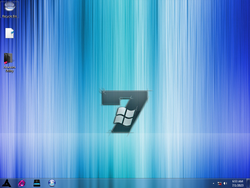 The desktop of Windows 7 Assassin's Creed | |
| Original OS | Windows 7 RTM |
|---|---|
| Forked from | Tiny7 |
| Release date | March 27th, 2010 |
| Author | krishi_4k |
| Country | ? |
| Language(s) | English |
| Architecture(s) | x86 (32-bit) |
| File size | 1.90 GB |
| Download link | win7asscreed.iso |
| Date added | November 15th, 2021 |
Windows 7 Assassin's Creed is a bootleg Windows 7 RTM edition created by krishi_4k released in March 27th, 2010 and added to the archive on November 15th, 2021. It is most known in the CollabVM community for being used as a testing OS for the CollabVM 2.0 private beta test conducted back in 2019. Along with Windows Mac OS XP, this bootleg is one of the few influences in starting the Crusty Windows collection.
Description
The bootleg is a modified Windows 7 RTM ISO which themes the OS after the game Assassin's Creed, and adds some updates and programs. It is unattended and preactivated.
Changes from Windows 7 RTM
- New setup background
- New pre-OOBE background
- The login wallpaper features the Assassin's Creed protagonist
- The login sound is a very loud excerpt from the Assassin's Creed II trailer, saying: "I did not choose this path".
- New default desktop wallpaper
- New icon set
- There are 15 themes added and several wallpapers for the Assassin's Creed protagonist, as well a completely new default theme
- New context menu entries
Software
- Adobe Reader 9
- Adobe Flash Player 10
- Adobe AIR
- Adobe Acrobat
- Java 6 update 17
- 7-Zip 4.65
- WinRAR 3.90 (cracked)
- Notepad2 4.0.22 beta 5
- SpiritPyre Extensions (FileExtToggle, HiddenFilesToggle)
- Microsoft Office Word Viewer 2003
Customization Utilities
- Microangelo On Display
Notes
- It was much thought to be derived from normal Windows 7 RTM, but due to many similarities it has been linked with a relatively unmodified bootleg called Windows 7 Apple Logo
- It has a broken shortcut called "Assassins Utility" which the actual path on disk is "C:\ProgramData\Microsoft\Windows\Start Menu\Programs\Assassins Utility" there you can find various tools from enabling Aero to Firewall Management.
- It also has a broken shortcut to "Windows Search Service Media Center Namespace Extension Handler" which appears as a blank file on the desktop.
- The internet icon will still show no network is connected even when it is connected to the internet.
Gallery
-
Setup
-
Setup while it's copying files
-
Pre-OOBE
-
Login
-
Empty desktop
-
Start menu
-
System Properties and About Windows
Themes
-
Aero Zen Theme
-
AeroVG Se7en RTM Theme
-
Alternative Theme
-
Assassins Theme
-
Assassins Creed Theme
-
Blaque Theme
-
Carbon Theme
-
Dark Pearl VS Theme
-
Dark7mix Theme
-
ProjectX 2 Theme
-
Rog Theme
-
SiCo Big Theme
-
Simplicity Theme
-
Soft7 Theme
-
Twilight Theme





















