Windows 7 Haunted 2016: Difference between revisions
Undefishin (talk | contribs) No edit summary |
Undefishin (talk | contribs) No edit summary |
||
| Line 23: | Line 23: | ||
* The Libraries icon is an equalizer |
* The Libraries icon is an equalizer |
||
* The user icon is a picture of a television |
* The user icon is a picture of a television |
||
* The Recycle Bin icon is a picture of a pot with branches growing |
* The Recycle Bin icon is a picture of a pot with branches growing out of it |
||
* The Start orb is a black picture with "Die" on it, when hovered it says "In" in white, and then active it says "Hell" in red |
* The Start orb is a black picture with "Die" on it, when hovered it says "In" in white, and then active it says "Hell" in red |
||
* The Explorer button colors are changed to black and the system info bar is on the top instead of the bottom |
* The Explorer button colors are changed to black and the system info bar is on the top instead of the bottom |
||
Revision as of 10:18, 2 December 2022
| Crusty Windows bootleg | |
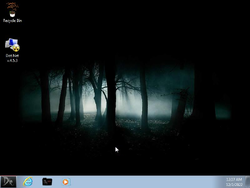 The desktop of 7 Haunted 2016 | |
| Original OS | Windows 7 SP1 |
|---|---|
| Release date | 2016 |
| Author | DGC Mechanics |
| Country | ? |
| Language(s) | English |
| Architecture(s) | x86 |
| File size | 4.8 GB |
| Download link | Windows_7_Haunted_2016.iso |
Windows 7 Haunted 2016 is a Windows bootleg edition created by DCG Mechanics released in 2016.
Changes from Windows 7
- The setup and log in backgrounds have been Halloween themed. The boot screen is unchanged
- Most of the user folder icons have been changed to be dark versions of themselves
- The computer icon is a picture of the Quake logo
- The Libraries icon is an equalizer
- The user icon is a picture of a television
- The Recycle Bin icon is a picture of a pot with branches growing out of it
- The Start orb is a black picture with "Die" on it, when hovered it says "In" in white, and then active it says "Hell" in red
- The Explorer button colors are changed to black and the system info bar is on the top instead of the bottom
- The default wallpaper is set to a dark forest.
Notes
- The OS title (Windows 7 Huanted Edition) in the Setup is spelled wrong
- The desktop has a NET 4.5.3 installer on it
- For a short period of time in 2021, when you tried to insert Windows 11 using AnyOSInstallBot, this ISO would be inserted instead
Gallery
-
Setup
-
Setup in progress
-
Logging in
-
Empty desktop



