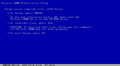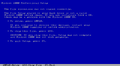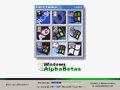Windows AlphaBetas: Difference between revisions
Undefishin (talk | contribs) No edit summary |
Undefishin (talk | contribs) No edit summary |
||
| Line 1: | Line 1: | ||
{{Infobox bootleg |
{{Infobox bootleg |
||
|screenshot = AlphaBetas_Desktop.png |
|screenshot = AlphaBetas_Desktop.png |
||
|original_os = [[:Category:Bootlegs based on Windows 2000|Windows 2000]] |
|original_os = [[:Category:Bootlegs based on Windows 2000|Windows 2000 SP4]] |
||
|release_date = 2005 |
|release_date = 2005 |
||
|creator = ddrmaxromance of Troy's Work |
|creator = ddrmaxromance of Troy's Work |
||
| Line 11: | Line 11: | ||
}} |
}} |
||
'''Windows AlphaBetas''' is a bootleg Windows 2000 edition created by ddrmaxromance of Troy's Work released to OSBetaArchive in 2005 and added to the archive on December 5th, 2022. |
'''Windows AlphaBetas''' is a bootleg Windows 2000 SP4 edition created by ddrmaxromance of Troy's Work released to OSBetaArchive in 2005 and added to the archive on December 5th, 2022. |
||
== Description == |
== Description == |
||
| Line 18: | Line 18: | ||
The ISO was made using nLite 1.0 beta 6 on Windows 2000. |
The ISO was made using nLite 1.0 beta 6 on Windows 2000. |
||
== Changes from Windows 2000 == |
== Changes from Windows 2000 SP4 == |
||
* New branding on the autorun, Setup background, Winver banner and in a few other places |
* New branding on the autorun, Setup background, Winver banner and in a few other places |
||
* The boot screen has been edited to have a green and black progress bar with the author's branding on it. The logo is changed to a Windows Neptune style logo, and a Watercolor-themed window is added, with nine of the major Windows betas and releases with their corresponding Windows default shell icons |
* The boot screen has been edited to have a green and black progress bar with the author's branding on it. The logo is changed to a Windows Neptune style logo, and a Watercolor-themed window is added, with nine of the major Windows betas and releases with their corresponding Windows default shell icons |
||
Revision as of 07:24, 4 May 2023
| Crusty Windows bootleg | |
 The desktop of Windows AlphaBetas | |
| Original OS | Windows 2000 SP4 |
|---|---|
| Release date | 2005 |
| Author | ddrmaxromance of Troy's Work |
| Language(s) | English |
| Architecture(s) | x86 (32-bit) |
| File size | 232 MB |
| Download link | Windows AlphaBetas Build 905.iso |
| Date added | December 5th, 2022 |
Windows AlphaBetas is a bootleg Windows 2000 SP4 edition created by ddrmaxromance of Troy's Work released to OSBetaArchive in 2005 and added to the archive on December 5th, 2022.
Description
The bootleg is mostly intended to be an enhancement to Windows 2000 by adding unused/beta content from various Windows releases, as per the name. It has some software bundled with it which you can install on the CD itself.
The ISO was made using nLite 1.0 beta 6 on Windows 2000.
Changes from Windows 2000 SP4
- New branding on the autorun, Setup background, Winver banner and in a few other places
- The boot screen has been edited to have a green and black progress bar with the author's branding on it. The logo is changed to a Windows Neptune style logo, and a Watercolor-themed window is added, with nine of the major Windows betas and releases with their corresponding Windows default shell icons
- The Windows directory is titled "WINABCS" instead of the original "WINNT"
- The Documents and Settings directory has been renamed to "Users"
- The My Computer and Network Neighborhood icons have been changed
- The Start button has no text and uses the 16 color XP icon
- The taskbar is unlocked by default and the Quick Launch toolbar is set with nothing in it
- The start menu icons have been changed to their original icons from different angles in various background colors
Software on the CD
- CursorXP
- Firefox 1.0.7
- Best of Microsoft Entertainment Pack
- Trillian 3.1
- unknown Device Identifier 4.0
- Windows Messenger 5.1
Notes
- When the Setup is copying files, two files (ir50_32.dll and winver.exe) will "fail" to install. You can skip them just fine, it won't actually affect the installation.
Gallery
-
"ir50_32.dll" file copy error
-
"winver.exe" file copy error
-
Setup in the graphical phase
-
Setup while it's installing
-
Boot screen
-
Login
-
Empty desktop
-
Start menu
-
System Properties and About Windows
-
Autorun