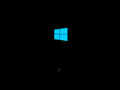Windows 8.1 Canada Edition: Difference between revisions
No edit summary |
No edit summary |
||
| Line 18: | Line 18: | ||
Windows 8.1 Canada Edition adds a new macOS theme, with a Canada theme. Additionally, themes with wallpapers depicting Toronto, a city in Ontario and other themes featuring Alberta and Saskatchewan wallpapers. |
Windows 8.1 Canada Edition adds a new macOS theme, with a Canada theme. Additionally, themes with wallpapers depicting Toronto, a city in Ontario and other themes featuring Alberta and Saskatchewan wallpapers. |
||
The sole reason why this mod is the |
The sole reason why this mod is the third largest is the inclusion of Visual Studio Express 2013 for Windows Desktop, at a size of 3 GB. |
||
==Changes from Windows 8.1== |
==Changes from Windows 8.1== |
||
Revision as of 20:58, 22 December 2022
| Crusty Windows bootleg | |
 Desktop | |
| Original OS | Windows Embedded 8.1 Industry Pro |
|---|---|
| Release date | 2022 |
| Author | TeamOS |
| Country | Canada |
| Language(s) | English |
| Architecture(s) | x64 |
| File size | 6.26 GB |
| Download link | Windows 8.1 Canada Edition x64.iso |
Windows 8.1 Canada Edition is a bootleg Windows edition created by TeamOS, released in 2022. It is notable for being the third largest bootleg in the collection behind Windows 7 Christmas Edition 2015, and the second largest in the Windows 8.1 collection.
Description
Windows 8.1 Canada Edition adds a new macOS theme, with a Canada theme. Additionally, themes with wallpapers depicting Toronto, a city in Ontario and other themes featuring Alberta and Saskatchewan wallpapers.
The sole reason why this mod is the third largest is the inclusion of Visual Studio Express 2013 for Windows Desktop, at a size of 3 GB.
Changes from Windows 8.1
- Setup wallpaper has been changed to feature the Canadian flag
- User icon has been changed to the Canadian flag
- New icon pack has been added
Software
- AIMP
- Firefox
- Internet Download Manager
- Notepad++
- 7-Zip
- ImgBurn
- MiniTool Partition Wizard
- Visual Studio Express 2013 for Windows Desktop
Gallery
-
Boot screen
-
Setup
-
OOBE
-
Login screen
-
Desktop
-
Demo