Windows 7 Pony Edition 2015: Difference between revisions
Undefishin (talk | contribs) No edit summary |
m (→top: clean up) |
||
| Line 11: | Line 11: | ||
}} |
}} |
||
'''Windows 7 Pony Edition 2015''' is a bootleg [[:Category:Bootlegs based on Windows 7|Windows 7 SP1]] edition created by [[:Category:Bootlegs created by TeamOS|TeamOS]], which released in 2015 and was added to the archive on December |
'''Windows 7 Pony Edition 2015''' is a bootleg [[:Category:Bootlegs based on Windows 7|Windows 7 SP1]] edition created by [[:Category:Bootlegs created by TeamOS|TeamOS]], which released in 2015 and was added to the archive on December 12, 2021. |
||
This mod was also used as the OS on [https://computernewb.com/wiki/VM%200b0t VM 0b0t], a VM on CollabVM, since the 8th revision before being superseded by [[Windows 7 Christmas Edition 2015]] on the 9th revision. |
This mod was also used as the OS on [https://computernewb.com/wiki/VM%200b0t VM 0b0t], a VM on CollabVM, since the 8th revision before being superseded by [[Windows 7 Christmas Edition 2015]] on the 9th revision. |
||
Revision as of 19:00, 21 June 2023
| Crusty Windows bootleg | |
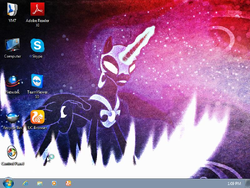 The desktop of Windows 7 Pony Edition 2015 | |
| Original OS | Windows 7 SP1 |
|---|---|
| Release date | 2015 |
| Author | TeamOS |
| Language(s) | English |
| Architecture(s) | x86 (64-bit) |
| File size | 7 GB |
| Download link | Windows 7 Pony Edition 2015.iso |
| Date added | December 12th, 2021 |
Windows 7 Pony Edition 2015 is a bootleg Windows 7 SP1 edition created by TeamOS, which released in 2015 and was added to the archive on December 12, 2021.
This mod was also used as the OS on VM 0b0t, a VM on CollabVM, since the 8th revision before being superseded by Windows 7 Christmas Edition 2015 on the 9th revision.
Description
The bootleg is a modified Windows 7 SP1 ISO. It is styled after the My Little Pony franchise.
Changes from Windows 7 SP1
- A set of themes named after the My Little Pony characters have been added, along with some others
Software
- Adobe Reader 11
- TeamViewer 10
- RocketDock
- Skype 7
- UC Browser 5.0
Gallery
-
Setup
-
Setup while it's copying files
-
Pre-OOBE screen
-
OOBE
-
Log in
-
Empty desktop





