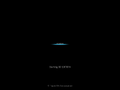Windows 7 3D Edition: Difference between revisions
Undefishin (talk | contribs) No edit summary |
Undefishin (talk | contribs) No edit summary |
||
| Line 110: | Line 110: | ||
==== 33 Win 7 Themes v1.0 ==== |
==== 33 Win 7 Themes v1.0 ==== |
||
<gallery> |
<gallery> |
||
W7_3D_Edition_aero_by_moovik_Theme.png | "aero by moovik" theme |
|||
W7_3D_Edition_Aero_Remix_Theme.png | "Aero Remix" theme |
W7_3D_Edition_Aero_Remix_Theme.png | "Aero Remix" theme |
||
W7_3D_Edition_Aero_Revised_Theme.png | "Aero Revised" theme |
W7_3D_Edition_Aero_Revised_Theme.png | "Aero Revised" theme |
||
W7_3D_Edition_Aero_Clear_Theme.png | "Aero Clear" theme |
|||
W7_3D_Edition_AeroLighting_Theme.png | "AeroLighting" theme |
W7_3D_Edition_AeroLighting_Theme.png | "AeroLighting" theme |
||
W7_3D_Edition_alienware_Theme.png | "alienware" theme |
W7_3D_Edition_alienware_Theme.png | "alienware" theme |
||
| Line 122: | Line 124: | ||
W7_3D_Edition_Dark_7_Mix_Theme.png | "Dark 7 Mix" theme |
W7_3D_Edition_Dark_7_Mix_Theme.png | "Dark 7 Mix" theme |
||
W7_3D_Edition_fire_element_Theme.png | "fire element" theme |
W7_3D_Edition_fire_element_Theme.png | "fire element" theme |
||
W7_3D_Edition_Glass_clear_v.3.1_Theme.png | "Glass clear v.3.1" theme |
|||
W7_3D_Edition_Glass_clear_v.3_Theme.png | "Glass clear v.3" theme |
|||
W7_3D_Edition_Glow_Air_Final_Theme.png | "Glow Air Final" theme |
W7_3D_Edition_Glow_Air_Final_Theme.png | "Glow Air Final" theme |
||
W7_3D_Edition_Gnome_Basic_Theme.png | "Gnome Basic" theme |
W7_3D_Edition_Gnome_Basic_Theme.png | "Gnome Basic" theme |
||
W7_3D_Edition_Grey_Blue_Theme.png | "Grey Blue" theme |
|||
W7_3D_Edition_HUD-Blue_Theme.png | "HUD-Blue" theme |
W7_3D_Edition_HUD-Blue_Theme.png | "HUD-Blue" theme |
||
W7_3D_Edition_HUD-Red_Theme.png | "HUD-Red" theme |
W7_3D_Edition_HUD-Red_Theme.png | "HUD-Red" theme |
||
| Line 130: | Line 135: | ||
W7_3D_Edition_Placebo_Theme.png | "Placebo" theme |
W7_3D_Edition_Placebo_Theme.png | "Placebo" theme |
||
W7_3D_Edition_Season2_Theme.png | "Season2" theme |
W7_3D_Edition_Season2_Theme.png | "Season2" theme |
||
W7_3D_Edition_Seven_Squared_Clear_Theme.png | "Seven Squared Clear" theme |
|||
W7_3D_Edition_Snow_Leopard_Theme.png | "Snow Leopard" theme |
W7_3D_Edition_Snow_Leopard_Theme.png | "Snow Leopard" theme |
||
W7_3D_Edition_Soft7_Theme.png | "Soft7" theme |
W7_3D_Edition_Soft7_Theme.png | "Soft7" theme |
||
W7_3D_Edition_Textured_Stars_Theme.png | "Textured Stars" theme |
|||
W7_3D_Edition_ubuntu_Theme.png | "ubuntu" theme |
W7_3D_Edition_ubuntu_Theme.png | "ubuntu" theme |
||
W7_3D_Edition_Verdesh_SteelFlash_Theme.png | "Verdesh SteelFlash" theme |
W7_3D_Edition_Verdesh_SteelFlash_Theme.png | "Verdesh SteelFlash" theme |
||
W7_3D_Edition_Windows_7_Black_Transparent_Theme.png | "Windows 7 Black Transparent" theme |
|||
W7_3D_Edition_Windows_7_Flash_Forward_Theme.png | "Windows 7 Flash Forward" theme |
|||
W7_3D_Edition_Windows_7_Purple_Transparent_Theme.png | "Windows 7 Purple Transparent" theme |
|||
W7_3D_Edition_X2_Crystal_Dark_Shell_Theme.png | "X2 Crystal Dark Shell" theme |
W7_3D_Edition_X2_Crystal_Dark_Shell_Theme.png | "X2 Crystal Dark Shell" theme |
||
W7_3D_Edition_X2_Crystal_Light_Shell_Theme.png | "X2 Crystal Light Shell" theme |
W7_3D_Edition_X2_Crystal_Light_Shell_Theme.png | "X2 Crystal Light Shell" theme |
||
Revision as of 20:01, 6 July 2023
| Crusty Windows bootleg | |
 The desktop of Windows 7 3D Edition | |
| Original OS | Windows 7 SP1 |
|---|---|
| Release date | May 16th, 2014 |
| Author | WhiteDeath of TeamOS |
| Country | Greece |
| Language(s) | English |
| Architecture(s) | x86 (32-bit) |
| File size | 3.47 GB |
| Download link | WiN7-3D-EDITION2014.iso |
| Date added | Either late 2021 or early 2022 |
Windows 7 3D Edition is a bootleg Windows 7 SP1 edition, which was created for TeamOS by WhiteDeath. It released on May 16, 2014, and was added to the archive either in late 2021 or early 2022.
Description
The bootleg is a modified Windows 7 SP1 ISO. It adds some programs and themes. It features the WPI from LastOS, with many programs included. It is unattended and preactivated.
On the first boot, the WPI will open, from there you can install the programs manually.
The ISO was made using RT 7 Lite beta 2.6.0 and WinReducer.
Changes from Windows 7 SP1
- The setup's boot screen now uses the legacy Windows Vista version
- The setup OS text is changed
- New setup background. The setup window is nearly transparent
- New boot screen, thanks to a boot skin being applied
- New pre-OOBE graphics
- New OOBE graphics, with new wallpaper. The OS banner has been updated
- New default wallpaper, and theme
- 13 new themes included
- New icon set
- Many new context menu entries have been added
Software
- 7-Zip 9.32 alpha
- WinRAR 5.01
- uTorrent 1.8.4 Build 16688
Software on the CD
- Adobe Flash Player 13.0.0.206
- Adobe Shockwave Player 12.1.1.151
- 7-Zip 9.20
- AnyBurn v2.0
- Apply LastOS SSD Tweaks v2013.07.03
- Apply Win 7 And 8 Power Settings v2011.09.01
- Auslogics Registry Defrag v7.5.4.0
- CCleaner v4.13.4693
- CPU-Z v1.69.2
- Defraggler v2.18.945
- Firefox v29.0.1
- SeaMonkey v2.26
- Google Chrome v34.0.1847.131
- SRWare Iron Portable v33.0.1800.0
- Opera Next v22.0.1471.16
- Image Tuner v4.7
- ImgBurn v2.5.8.0
- IObit Unlocker v1.0
- ISO Workshop v5.3
- JRE 8 Update 5
- K-Lite Mega Codec Pack v10.4.5
- Notepad++ v6.6.2
- Paint.NET v4.0.5168 Beta
- Picasa 3.9.137.118
- Skype v6.14.0.104
- Steam v1.68.63.36
- Tweak-SSD v1.0.20
- uTorrent v3.4.1.31139
- Wise Registry Cleaner v8.11.533
Customization Utilities
- 33 Win 7 Themes v1.0
- Universal Theme Patcher
Notes
- The ISO seems to have been edited 3 times.
- The WPI is present twice on the CD, both in the CD root and in
$OEM$. - The included Paint.NET in the WPI is a pre-release version, which has a timebomb on it, and has since expired.
- The included program, uTorrent, is an installer and not the actual program.
- During WPI installation, an icon of the program being installed will show in the top right corner.
Gallery
-
Setup
-
Setup while it's copying files
-
Boot screen (After applying boot skin)
-
Pre-OOBE
-
OOBE
-
Login
-
Desktop on first boot
-
WPI while it's installing software
-
Empty desktop
-
Start menu ("clear red" theme)
-
System Properties and About Windows
Themes
Preinstalled
-
"budhaxx" theme
-
"Elegant Glass" theme
-
"G-N-R-7" theme
-
"NHL 7 2010" theme
-
"Shatter-red 7 v2" theme
-
"Silver-X-7 v1.0" theme
-
"Super Glass" theme
-
"Vinyl Scratch" theme
33 Win 7 Themes v1.0
-
"aero by moovik" theme
-
"Aero Remix" theme
-
"Aero Revised" theme
-
"Aero Clear" theme
-
"AeroLighting" theme
-
"alienware" theme
-
"black wolf xtreme" theme
-
"Brindle" theme
-
"Clear Glass 7" theme
-
"Clearscreen Sharp" theme
-
"codmw2" theme
-
"Counter Elements" theme
-
"Dark 7 Mix" theme
-
"fire element" theme
-
"Glass clear v.3.1" theme
-
"Glass clear v.3" theme
-
"Glow Air Final" theme
-
"Gnome Basic" theme
-
"Grey Blue" theme
-
"HUD-Blue" theme
-
"HUD-Red" theme
-
"Lion Basic" theme
-
"Lion Dark" theme
-
"Placebo" theme
-
"Season2" theme
-
"Seven Squared Clear" theme
-
"Snow Leopard" theme
-
"Soft7" theme
-
"Textured Stars" theme
-
"ubuntu" theme
-
"Verdesh SteelFlash" theme
-
"Windows 7 Black Transparent" theme
-
"Windows 7 Flash Forward" theme
-
"Windows 7 Purple Transparent" theme
-
"X2 Crystal Dark Shell" theme
-
"X2 Crystal Light Shell" theme
-
"X2" theme