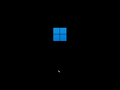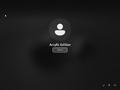Windows 11 Acrylic Edition: Difference between revisions
(→top: remove newlines after a template, replaced: }} → }}) |
Undefishin (talk | contribs) (all this time?) |
||
| Line 2: | Line 2: | ||
|screenshot = AcrylicEdition-Desktop.png |
|screenshot = AcrylicEdition-Desktop.png |
||
|original_os = [[:Category:Bootlegs based on Windows 11|Windows 11 22H2]] |
|original_os = [[:Category:Bootlegs based on Windows 11|Windows 11 22H2]] |
||
|release_date = January |
|release_date = January 1, 2023 |
||
|creator = [[:Category:Bootlegs created by ModMaker89|ModMaker89]] of [[:Category:Bootlegs created by TeamOS|TeamOS]] |
|creator = [[:Category:Bootlegs created by ModMaker89|ModMaker89]] of [[:Category:Bootlegs created by TeamOS|TeamOS]] |
||
|country = Canada |
|country = Canada |
||
| Line 9: | Line 9: | ||
|size = 7.60 GB |
|size = 7.60 GB |
||
|download = [https://crustywindo.ws/collection/Community/Windows%2011%20Acrylic%20Edition.iso Windows 11 Acrylic Edition.iso] |
|download = [https://crustywindo.ws/collection/Community/Windows%2011%20Acrylic%20Edition.iso Windows 11 Acrylic Edition.iso] |
||
|archiveadd = December |
|archiveadd = December 31, 2022 |
||
}} |
}} |
||
'''Windows 11 Acrylic Edition''' is a bootleg Windows 11 22H2 edition created for [[:Category:Bootlegs created by TeamOS|TeamOS]] by [[:Category:Bootlegs created by ModMaker89|ModMaker89]], which released on January 1, 2023, and added to the archive on December 31, 2022. It is probably one of the first bootlegs released in 2023, although it was created in 2022. |
'''Windows 11 Acrylic Edition''' is a bootleg [[:Category:Bootlegs based on Windows 11|Windows 11 22H2]] edition created for [[:Category:Bootlegs created by TeamOS|TeamOS]] by [[:Category:Bootlegs created by ModMaker89|ModMaker89]], which released on January 1, 2023, and added to the archive on December 31, 2022. It is probably one of the first bootlegs released in 2023, although it was created in 2022. |
||
== Description == |
== Description == |
||
| Line 45: | Line 45: | ||
AcrylicEdition-Login.png | Login screen |
AcrylicEdition-Login.png | Login screen |
||
AcrylicEdition-Desktop.png | Desktop |
AcrylicEdition-Desktop.png | Desktop |
||
AcrylicEdition-Joyful.png | Desktop (Joyful theme) |
AcrylicEdition-Joyful.png | Desktop ("Joyful" theme) |
||
AcrylicEdition-Start.png | Start menu |
AcrylicEdition-Start.png | Start menu |
||
AcrylicEdition-AcrylicTheme.png | Acrylic theme |
AcrylicEdition-AcrylicTheme.png | Acrylic theme |
||
AcrylicEdition-Demo.png | Demo |
AcrylicEdition-Demo.png | Demo |
||
AcrylicEdition-DemoJoyful.png | Demo (Joyful theme) |
AcrylicEdition-DemoJoyful.png | Demo ("Joyful" theme) |
||
</gallery> |
</gallery> |
||
Revision as of 16:43, 17 November 2023
| Crusty Windows bootleg | |
 The desktop of Windows 11 Acrylic Edition | |
| Original OS | Windows 11 22H2 |
|---|---|
| Release date | January 1, 2023 |
| Author | ModMaker89 of TeamOS |
| Country | Canada |
| Language(s) | English |
| Architecture(s) | x86 (64-bit) |
| File size | 7.60 GB |
| Download link | Windows 11 Acrylic Edition.iso |
| Date added | December 31, 2022 |
Windows 11 Acrylic Edition is a bootleg Windows 11 22H2 edition created for TeamOS by ModMaker89, which released on January 1, 2023, and added to the archive on December 31, 2022. It is probably one of the first bootlegs released in 2023, although it was created in 2022.
Description
The OS is a modified Windows 11 22H2 version. It has a new Acrylic theme, using the MicaForEveryone program. It has a new PE, which can be used to repair a Windows install or install the OS.
Changes from Windows 11 22H2
- Two new themes have been added.
- A new GNOME-like icon pack has been added.
- New wallpapers were added.
- Several new programs have been added.
- OOBE has been completely skipped.
Software
- AIMP
- Firefox
- ImgBurn
- Free Download Manager
- MobaXTerm
- Notepad++
- QBitTorrent
- 7-Zip
- VS Express for Desktop
Notes
- The Acrylic theme does not take effect by default, you must set the backdrop type to Acrylic and toggle on Extend frame into client area in the MicaForEveryone program manually.
Gallery
-
PE Desktop
-
Initial setup screen
-
Installing Windows
-
Boot screen
-
Login screen
-
Desktop
-
Desktop ("Joyful" theme)
-
Start menu
-
Acrylic theme
-
Demo
-
Demo ("Joyful" theme)