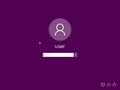Windows 10 Ubuntu Edition: Difference between revisions
(→top: remove newlines after a template, replaced: }} → }}) |
Undefishin (talk | contribs) No edit summary |
||
| Line 2: | Line 2: | ||
|screenshot = 10Ubuntu-Desktop.png |
|screenshot = 10Ubuntu-Desktop.png |
||
|original_os = [[:Category:Bootlegs based on Windows 10|Windows 10 2016 LTSB]] |
|original_os = [[:Category:Bootlegs based on Windows 10|Windows 10 2016 LTSB]] |
||
|release_date = 2022 |
|release_date = December 16, 2022 |
||
|creator = [[:Category:Bootlegs created by ModMaker89|ModMaker89]] of [[:Category:Bootlegs created by TeamOS|TeamOS]] |
|creator = [[:Category:Bootlegs created by ModMaker89|ModMaker89]] of [[:Category:Bootlegs created by TeamOS|TeamOS]] |
||
|country = Canada |
|country = Canada |
||
| Line 9: | Line 9: | ||
|size = 4.81 GB |
|size = 4.81 GB |
||
|download = [https://crustywindo.ws/collection/Community/Windows%2010%20Ubuntu%20Edition%20X64.iso Windows 10 Ubuntu Edition X64.iso] |
|download = [https://crustywindo.ws/collection/Community/Windows%2010%20Ubuntu%20Edition%20X64.iso Windows 10 Ubuntu Edition X64.iso] |
||
|archiveadd = December |
|archiveadd = December 16, 2022 |
||
}} |
}} |
||
'''Windows 10 Ubuntu Edition''' is a bootleg Windows 10 2016 LTSB edition created for [[:Category:Bootlegs created by TeamOS|TeamOS]] by [[:Category:Bootlegs created by ModMaker89|ModMaker89]] |
'''Windows 10 Ubuntu Edition''' is a bootleg [[:Category:Bootlegs based on Windows 10|Windows 10 2016 LTSB]] edition, which was created for [[:Category:Bootlegs created by TeamOS|TeamOS]] by [[:Category:Bootlegs created by ModMaker89|ModMaker89]]. It released on December 16, 2022, and added to the archive on the same day. |
||
== Description == |
== Description == |
||
| Line 17: | Line 17: | ||
== Changes from Windows 10 == |
== Changes from Windows 10 == |
||
* The setup has been changed to include Ubuntu wallpapers |
* New setup graphics. The setup has been changed to include Ubuntu wallpapers |
||
* New login graphics |
|||
* A new logon screen background is present |
|||
* New |
* New default theme, and wallpaper |
||
* Several new programs added |
|||
* Font is changed to Ubuntu by default |
* Font is changed to Ubuntu by default |
||
== Software == |
== Software == |
||
| ⚫ | |||
* AIMP |
* AIMP |
||
* Firefox |
* Firefox |
||
| Line 29: | Line 29: | ||
* Internet Download Manager |
* Internet Download Manager |
||
* LibreOffice |
* LibreOffice |
||
| ⚫ | |||
* Pidgin |
* Pidgin |
||
| ⚫ | |||
* SharpDevelop |
* SharpDevelop |
||
* Transmission |
* Transmission |
||
* VLC |
* VLC Media Player |
||
* WinDirStat |
* WinDirStat |
||
| ⚫ | |||
| ⚫ | |||
| ⚫ | |||
== Notes == |
== Notes == |
||
| Line 43: | Line 42: | ||
== Gallery == |
== Gallery == |
||
<gallery> |
<gallery> |
||
Aero10-Boot.png | Boot screen |
|||
10Ubuntu-Setup.png | Select language |
10Ubuntu-Setup.png | Select language |
||
10Ubuntu-Setup2.png | Installing Windows |
10Ubuntu-Setup2.png | Installing Windows |
||
DarkFlower-OOBE.png | OOBE |
|||
10Ubuntu-Login.png | Login screen |
10Ubuntu-Login.png | Login screen |
||
10Ubuntu-FirstBoot.png | First boot |
10Ubuntu-FirstBoot.png | First boot |
||
10Ubuntu-Desktop.png | |
10Ubuntu-Desktop.png | Empty desktop |
||
10Ubuntu-Demo.png | Demo |
10Ubuntu-Demo.png | Demo |
||
</gallery> |
</gallery> |
||
Revision as of 17:56, 17 November 2023
| Crusty Windows bootleg | |
 The desktop of Windows 10 Ubuntu Edition | |
| Original OS | Windows 10 2016 LTSB |
|---|---|
| Release date | December 16, 2022 |
| Author | ModMaker89 of TeamOS |
| Country | Canada |
| Language(s) | English |
| Architecture(s) | x86 (64-bit) |
| File size | 4.81 GB |
| Download link | Windows 10 Ubuntu Edition X64.iso |
| Date added | December 16, 2022 |
Windows 10 Ubuntu Edition is a bootleg Windows 10 2016 LTSB edition, which was created for TeamOS by ModMaker89. It released on December 16, 2022, and added to the archive on the same day.
Description
The bootleg is a modified Windows 10 2016 LTSB ISO. It is themed after Ubuntu.
Changes from Windows 10
- New setup graphics. The setup has been changed to include Ubuntu wallpapers
- New login graphics
- New default theme, and wallpaper
- Font is changed to Ubuntu by default
Software
- 7-Zip
- AIMP
- Firefox
- Greenshot
- Internet Download Manager
- LibreOffice
- Notepad++
- Pidgin
- Process Hacker 2
- SharpDevelop
- Transmission
- VLC Media Player
- WinDirStat
Notes
- The "Getting ready" screen and the "Just a moment" part in the OOBE takes a while to complete.
Gallery
-
Select language
-
Installing Windows
-
Login screen
-
First boot
-
Empty desktop
-
Demo