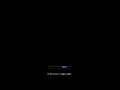Windows XP Point V9: Difference between revisions
Undefishin (talk | contribs) No edit summary |
Undefishin (talk | contribs) No edit summary |
||
| Line 27: | Line 27: | ||
* 11 new cursor sets included |
* 11 new cursor sets included |
||
* 1 new sound scheme included |
* 1 new sound scheme included |
||
* 2 new |
* 2 new fonts included, Calibri and Segoe UI |
||
== Software == |
== Software == |
||
| ⚫ | |||
* Adobe Flash Player 9.0r124 |
* Adobe Flash Player 9.0r124 |
||
| ⚫ | |||
* Adobe Shockwave 10 |
* Adobe Shockwave 10 |
||
| ⚫ | |||
* BS Player 2.10.939 |
* BS Player 2.10.939 |
||
| ⚫ | |||
| ⚫ | |||
| ⚫ | |||
| ⚫ | |||
* K-Lite Codec Pack 3.9.5.0 |
* K-Lite Codec Pack 3.9.5.0 |
||
| ⚫ | |||
* Mozilla Firefox 2.0.0.14 |
* Mozilla Firefox 2.0.0.14 |
||
| ⚫ | |||
* Nero 8 Micro |
* Nero 8 Micro |
||
| ⚫ | |||
* Office 2007 |
* Office 2007 |
||
| ⚫ | |||
| ⚫ | |||
| ⚫ | |||
| ⚫ | |||
| ⚫ | |||
* WinRAR 3.70 (with WinRAR Noia Bogart 64x64 theme) |
* WinRAR 3.70 (with WinRAR Noia Bogart 64x64 theme) |
||
| ⚫ | |||
| ⚫ | |||
* Windows Media Player 11.0.5721.5145 |
* Windows Media Player 11.0.5721.5145 |
||
| ⚫ | |||
=== Customization Utilities === |
=== Customization Utilities === |
||
| Line 54: | Line 54: | ||
=== Updates === |
=== Updates === |
||
* KB942763 |
* KB942763 |
||
| ⚫ | |||
* MSXML 4.0 |
* MSXML 4.0 |
||
* Root |
* Root Certificates Update |
||
| ⚫ | |||
=== Screensavers === |
=== Screensavers === |
||
| Line 69: | Line 69: | ||
== Notes == |
== Notes == |
||
* |
* QTTabBar will not install due to it being in the wrong place. It's supposed to be in the <code>soft/xp</code> folder with the rest of the EXE's but it's in the CD root instead. |
||
* RocketDock will not install due to it not existing at all. |
* RocketDock will not install due to it not existing at all. |
||
* The I386 folder in the CD is hidden. |
* The I386 folder in the CD is hidden. |
||
Revision as of 09:09, 20 November 2023
| Crusty Windows bootleg | |
 The desktop of Windows XP Point V9 | |
| Original OS | Windows XP SP3 |
|---|---|
| Release date | 2008 |
| Author | AmSavS |
| Country | Colombia |
| Language(s) | Spanish |
| Architecture(s) | x86 (32-bit) |
| File size | 687 MB |
| Download link | Xp_PoInT_v.9.iso |
| Date added | August 3, 2022 |
Windows XP Point V9 is a bootleg Windows XP SP3 edition, which was created by AmSavS. It released in 2008, and was added to the archive on August 3, 2022.
Description
The bootleg is a modified Windows XP SP3 ISO. It adds many new programs, and some themes. It installs a transformation pack (FlyakiteOSX 3.0) on top of the OS. It is unattended and preactivated.
The ISO was made using nLite, and the WPI used was Boa Software Post Installer, a post-installer by a Russian software developer.
Changes from Windows XP SP3
- The setup engine uses the Windows 2000 one
- New boot graphics
- New login graphics
- New default theme, and wallpaper
- 4 new themes included
- 7 new screensavers included
- 11 new cursor sets included
- 1 new sound scheme included
- 2 new fonts included, Calibri and Segoe UI
Software
- Adobe Flash Player 9.0r124
- Adobe Reader 8.0
- Adobe Shockwave 10
- BS Player 2.10.939
- CyberLink PowerDVD 7
- ESET Nod32 3.0.650
- ETH0 Windows Genuine Advantage v1.7.18.5 Crack
- JRE 1.6.0_10-beta-b22
- K-Lite Codec Pack 3.9.5.0
- Mozilla Firefox 2.0.0.14
- Nero 8 Micro
- Office 2007
- QuickTime Alternative 2.1.1.0
- SCSI Pass Through Direct
- WinRAR 3.70 (with WinRAR Noia Bogart 64x64 theme)
- Winamp 5.5
- Windows Live Messenger 8.5.1302.1018
- Windows Media Player 11.0.5721.5145
Customization Utilities
- FlyakiteOSX v3.0
Updates
- KB942763
- Microsoft Silverlight
- MSXML 4.0
- Root Certificates Update
Screensavers
- Clock
- Euphoria
- Fire screen saver
- Fireworks
- Green Fields
- Matrix
- Rot
- Vacio
Notes
- QTTabBar will not install due to it being in the wrong place. It's supposed to be in the
soft/xpfolder with the rest of the EXE's but it's in the CD root instead. - RocketDock will not install due to it not existing at all.
- The I386 folder in the CD is hidden.
- The default sound scheme has links to missing Windows Vista sounds.
Gallery
-
Setup
-
WPI
-
Boot screen
-
Login screen
-
Empty desktop
-
Start Menu
-
System Properties and About Windows
Themes
-
"Luna Element" theme
-
"Mission Aurora" theme
-
"WinStyle" theme
-
"Zune" theme