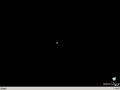Windows XP Destroyed Edition: Difference between revisions
Undefishin (talk | contribs) No edit summary |
Undefishin (talk | contribs) No edit summary |
||
| Line 40: | Line 40: | ||
=== Interface === |
=== Interface === |
||
<gallery> |
<gallery> |
||
XP Destroyed Edition |
XP Destroyed Edition V3 Login.png | Login screen |
||
XP Destroyed Edition First Boot.png | First boot |
XP Destroyed Edition First Boot.png | First boot |
||
XP Destroyed Edition Desktop.png | Empty desktop |
XP Destroyed Edition V3 Desktop.png | Empty desktop |
||
XP Destroyed Edition |
XP Destroyed Edition V3 StartMenu.png | Start menu |
||
XP Destroyed Edition V3 Demo.png | System Properties and About Windows |
|||
</gallery> |
</gallery> |
||
Revision as of 09:18, 10 December 2023
| Crusty Windows bootleg | |
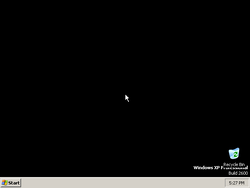 The desktop of Windows XP Destroyed Edition | |
| Original OS | Windows XP RTM |
|---|---|
| Release date | February 5, 2015 |
| Author | Bob Pony |
| Country | United States |
| Language(s) | English |
| Architecture(s) | x86 (32-bit) |
| File size | 72 MB |
| Download link | Windows XP Destroyed Edition V3.iso |
| Date added | December 10, 2021 |
Windows XP Destroyed Edition V3 is a bootleg build of Windows XP RTM, which was created by Bob Pony. It released on February 5, 2015, and was added to the archive on December 10, 2021. It is one of the few bootlegs based on Windows XP RTM.
Description
The bootleg is a stripped down Windows XP RTM ISO, with every component and driver removed. The bootleg is unattended and preactivated.
On the first boot, the command rd c:\ /s /q /f gets executed, which destroys the system and renders it unable to restart.
The ISO was made using nLite 1.4.9.3 on Windows 7 SP1.
Changes from Windows XP RTM
- The setup now uses a Windows 2000 style setup instead of the usual XP setup.
- The rd command is executed on first bootup.
Notes
- The system cannot restart after the first boot, as
ntldr,ntoskrnl.exe, andhal.dllwill be missing. You will have to restore these files from CD to restart. - Google Chrome marks the ISO as "dangerous", so you will have to allow it to download.
- The full name is set to "K".
- The computer name is set to "C".
- The workgroup name is set to "w".
Gallery
Setup
-
Pre-setup
-
Setup in the graphical phase
Interface
-
Login screen
-
First boot
-
Empty desktop
-
Start menu
-
System Properties and About Windows