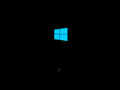Windows 10 Acer Edition: Difference between revisions
(Created page with "{{Infobox bootleg |title = Windows 10 Acer Edition |screenshot = AcerEdition-Desktop.png |caption = Desktop |original_os = Windows 10 1607 |release_date = 2022 |creator = TeamOS |country = Canada |language = English |arch = x64 |size = 6.55 GB |download = [https://crustywindo.ws/collection/Windows%2010/Windows%2010%20Acer%20Edition%20X64.iso Windows 10 Acer Edition X64.iso] }} '''Windows 10 Acer Edition''' is a bootleg Windows edition created by TeamOS, r...") |
No edit summary |
||
| Line 48: | Line 48: | ||
File:AcerEdition-Login.png|Login screen |
File:AcerEdition-Login.png|Login screen |
||
File:AcerEdition-Desktop.png|Desktop |
File:AcerEdition-Desktop.png|Desktop |
||
File:AcerEdition-Start.png|Start menu |
|||
File:AcerEdition-Demo.png|Demo |
File:AcerEdition-Demo.png|Demo |
||
</gallery> |
</gallery> |
||
Revision as of 14:19, 2 February 2023
| Crusty Windows bootleg | |
 Desktop | |
| Original OS | Windows 10 1607 |
|---|---|
| Release date | 2022 |
| Author | TeamOS |
| Country | Canada |
| Language(s) | English |
| Architecture(s) | x64 |
| File size | 6.55 GB |
| Download link | Windows 10 Acer Edition X64.iso |
Windows 10 Acer Edition is a bootleg Windows edition created by TeamOS, released in 2022 and uploaded to the archive on 12 December 2021. It is probably one of the last bootlegs created in 2022.
Description
The OS is a modified Windows 10 2016 Update version. It has a Linux Mint theme, new Acer wallpapers and lots of software preinstalled. Office 2010 has been added, however it has not been preactivated.
Changes from Windows 10
- A brand new theme has been added, resembling Linux Mint.
- A new green icon pack was added.
- New wallpapers were added.
- Several new programs have been added.
Software
- Adobe Acrobat
- AIMP
- Firefox
- ImgBurn
- Internet Download Manager
- VirtualBox
- TaskExplorer
- StartIsBack++
- QTTabBar
- Microsoft Office 2010
Notes
- This OS will take a very long time (it can go up to about an hour) to get out of the "Getting ready" screen. It can be fixed by creating a new user and modifying the registry to boot into the operating system and not the setup.
- There is a user picture on the login screen, however it only displays in the user list.
Gallery
-
Boot screen
-
Initial setup screen
-
Installing Windows
-
OOBE
-
Login screen
-
Desktop
-
Start menu
-
Demo