Windows XP Fannan NewLook 6
| Crusty Windows bootleg | |
 The desktop of Windows XP Fannan NewLook 6 | |
| Original OS | Windows XP SP3 |
|---|---|
| Release date | August 7, 2011 |
| Author | Ahmed Elfannan |
| Country | Egypt |
| Language(s) | English |
| Architecture(s) | x86 (32-bit) |
| File size | 696 MB |
| Download link | Fannan.NewLook.6.Fin.iso |
| Date added | November 25, 2022 |
Windows XP Fannan NewLook 6 is a bootleg Windows XP SP3 edition, which was created by Ahmed Elfannan. It released on August 7, 2011, and was added to the archive on November 25, 2022.
Description
The bootleg is a modified Windows XP SP3 ISO. It comes with a boot selector integrated. Through it, you can access Symantec Ghost 11.5.1 (cracked, registered to Imran I jaz). You can access it through two different ways, which serve a purpose: to either backup a particular partition on a drive, or restore drive data from a backup. Otherwise, you can access Symantec Ghost normally. You can access the author's email information by simply clicking the author's Live email address.
It comes with many programs, and themes and wallpapers, which is only available in the "New Look" version. All other versions do not have these extras, icons are kept though. The software installer can be accessed later on though, through the new custom autorun that this mod comes with.
On the first boot of the OS, you will be initially presented with a paragraph explaining how the system is designed to be the absolute best possible for the user and how much the author wants you to use it for good and appreciate it out of the goodness of your heart.
Then, you will be presented with 3 possible OS configurations: "SP3", which is just the regular version of "XP Fannan" without any extra content, and the main focus: "New Look", which has all the extra content included. There is also the "Lite" version, which is a stripped down version of "XP Fannan New Look". Only 3 programs from the full version are included, along with AIMP 2.61 build 570 and FannFox lite (based on Mozilla Firefox 4.0.1). It comes with one new default theme. Once you've picked an OS configuration, the configuration process will be started. Depending on what you've selected, it might not take very long. There is a finalization segment to this process, which involves finishing touches, such as installing Internet Explorer 8 and Windows Media Player 11 in the case of "New Look".
Afterwards, you will have to scroll through many pages of information which explain various parts of the OS. One of them being is, you are told to hide the desktop icons in favor of using the bar at the top (in this case, RocketDock) because it's allegedly easier to use. No seriously, that is actually something it encourages. It will also tell you about the "My Computer" toolbar link in the taskbar, where you can use it to access all of your documents and files... through the taskbar. And it will tell you about the user link in the Start menu, where you can access a small collection of programs, and various other things.
After all of that, you will be offered the option to install additional drivers (through Easy Driverpack) or not.
The ISO was made using nLite, and the boot selector used was Aero Studio 2007 2.01.
Changes from Windows XP SP3
- New setup graphics
- New boot screen. The boot screen background cycles every boot
- New login graphics. The login wallpaper cycles every boot
- New default theme, and wallpaper
- 300 new themes included. There are 2 pairs of themes, the former being 35 unique themes with different wallpapers, and the latter being 93 unique themes (57 of them being duplicates), which total up to 71 unique themes.
- New icon set
- New cursor set
Software (default)
Updates
- Internet Explorer 8
- Windows Media Player 11 (along with Windows Media Format 11 runtime)
Software ("New Look")
- AIMP 2.61 build 570 (comes with 22 new skins)
- AveIconifier2
- FastStone Image Viewer 3.9
- Foxit Reader 3.1.1.0901
- CCleaner 3.09.1493
- Change Icon 1.2.1
- CubicExplorer 0.90.0.1131
- FannFox lite (based on Mozilla Firefox 4.0.1)
- FastStone Capture 5.3
- K-Lite Mega Codec Pack 5.4.4
- Microsoft PowerPoint Viewer 2007
- Nero 8 Micro v8.1.1.4 (cracked)
- Notepad++ 5.9
- PhotoInstrument 4.8 Build 490
- Picasa Photo Viewer 3.0.57.52 (stripped down to just opening of images)
- PowerMenu 1.5.1
- Process Explorer 10.21
- Shutoff 1.6 (comes with 2 new skins)
- Servant Salamander 2.0
- SoftPerfect File Recovery 1.2
- SoftPerfect Network Scanner v2.2
- TeamViewer 5.0.8421 (portable, cracked)
- TreeSize Free 2.5.1.149 (portable)
- TreeSize Professional 2.4.3.107
- Trillian 5.0 Build 34
- WinRAR 3.93 (cracked, registered to Owner, comes with 2 new themes, Vista WinRAR 64x (slightly modified by the author), and WinRAR Smile 1.0 32x32)
- WinTasks (in Arabic)
- Your Uninstaller! 7.0.2010.2
- Zoom Player Home MAX 7.0 (cracked, registered to Team EAT)
Customization Utilities
- DoubleDesktop 1.0
- RocketDock 1.3.1 (with new icon set)
- RunMe 0.8.5
- Styler 1.4.0.1 (comes with 38 new skins)
- Visual Task Tips 2.3
- WinFlip
Browser Extensions & Themes
FannFox
- Downloads in Tab 1.0
- DownThemAll! 2.0.2
- DownThemAll! AntiContainer 1.0
- Easy Youtube Video Downloader 4.1
- Facebook PhotoZoom 1.9
- Fast Dial 3.4
- FastestFox 4.3.7
- Low Quality Flash 0.1
- Mozilla Archive Format 1.0
- Nightly Tester Tools 3.1.6
- Restart Firefox 0.5
- Status-4-Evar 2011.04.06.18
- Stratiform 1.1
- Tab Scope 1.1.1
- Incompatible extensions
- DownThemAll! Scheduler 0.2.7
- Flashblock 1.5.14.2
- URL Tooltip 1.2.1
Software ("Lite")
- K-Lite Mega Codec Pack 5.4.4
- Nero 8 Micro v8.1.1.4 (cracked)
- WinRAR 3.93 (cracked, registered to Owner, comes with 2 new themes, Vista WinRAR 64x (slightly modified by the author), and WinRAR Smile 1.0 32x32)
Notes
- DownThemAll! Scheduler 0.2.7, Flashblock 1.5.14.2 and URL Tooltip 1.2.1 is incompatible with FannFox, but it is still included anyway.
- There is a folder on the CD root titled "Covers + Serial". Along with the serial key (which is identical to the one specified in
WINNT.SIF), there are slightly modified versions of the regular Windows XP SP3 box covers. - The CD has a custom folder background, which is stored in the same place as "Covers + Serial".
- There is a folder on the CD root titled "Secrets", which contains many pictures of beautiful women with the "Fannan NewLook" branding plastered onto it, among other things.
- The full name and organization is set to "Fannan 6 System" and "Ahmed Elfannan" respectively.
Gallery
-
Boot selector
-
Boot selector - installer selection screen
-
Boot selector - installer
-
Boot selector - Symantec Ghost
-
Boot selector - Author's email addresses
-
Setup in the graphical phase
-
Login screen
-
Desktop on first boot
-
Empty desktop
-
Start menu ("Azenis2" theme)
-
System Properties, Support Information and About Windows
Themes
Disclaimer: Since most of the themes in the first pair are wallpaper changes with only 35 actual themes, only the first theme of the first pair of themes will be recorded. The second pair will be included in its own gallery.
-
Fannan Theme [01]
-
Fannan Theme [02]
-
Fannan Theme [03]
-
Fannan Theme [04]
-
Fannan Theme [05]
-
Fannan Theme [06]
-
Fannan Theme [07]
-
Fannan Theme [08]
-
Fannan Theme [09]
-
Fannan Theme [10]
-
Fannan Theme [11]
-
Fannan Theme [12]
-
Fannan Theme [13]
-
Fannan Theme [14]
-
Fannan Theme [15]
-
Fannan Theme [16]
-
Fannan Theme [17]
-
Fannan Theme [18]
-
Fannan Theme [19]
-
Fannan Theme [20]
-
Fannan Theme [21]
-
Fannan Theme [22]
-
Fannan Theme [23]
-
Fannan Theme [24]
-
Fannan Theme [25]
-
Fannan Theme [26]
-
Fannan Theme [27]
-
Fannan Theme [28]
-
Fannan Theme [29]
-
Fannan Theme [30]
-
Fannan Theme [31]
-
Fannan Theme [32]
-
Fannan Theme [33]
-
Fannan Theme [34]
-
Fannan Theme [35]
Fannan Theme 2
-
Fannan Theme 2 [+002]
-
Fannan Theme 2 [+003]
-
Fannan Theme 2 [+004]
-
Fannan Theme 2 [+005]
-
Fannan Theme 2 [+006]
-
Fannan Theme 2 [+007]
-
Fannan Theme 2 [+008]
-
Fannan Theme 2 [+010]
-
Fannan Theme 2 [+011]
-
Fannan Theme 2 [+012]
-
Fannan Theme 2 [+013]
-
Fannan Theme 2 [+014]
-
Fannan Theme 2 [+015]
-
Fannan Theme 2 [+017]
-
Fannan Theme 2 [+020]
-
Fannan Theme 2 [+022]
-
Fannan Theme 2 [+023]
-
Fannan Theme 2 [+024]
-
Fannan Theme 2 [+026]
-
Fannan Theme 2 [+029]
-
Fannan Theme 2 [+033]
-
Fannan Theme 2 [+037]
-
Fannan Theme 2 [+042]
-
Fannan Theme 2 [+044]
-
Fannan Theme 2 [+049]
-
Fannan Theme 2 [+051]
-
Fannan Theme 2 [+053]
-
Fannan Theme 2 [+060]
-
Fannan Theme 2 [+064]
-
Fannan Theme 2 [+065]
-
Fannan Theme 2 [+067]
-
Fannan Theme 2 [+080]
-
Fannan Theme 2 [+084]
-
Fannan Theme 2 [+086]
-
Fannan Theme 2 [+092]
OS Configurations
XP Fannan NewLook - Fannan SP3
-
Empty desktop
-
Start menu
-
System Properties, Support Information and About Windows
XP Fannan NewLook - Fannan Lite
-
Empty desktop
-
Start menu ("Azenis2" theme)
-
System Properties, Support Information and About Windows





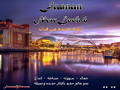





![Fannan Theme [01]](/w/images/crust_wiki/thumb/1/17/XP_Fannan_NewLook_6_Fannan-Theme-001--01-_theme.png/120px-XP_Fannan_NewLook_6_Fannan-Theme-001--01-_theme.png)
![Fannan Theme [02]](/w/images/crust_wiki/thumb/0/07/XP_Fannan_NewLook_6_Fannan-Theme-004--02-_theme.png/120px-XP_Fannan_NewLook_6_Fannan-Theme-004--02-_theme.png)
![Fannan Theme [03]](/w/images/crust_wiki/thumb/8/81/XP_Fannan_NewLook_6_Fannan-Theme-010--03-_theme.png/120px-XP_Fannan_NewLook_6_Fannan-Theme-010--03-_theme.png)
![Fannan Theme [04]](/w/images/crust_wiki/thumb/e/e4/XP_Fannan_NewLook_6_Fannan-Theme-012--04-_theme.png/120px-XP_Fannan_NewLook_6_Fannan-Theme-012--04-_theme.png)
![Fannan Theme [05]](/w/images/crust_wiki/thumb/9/97/XP_Fannan_NewLook_6_Fannan-Theme-018--05-_theme.png/120px-XP_Fannan_NewLook_6_Fannan-Theme-018--05-_theme.png)
![Fannan Theme [06]](/w/images/crust_wiki/thumb/3/3f/XP_Fannan_NewLook_6_Fannan-Theme-027--06-_theme.png/120px-XP_Fannan_NewLook_6_Fannan-Theme-027--06-_theme.png)
![Fannan Theme [07]](/w/images/crust_wiki/thumb/9/91/XP_Fannan_NewLook_6_Fannan-Theme-037--07-_theme.png/120px-XP_Fannan_NewLook_6_Fannan-Theme-037--07-_theme.png)
![Fannan Theme [08]](/w/images/crust_wiki/thumb/7/76/XP_Fannan_NewLook_6_Fannan-Theme-041--08-_theme.png/120px-XP_Fannan_NewLook_6_Fannan-Theme-041--08-_theme.png)
![Fannan Theme [09]](/w/images/crust_wiki/thumb/1/15/XP_Fannan_NewLook_6_Fannan-Theme-048--09-_theme.png/120px-XP_Fannan_NewLook_6_Fannan-Theme-048--09-_theme.png)
![Fannan Theme [10]](/w/images/crust_wiki/thumb/0/02/XP_Fannan_NewLook_6_Fannan-Theme-054--10-_theme.png/120px-XP_Fannan_NewLook_6_Fannan-Theme-054--10-_theme.png)
![Fannan Theme [11]](/w/images/crust_wiki/thumb/6/61/XP_Fannan_NewLook_6_Fannan-Theme-061--11-_theme.png/120px-XP_Fannan_NewLook_6_Fannan-Theme-061--11-_theme.png)
![Fannan Theme [12]](/w/images/crust_wiki/thumb/3/3b/XP_Fannan_NewLook_6_Fannan-Theme-066--12-_theme.png/120px-XP_Fannan_NewLook_6_Fannan-Theme-066--12-_theme.png)
![Fannan Theme [13]](/w/images/crust_wiki/thumb/b/bd/XP_Fannan_NewLook_6_Fannan-Theme-071--13-_theme.png/120px-XP_Fannan_NewLook_6_Fannan-Theme-071--13-_theme.png)
![Fannan Theme [14]](/w/images/crust_wiki/thumb/7/7b/XP_Fannan_NewLook_6_Fannan-Theme-074--14-_theme.png/120px-XP_Fannan_NewLook_6_Fannan-Theme-074--14-_theme.png)
![Fannan Theme [15]](/w/images/crust_wiki/thumb/8/8e/XP_Fannan_NewLook_6_Fannan-Theme-079--15-_theme.png/120px-XP_Fannan_NewLook_6_Fannan-Theme-079--15-_theme.png)
![Fannan Theme [16]](/w/images/crust_wiki/thumb/1/16/XP_Fannan_NewLook_6_Fannan-Theme-083--16-_theme.png/120px-XP_Fannan_NewLook_6_Fannan-Theme-083--16-_theme.png)
![Fannan Theme [17]](/w/images/crust_wiki/thumb/c/c2/XP_Fannan_NewLook_6_Fannan-Theme-092--17-_theme.png/120px-XP_Fannan_NewLook_6_Fannan-Theme-092--17-_theme.png)
![Fannan Theme [18]](/w/images/crust_wiki/thumb/f/f5/XP_Fannan_NewLook_6_Fannan-Theme-097--18-_theme.png/120px-XP_Fannan_NewLook_6_Fannan-Theme-097--18-_theme.png)
![Fannan Theme [19]](/w/images/crust_wiki/thumb/9/90/XP_Fannan_NewLook_6_Fannan-Theme-103--19-_theme.png/120px-XP_Fannan_NewLook_6_Fannan-Theme-103--19-_theme.png)
![Fannan Theme [20]](/w/images/crust_wiki/thumb/4/4e/XP_Fannan_NewLook_6_Fannan-Theme-110--20-_theme.png/120px-XP_Fannan_NewLook_6_Fannan-Theme-110--20-_theme.png)
![Fannan Theme [21]](/w/images/crust_wiki/thumb/b/be/XP_Fannan_NewLook_6_Fannan-Theme-115--21-_theme.png/120px-XP_Fannan_NewLook_6_Fannan-Theme-115--21-_theme.png)
![Fannan Theme [22]](/w/images/crust_wiki/thumb/b/b4/XP_Fannan_NewLook_6_Fannan-Theme-118--22-_theme.png/120px-XP_Fannan_NewLook_6_Fannan-Theme-118--22-_theme.png)
![Fannan Theme [23]](/w/images/crust_wiki/thumb/2/28/XP_Fannan_NewLook_6_Fannan-Theme-126--23-_theme.png/120px-XP_Fannan_NewLook_6_Fannan-Theme-126--23-_theme.png)
![Fannan Theme [24]](/w/images/crust_wiki/thumb/5/57/XP_Fannan_NewLook_6_Fannan-Theme-132--24-_theme.png/120px-XP_Fannan_NewLook_6_Fannan-Theme-132--24-_theme.png)
![Fannan Theme [25]](/w/images/crust_wiki/thumb/b/b3/XP_Fannan_NewLook_6_Fannan-Theme-141--25-_theme.png/120px-XP_Fannan_NewLook_6_Fannan-Theme-141--25-_theme.png)
![Fannan Theme [26]](/w/images/crust_wiki/thumb/1/13/XP_Fannan_NewLook_6_Fannan-Theme-145--26-_theme.png/120px-XP_Fannan_NewLook_6_Fannan-Theme-145--26-_theme.png)
![Fannan Theme [27]](/w/images/crust_wiki/thumb/d/d8/XP_Fannan_NewLook_6_Fannan-Theme-149--27-_theme.png/120px-XP_Fannan_NewLook_6_Fannan-Theme-149--27-_theme.png)
![Fannan Theme [28]](/w/images/crust_wiki/thumb/7/7d/XP_Fannan_NewLook_6_Fannan-Theme-153--28-_theme.png/120px-XP_Fannan_NewLook_6_Fannan-Theme-153--28-_theme.png)
![Fannan Theme [29]](/w/images/crust_wiki/thumb/d/dc/XP_Fannan_NewLook_6_Fannan-Theme-165--29-_theme.png/120px-XP_Fannan_NewLook_6_Fannan-Theme-165--29-_theme.png)
![Fannan Theme [30]](/w/images/crust_wiki/thumb/2/27/XP_Fannan_NewLook_6_Fannan-Theme-169--30-_theme.png/120px-XP_Fannan_NewLook_6_Fannan-Theme-169--30-_theme.png)
![Fannan Theme [31]](/w/images/crust_wiki/thumb/f/fe/XP_Fannan_NewLook_6_Fannan-Theme-176--31-_theme.png/120px-XP_Fannan_NewLook_6_Fannan-Theme-176--31-_theme.png)
![Fannan Theme [32]](/w/images/crust_wiki/thumb/d/d6/XP_Fannan_NewLook_6_Fannan-Theme-179--32-_theme.png/120px-XP_Fannan_NewLook_6_Fannan-Theme-179--32-_theme.png)
![Fannan Theme [33]](/w/images/crust_wiki/thumb/2/25/XP_Fannan_NewLook_6_Fannan-Theme-182--33-_theme.png/120px-XP_Fannan_NewLook_6_Fannan-Theme-182--33-_theme.png)
![Fannan Theme [34]](/w/images/crust_wiki/thumb/0/02/XP_Fannan_NewLook_6_Fannan-Theme-188--34-_theme.png/120px-XP_Fannan_NewLook_6_Fannan-Theme-188--34-_theme.png)
![Fannan Theme [35]](/w/images/crust_wiki/thumb/6/61/XP_Fannan_NewLook_6_Fannan-Theme-198--35-_theme.png/120px-XP_Fannan_NewLook_6_Fannan-Theme-198--35-_theme.png)
![Fannan Theme 2 [+002]](/w/images/crust_wiki/thumb/7/7c/XP_Fannan_NewLook_6_Fannan-Theme-209-%2B002-_theme.png/120px-XP_Fannan_NewLook_6_Fannan-Theme-209-%2B002-_theme.png)
![Fannan Theme 2 [+003]](/w/images/crust_wiki/thumb/0/02/XP_Fannan_NewLook_6_Fannan-Theme-210-%2B003-_theme.png/120px-XP_Fannan_NewLook_6_Fannan-Theme-210-%2B003-_theme.png)
![Fannan Theme 2 [+004]](/w/images/crust_wiki/thumb/c/cf/XP_Fannan_NewLook_6_Fannan-Theme-211-%2B004-_theme.png/120px-XP_Fannan_NewLook_6_Fannan-Theme-211-%2B004-_theme.png)
![Fannan Theme 2 [+005]](/w/images/crust_wiki/thumb/b/b7/XP_Fannan_NewLook_6_Fannan-Theme-212-%2B005-_theme.png/120px-XP_Fannan_NewLook_6_Fannan-Theme-212-%2B005-_theme.png)
![Fannan Theme 2 [+006]](/w/images/crust_wiki/thumb/a/af/XP_Fannan_NewLook_6_Fannan-Theme-213-%2B006-_theme.png/120px-XP_Fannan_NewLook_6_Fannan-Theme-213-%2B006-_theme.png)
![Fannan Theme 2 [+007]](/w/images/crust_wiki/thumb/b/ba/XP_Fannan_NewLook_6_Fannan-Theme-214-%2B007-_theme.png/120px-XP_Fannan_NewLook_6_Fannan-Theme-214-%2B007-_theme.png)
![Fannan Theme 2 [+008]](/w/images/crust_wiki/thumb/e/e4/XP_Fannan_NewLook_6_Fannan-Theme-215-%2B008-_theme.png/120px-XP_Fannan_NewLook_6_Fannan-Theme-215-%2B008-_theme.png)
![Fannan Theme 2 [+010]](/w/images/crust_wiki/thumb/4/45/XP_Fannan_NewLook_6_Fannan-Theme-217-%2B010-_theme.png/120px-XP_Fannan_NewLook_6_Fannan-Theme-217-%2B010-_theme.png)
![Fannan Theme 2 [+011]](/w/images/crust_wiki/thumb/3/36/XP_Fannan_NewLook_6_Fannan-Theme-218-%2B011-_theme.png/120px-XP_Fannan_NewLook_6_Fannan-Theme-218-%2B011-_theme.png)
![Fannan Theme 2 [+012]](/w/images/crust_wiki/thumb/0/01/XP_Fannan_NewLook_6_Fannan-Theme-219-%2B012-_theme.png/120px-XP_Fannan_NewLook_6_Fannan-Theme-219-%2B012-_theme.png)
![Fannan Theme 2 [+013]](/w/images/crust_wiki/thumb/a/a5/XP_Fannan_NewLook_6_Fannan-Theme-220-%2B013-_theme.png/120px-XP_Fannan_NewLook_6_Fannan-Theme-220-%2B013-_theme.png)
![Fannan Theme 2 [+014]](/w/images/crust_wiki/thumb/1/1f/XP_Fannan_NewLook_6_Fannan-Theme-221-%2B014-_theme.png/120px-XP_Fannan_NewLook_6_Fannan-Theme-221-%2B014-_theme.png)
![Fannan Theme 2 [+015]](/w/images/crust_wiki/thumb/7/76/XP_Fannan_NewLook_6_Fannan-Theme-222-%2B015-_theme.png/120px-XP_Fannan_NewLook_6_Fannan-Theme-222-%2B015-_theme.png)
![Fannan Theme 2 [+017]](/w/images/crust_wiki/thumb/9/99/XP_Fannan_NewLook_6_Fannan-Theme-224-%2B017-_theme.png/120px-XP_Fannan_NewLook_6_Fannan-Theme-224-%2B017-_theme.png)
![Fannan Theme 2 [+020]](/w/images/crust_wiki/thumb/2/2d/XP_Fannan_NewLook_6_Fannan-Theme-227-%2B020-_theme.png/120px-XP_Fannan_NewLook_6_Fannan-Theme-227-%2B020-_theme.png)
![Fannan Theme 2 [+022]](/w/images/crust_wiki/thumb/e/e7/XP_Fannan_NewLook_6_Fannan-Theme-229-%2B022-_theme.png/120px-XP_Fannan_NewLook_6_Fannan-Theme-229-%2B022-_theme.png)
![Fannan Theme 2 [+023]](/w/images/crust_wiki/thumb/5/5e/XP_Fannan_NewLook_6_Fannan-Theme-230-%2B023-_theme.png/120px-XP_Fannan_NewLook_6_Fannan-Theme-230-%2B023-_theme.png)
![Fannan Theme 2 [+024]](/w/images/crust_wiki/thumb/a/ad/XP_Fannan_NewLook_6_Fannan-Theme-231-%2B024-_theme.png/120px-XP_Fannan_NewLook_6_Fannan-Theme-231-%2B024-_theme.png)
![Fannan Theme 2 [+026]](/w/images/crust_wiki/thumb/8/82/XP_Fannan_NewLook_6_Fannan-Theme-233-%2B026-_theme.png/120px-XP_Fannan_NewLook_6_Fannan-Theme-233-%2B026-_theme.png)
![Fannan Theme 2 [+029]](/w/images/crust_wiki/thumb/e/e4/XP_Fannan_NewLook_6_Fannan-Theme-236-%2B029-_theme.png/120px-XP_Fannan_NewLook_6_Fannan-Theme-236-%2B029-_theme.png)
![Fannan Theme 2 [+033]](/w/images/crust_wiki/thumb/5/5c/XP_Fannan_NewLook_6_Fannan-Theme-240-%2B033-_theme.png/120px-XP_Fannan_NewLook_6_Fannan-Theme-240-%2B033-_theme.png)
![Fannan Theme 2 [+037]](/w/images/crust_wiki/thumb/0/0a/XP_Fannan_NewLook_6_Fannan-Theme-244-%2B037-_theme.png/120px-XP_Fannan_NewLook_6_Fannan-Theme-244-%2B037-_theme.png)
![Fannan Theme 2 [+042]](/w/images/crust_wiki/thumb/d/d5/XP_Fannan_NewLook_6_Fannan-Theme-249-%2B042-_theme.png/120px-XP_Fannan_NewLook_6_Fannan-Theme-249-%2B042-_theme.png)
![Fannan Theme 2 [+044]](/w/images/crust_wiki/thumb/e/ef/XP_Fannan_NewLook_6_Fannan-Theme-251-%2B044-_theme.png/120px-XP_Fannan_NewLook_6_Fannan-Theme-251-%2B044-_theme.png)
![Fannan Theme 2 [+049]](/w/images/crust_wiki/thumb/f/f1/XP_Fannan_NewLook_6_Fannan-Theme-256-%2B049-_theme.png/120px-XP_Fannan_NewLook_6_Fannan-Theme-256-%2B049-_theme.png)
![Fannan Theme 2 [+051]](/w/images/crust_wiki/thumb/a/a1/XP_Fannan_NewLook_6_Fannan-Theme-258-%2B051-_theme.png/120px-XP_Fannan_NewLook_6_Fannan-Theme-258-%2B051-_theme.png)
![Fannan Theme 2 [+053]](/w/images/crust_wiki/thumb/2/2c/XP_Fannan_NewLook_6_Fannan-Theme-260-%2B053-_theme.png/120px-XP_Fannan_NewLook_6_Fannan-Theme-260-%2B053-_theme.png)
![Fannan Theme 2 [+060]](/w/images/crust_wiki/thumb/9/93/XP_Fannan_NewLook_6_Fannan-Theme-267-%2B060-_theme.png/120px-XP_Fannan_NewLook_6_Fannan-Theme-267-%2B060-_theme.png)
![Fannan Theme 2 [+064]](/w/images/crust_wiki/thumb/1/18/XP_Fannan_NewLook_6_Fannan-Theme-271-%2B064-_theme.png/120px-XP_Fannan_NewLook_6_Fannan-Theme-271-%2B064-_theme.png)
![Fannan Theme 2 [+065]](/w/images/crust_wiki/thumb/4/4c/XP_Fannan_NewLook_6_Fannan-Theme-272-%2B065-_theme.png/120px-XP_Fannan_NewLook_6_Fannan-Theme-272-%2B065-_theme.png)
![Fannan Theme 2 [+067]](/w/images/crust_wiki/thumb/9/98/XP_Fannan_NewLook_6_Fannan-Theme-274-%2B067-_theme.png/120px-XP_Fannan_NewLook_6_Fannan-Theme-274-%2B067-_theme.png)
![Fannan Theme 2 [+080]](/w/images/crust_wiki/thumb/8/82/XP_Fannan_NewLook_6_Fannan-Theme-287-%2B080-_theme.png/120px-XP_Fannan_NewLook_6_Fannan-Theme-287-%2B080-_theme.png)
![Fannan Theme 2 [+084]](/w/images/crust_wiki/thumb/2/24/XP_Fannan_NewLook_6_Fannan-Theme-291-%2B084-_theme.png/120px-XP_Fannan_NewLook_6_Fannan-Theme-291-%2B084-_theme.png)
![Fannan Theme 2 [+086]](/w/images/crust_wiki/thumb/b/bc/XP_Fannan_NewLook_6_Fannan-Theme-293-%2B086-_theme.png/120px-XP_Fannan_NewLook_6_Fannan-Theme-293-%2B086-_theme.png)
![Fannan Theme 2 [+092]](/w/images/crust_wiki/thumb/9/9b/XP_Fannan_NewLook_6_Fannan-Theme-299-%2B092-_theme.png/120px-XP_Fannan_NewLook_6_Fannan-Theme-299-%2B092-_theme.png)





