Windows 7 FaceBooK Edition 2012
Windows 7 FaceBooK Edition 2012 is a bootleg Windows edition created by BossKanae, released in August 2012. It was one of BossKanae's first releases. Once considered lost, it was rediscovered by Dartz on August 9, 2022 and uploaded to the Crusty Windows archive on the same day.
| Crusty Windows bootleg | |
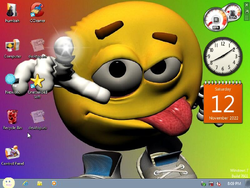 The desktop of a fresh install of 7 FaceBooK | |
| Original OS | Windows 7 |
|---|---|
| Forked from | Windows 7 Angry Birds x84 |
| Release date | August 2012 |
| Author | BossKanae |
| Country | ? |
| Language(s) | English |
| Architecture(s) | x86 |
| File size | 930 MB |
| Download link | 7.FaceBooK.Edition.2012.iso |
Description
The OS is a slim version of Windows 7, with most of its features removed. It is evidently based on Windows 7 Angry Birds x84 (which was released a few months prior) as the folder icons (featuring Angry Birds Space) are the same, and occasionally a bug will occur where the logon screen is replaced with the one from the Angry Birds edition. The ISO was created using RT 7 Lite.
On the first boot of the OS, the user is prompted to optionally install various software, including BS Player Pro 2.58.1058, CCleaner, Firefox 15, TeamViewer, VLC, Yahoo Messenger, and WinRAR. This prompt does not reappear upon reboot, but can be opened again by opening "Unattended Soft" on the Desktop.
Several of the operating system's images have been replaced with a graphic displaying the bootleg's name as well as pictures of a child smiling. The background has been replaced with a giant cartoon smiley face on top of a rainbow background.
Changes from Windows 7
- The setup background has been changed with a giant cartoon smiley face.
- The start orb has been replaced with a smiley face.
- The background has been replaced with the same smiley face from the setup pointing a finger at the user.
- The "logging on" screen has been replaced again with the same cartoon smiley face.
- The "Computer", "Network", "Recycle Bin", "Control Panel", and user folder icons have all been changed. Explorer has also had some icons changed.
Notes
- Antiviruses (notably Avast) tend to detect explorer.exe as virus and will attempt to delete it, crippling the os.
- LogonUI wallpaper will reset back to default (angry birds) after a few restarts and there is no known way to fix this.
Gallery
-
Setup
-
Log on
-
First boot
-
System information
-
Desktop
-
Desktop with Aero enabled