Tiny7
Tiny7 is a bootleg Windows 7 RTM edition, which was created by eXPerience. It released on August 31, 2009, and was added to the archive in late 2022. It is one of the earliest Windows 7 bootlegs, along with Windows 8 xTreme and Windows 7 Black Edition 2009 R1, releasing mere months after Windows 7's original RTM release.
| Crusty Windows bootleg | |
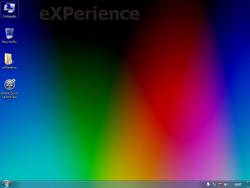 The desktop of Tiny7 | |
| Original OS | Windows 7 RTM |
|---|---|
| Release date | August 31, 2009 |
| Author | eXPerience |
| Language(s) | English |
| Architecture(s) | x86 (32-bit) |
| File size | 700 MB |
| Download link | Tiny7.iso |
| Date added | Late 2022 |
It is notable for being used as an OS on VM1 in CollabVM's early days.
Description
The OS is a slimmed down version of Windows 7 RTM, many features and drivers have been removed.
On the first boot of the OS, it installs several software automatically without any input from the end user. This does not happen again and the software can be uninstalled through Control Panel. It applies several tweaks and installs several pieces of software, and also automatically activates Windows. It also sets a custom wallpaper.
The OS looks the exact same as stock Windows 7, other than a custom wallpaper which has been applied.
The ISO was made using vLite 1.2 on Windows 7 RTM.
Changes from Windows 7 RTM
Look and feel
- One new wallpaper. All of the other themes have had it applied. The default Windows 7 theme does not have the wallpaper, you are only given it after a restart. You can manually apply it though.
Software
- Adobe Flash Player 10.0.32.18
- Everything 1.2.1.371
- HashTab 2.1.1
- Foxit Reader 3.0.1817 (cracked, registered to Olivier Guillory)
- WinRAR 3.90 (cracked, registered to Vinayak Ganapathy)
Updates
- DirectX 9.0c
Notes
Bootleg quirks
- Modern VMware Tools does not install due to the lack of Service Pack 1, you can either manually install the drivers or use an older version of VMware Tools (make sure to change the hardware compatibility to your version of choice).
- There is a folder on the desktop titled "eXPerience", which is a reoccurring trope in eXPerience's bootlegs, which include various software. They are as follows:
- An internet shortcut to the Comodo Firewall website
- DeskSave 8.2.1
- Universal Tcpip.sys Patch v1.2
- And the rest is just text files and batch scripts which do very helpful and useful things. There are about 4 total.
- There is an AutoIt v3 compiled script on the desktop, titled "Enable Quick Launch.exe". What it does is self-explanatory.
- The taskbar is unlocked, and uses Small Icons.
Gallery
-
Desktop on first boot
-
Empty desktop
-
Start menu
-
System Properties and About Windows