Windows 7 Pony Edition 2015
Windows 7 Pony Edition 2015 is a bootleg Windows 7 SP1 edition, which was created for TeamOS by Crash King. It released on May 10, 2015, and was added to the archive on December 12, 2021.
| Crusty Windows bootleg | |
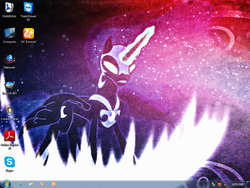 The desktop of Windows 7 Pony Edition 2015 | |
| Original OS | Windows 7 SP1 |
|---|---|
| Release date | May 10, 2015 |
| Author | Crash King of TeamOS |
| Language(s) | English |
| Architecture(s) | x86 (64-bit) |
| File size | 6.5 GiB |
| Download link | Windows 7 Pony Edition 2015.iso |
| Date added | December 12, 2021 |
This mod was also used as the OS on VM 0b0t, a VM on CollabVM, since the 8th revision before being superseded by Windows 7 Christmas Edition 2015 on the 9th revision.
Description
The bootleg is a modified Windows 7 SP1 ISO. It is styled after the My Little Pony franchise. It comes with many themes, along with some programs, and new icons and an updated UI. It supposedly comes with many Windows updates preinstalled, along with some IE11 updates (and IE 11 itself).
The ISO was made using RT 7 Lite and WinToolkit.
Changes from Windows 7 SP1
Changes in pre-desktop procedures
- New setup graphics
- New pre-OOBE graphics
- New OOBE graphics
- New login graphics
Look and feel
- New default theme, and wallpaper
- 43 new themes included. Almost all of the Windows 7 regional themes are included
Software
- Adobe Flash Player 17 (16.0 d0)
- Adobe Reader 11
- TeamViewer 10
- Skype 7
- UC Browser 5.0
- WinRAR 5.21
Customization Utilities
- RocketDock 1.3.5
Updates
- Microsoft .NET Framework 4.5.2
- Microsoft Visual C++ Redistributable 2008
Notes
Bootleg quirks
- Most of the themes that aren't named after My Little Pony characters do not have wallpapers or even visual styles most of the time, or are outright broken. An exception to this is the "Applejack" theme, which produces truly comical results when viewed with the theme selector.
- The taskbar uses Small Icons and is unlocked by default.
- The command prompt's foreground color is set to green.
Gallery
-
Pre-setup
-
Setup
-
Setup while it's copying files
-
Pre-OOBE
-
OOBE
-
Login screen
-
Empty desktop
-
Start menu
-
System Properties and About Windows
Themes
-
"46 & 2" theme
-
"Aero+" theme
-
"Applejack" theme
-
"Australia" theme
-
"Bello" theme
-
"Button Mash" theme
-
"Canada" theme
-
"Divan" theme
-
"Elune 1 (Bottom)" theme
-
"Elune 2 (Bottom)" theme
-
"Elune 3 (Bottom)" theme
-
"Elune 1 (Top)" theme
-
"Elune 2 (Top)" theme
-
"Elune 3 (Top)" theme
-
"Extraordinary" theme
-
"Fluttershy" theme
-
"United Kingdom" theme
-
"Kibbie" theme
-
"Leo's Revenge Aero (Bottom + Solid Taskbar)" theme
-
"Leo's Revenge Aero (Bottom)" theme
-
"Leo's Revenge Aero (Top + Solid Taskbar)" theme
-
"Leo's Revenge Aero (Top)" theme
-
"Leo's Revenge Aero (Left + Solid Taskbar)" theme
-
"Leo's Revenge Aero (Left Taskbar)" theme
-
"Leo's Revenge Aero (Right + Solid Taskbar)" theme
-
"Leo's Revenge Aero (Right)" theme
-
"Nordstrom" theme
-
"Octavia" theme
-
"PongMaster Suite" theme
-
"Princess Luna" theme
-
"Queen Chrysalis" theme
-
"Radiance 2 (Color)" theme
-
"Radiance 2 (Nude)" theme
-
"Rainbow Dash" theme
-
"Rarity" theme
-
"Tulip" theme
-
"Twilight Sparkle" theme
-
"Vinyl Scratch" theme
-
"South Africa" theme