PicoXP
PicoXP is a bootleg live Windows XP SP2 CD, which was created by pscEx. The earliest releases date back to October 26, 2007. This bootleg was added to the archive on November 23, 2022. It is an extremely minimal CD, only taking up about 14.5 MiB. To be more specific, PicoXP is a WinBuilder project that can be used to generate minimal Windows XP live CDs, and this is a user build of it.
| Crusty Windows bootleg | |
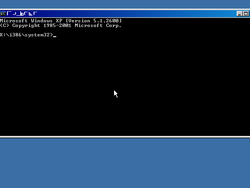 The desktop of PicoXP. Quite stellar to look at, isn't it? | |
| Original OS | Windows XP SP2 |
|---|---|
| Release date | October 26, 2007 |
| Author | pscEx |
| Country | Germany |
| Language(s) | English |
| Architecture(s) | x86 (32-bit) |
| File size | 14.5 MiB |
| Download link | PicoXP.iso |
| Date added | November 23, 2022 |
Description
The bootleg is similar to Windows PE, but with everything removed (and we do mean everything). To the point where window titles don't even display properly because there aren't any fonts! Because so many features have been stripped from the OS, only absolute core programs such as cmd, winlogon, and ntoskrnl will actually run, and pretty much all but the most simple programs will error out due to missing DLLs or API calls.
The mod is intended to be the successor/replacement of NanoXP, although the build sizes seem to be around the same.
The ISO was built using WinBuilder 0.82, a Windows boot disk builder.
Changes from Windows XP SP2
Look and feel
- The removal of practically every last feature and program except for cmd, winlogon, and ntoskrnl, making it basically unusable.
- Fonts appear to be completely eradicated, resulting in elusive hieroglyphics in window titles (and potentially programs, if there's even a chance of getting one that isn't cmd, ntoskrnl, or winlogon working)
Notes
The punchline
- This build of PicoXP is not the original release and is actually a user build from January 13, 2020. The username in the
PROJECTINFO.INIfile is, verbatim,CHINA NUMBER ONE. Yes, seriously. It was also built on Windows 7.
CD contents and other info
- The CD label is set to "PicoXP".
Gallery
-
Command Prompt