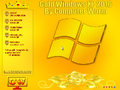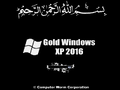Gold Windows XP 2016: Difference between revisions
Undefishin (talk | contribs) No edit summary |
Undefishin (talk | contribs) No edit summary |
||
| Line 72: | Line 72: | ||
== Gallery == |
== Gallery == |
||
<gallery> |
<gallery> |
||
XP_Gold2016_Setup.png | Setup in the graphical phase |
|||
XP_Gold2016_Boot.png | Boot |
|||
XP_Gold2016_Login.png | Login |
|||
XP_Gold2016_DesktopFB.png | Desktop on first boot |
|||
XP_Gold2016_WPI.png | WPI |
|||
XP_Gold2016_WPI_Install.png | WPI while it's installing software |
|||
Gold2016_DesktopFB.png | Desktop after WPI launch |
|||
XP_Gold2016_DesktopFB2.png | Desktop before reboot |
|||
XP_Gold2016_Desktop.png | Empty desktop |
|||
XP_Gold2016_StartMenu.png | Start menu |
|||
XP_Gold2016_Demo.png | System Properties and About Windows |
|||
XP_Gold2016_Autorun.png | Autorun |
|||
</gallery> |
|||
=== Themes === |
|||
<gallery> |
|||
XP_Gold2016_blackxp_Theme.png | "blackxp" Theme |
|||
XP_Gold2016_BLUE_GOLD_Theme.png | "BLUE GOLD" Theme |
|||
XP_Gold2016_BLUE_XP_Theme.png | "BLUE XP" Theme |
|||
XP_Gold2016_BLUE_Theme.png | "BLUE" Theme |
|||
XP_Gold2016_DARK_GOLD_Theme.png | "DARK GOLD" Theme |
|||
XP_Gold2016_DIMAND_GOLD_Theme.png | "DIMAND GOLD" Theme |
|||
XP_Gold2016_GOLD_XPTHEME_Theme.png | "GOLD XPTHEME" Theme |
|||
XP_Gold2016_PennyLane_Theme.png | "PennyLane" Theme |
|||
XP_Gold2016_RED_FLOWER_Theme.png | "RED FLOWER" Theme |
|||
XP_Gold2016_RED_XP_NICE_Theme.png | "RED XP NICE" Theme |
|||
XP_Gold2016_Spderman_Theme.png | "Spderman" Theme |
|||
XP_Gold2016_Tasnami_gold_Theme.png | "Tasnami gold" Theme |
|||
XP_Gold2016_Yellow_Theme.png | "Yellow" Theme |
|||
</gallery> |
</gallery> |
||
Revision as of 09:48, 7 March 2023
| Crusty Windows bootleg | |
| The desktop of Gold Windows XP 2016 The desktop of Gold Windows XP 2016 | |
| Original OS | Windows XP SP3 |
|---|---|
| Release date | August 2015 |
| Author | Muhammad Sadeem of Computer Worm Corporation |
| Country of Origin | Pakistan |
| Language(s) | English |
| Architecture(s) | x86 (32-bit) |
| File size | 687 MB |
| Download link | Gold-Windows-XP-SP3-2016-Drivers.iso |
Gold Windows XP 2016 is a bootleg Windows XP edition created by Muhammad Sadeem of Computer Worm Corporation released in 2016 and added to the archive on an unknown date.
Description
The bootleg is a modified Windows XP SP3 ISO which includes many programs, games, updates and tweaks. It is heavily gold-themed, but it has many other themes and wallpapers. It is one of the most famous Windows XP bootlegs and is widely known by many people. It is unattended and preactivated, and it has a WPI.
The ISO was made using nLite 1.4.9.3, and the DLLs were edited with an unregistered copy of Resource Tuner 2.
Changes from Windows XP
- The setup text and Winver banner has been changed to be "Gold Windows XP"
- The setup and log in wallpapers have been changed
- New boot screen
- New default theme
- One new screensaver
- 15 new themes
- 20 new wallpapers
- New amplified Windows Vista sound scheme
Software
- Alt-Tab Task Switcher Powertoy
- AutoHotkey v1.1.09.04
- Adobe Flash Player 18
- Internet Download Manager 6.23 Build 21 (cracked)
- 7-Zip v15.06 Beta
- UltraISO v9.6
- WinRAR v5.30 Beta 1
- Mozilla Firefox v40.0.3
- uTorrent v3.4.4 Build 40911
- Foxit PDF Reader
- K-Lite Codec Pack 11.40
- TeraCopy v2.3
- Typing Master v7.0
- USB Disk Security v6.5 (cracked)
- Unlocker 1.9.2
- Right Click Image Converter v2.2.0 (cracked)
- Total Video Converter 3.71
- CCleaner 5.10
- Ammyy Admin 3.5
Customization Utilities
- nVienna Sidebar 1.3
- UberIcon 1.0.2 build 38
Screensavers
- Free Fire Screensaver
Games
- Alien Wars
- Chicken Invaders 2
- Cue Club
- Subway Surfers PC Port
Updates
- Microsoft Visual C++ 1.0, 2.0, 3.0, 4.0, 5.0, 6.0, 2002, 2003, 2005 SP1, 2008 SP1, 2010 SP1, 2012 Update 4, 2013, 2015 Redistributable
- Microsoft Visual Basic 1.0, 2.0.9.8, 3.0.5.38, 4.0.24.22, 4.0.29.24, 5.2.82.44, 6.0.98.32 Runtimes
- DirectX 9.0c June 2010
Notes
- The WPI plays extremely loud music during installation.
Gallery
-
Setup in the graphical phase
-
Boot
-
Login
-
Desktop on first boot
-
WPI
-
WPI while it's installing software
-
Desktop before reboot
-
Empty desktop
-
Start menu
-
System Properties and About Windows
-
Autorun
Themes
-
"blackxp" Theme
-
"BLUE GOLD" Theme
-
"BLUE XP" Theme
-
"BLUE" Theme
-
"DARK GOLD" Theme
-
"DIMAND GOLD" Theme
-
"GOLD XPTHEME" Theme
-
"PennyLane" Theme
-
"RED FLOWER" Theme
-
"RED XP NICE" Theme
-
"Spderman" Theme
-
"Tasnami gold" Theme
-
"Yellow" Theme