TinyKRNL: Difference between revisions
Jump to navigation
Jump to search
mNo edit summary |
No edit summary |
||
| Line 4: | Line 4: | ||
|caption = The command line interface when booted into TinyKRNL |
|caption = The command line interface when booted into TinyKRNL |
||
|original_os = [[Windows XP]] |
|original_os = [[Windows XP]] |
||
|forked_from = [[PicoXP]] |
|||
|release_date = 2008 |
|release_date = 2008 |
||
|creator = Kenneth |
|creator = Kenneth |
||
| Line 13: | Line 14: | ||
}} |
}} |
||
'''TinyKRNL''' is a bootleg live Windows XP environment by Kenneth, It is based on PicoXP with the Win32 subsystem being removed. Just within 2 3½-inch 1.44MB floppies making it smaller than PicoXP. |
'''TinyKRNL''' is a bootleg live Windows XP environment by Kenneth, It is based on [[PicoXP]] with the Win32 subsystem being removed. Just within 2 3½-inch 1.44MB floppies making it smaller than PicoXP. |
||
==Description== |
==Description== |
||
| Line 33: | Line 34: | ||
<!-- Categories go here now. Do not prefix the Categories with colons, as those are for hiding them. --> |
<!-- Categories go here now. Do not prefix the Categories with colons, as those are for hiding them. --> |
||
[[ |
[[Category:Bootlegs based on Windows XP]] |
||
Revision as of 21:57, 2 December 2022
| Crusty Windows bootleg | |
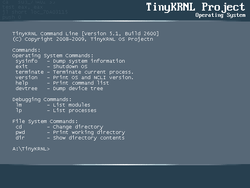 The command line interface when booted into TinyKRNL | |
| Original OS | Windows XP |
|---|---|
| Forked from | PicoXP |
| Release date | 2008 |
| Author | Kenneth |
| Country of Origin | ? |
| Language(s) | English |
| Architecture(s) | x86 |
| File size | 1.44M * 2 (2.88M) |
| Download link | <to be uploaded> |
TinyKRNL is a bootleg live Windows XP environment by Kenneth, It is based on PicoXP with the Win32 subsystem being removed. Just within 2 3½-inch 1.44MB floppies making it smaller than PicoXP.
Description
TinyKRNL uses Native Mode. the same one where the chkdsk tool is launched when it needs to check and fix errors in the system partition.
Changes from Windows XP
- Removal of pretty much everything.
- The banner and pallete when booted is a darkish blue.
- Supposedly only native programs run, no DOS or Win16. amdf.pp.ru has an excellent resource on Windows Native Mode
Gallery
-
Boot screen
-
Command Prompt

