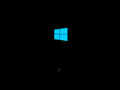Windows 8.1 Aero Edition: Difference between revisions
Jump to navigation
Jump to search
Undefishin (talk | contribs) No edit summary |
Undefishin (talk | contribs) No edit summary |
||
| Line 12: | Line 12: | ||
}} |
}} |
||
'''Windows 8.1 Aero Edition''' is a bootleg Windows 8.1 Embedded Industry Pro edition created |
'''Windows 8.1 Aero Edition''' is a bootleg Windows 8.1 Embedded Industry Pro edition created for [[:Category:Bootlegs created by TeamOS|TeamOS]] by [[:Category:Bootlegs created by ModMaker89|ModMaker89]], which was released in 2022 and added to the archive on December 18th, 2022. |
||
== Description == |
== Description == |
||
Revision as of 18:58, 3 May 2023
| Crusty Windows bootleg | |
 The desktop of Windows 8.1 Aero Edition | |
| Original OS | Windows 8.1 Embedded Industry Pro |
|---|---|
| Release date | 2022 |
| Author | ModMaker89 of TeamOS |
| Country of Origin | Canada |
| Language(s) | English |
| Architecture(s) | x86 (64-bit) |
| File size | 4.15 GB |
| Download link | Windows 8.1 Aero Edition X64.iso |
| Date added | December 18th, 2022 |
Windows 8.1 Aero Edition is a bootleg Windows 8.1 Embedded Industry Pro edition created for TeamOS by ModMaker89, which was released in 2022 and added to the archive on December 18th, 2022.
Description
The bootleg is a modified Windows 8.1 Embedded Industry Pro ISO. It's themed after Windows 7's Aero, as the name suggests.
Changes from Windows 8.1
- The setup has been changed to have a Vista-like wallpaper
- The setup graphic has been changed to have an all-transparent Aero window
- OOBE is completely skipped
- New Aero theme added
- New sidebar has been added
- A new start menu is present, but the system shows the Start screen whenever you log in.
Software
- AIMP
- Firefox
- ImgBurn
- Internet Download Manager
- Notepad++
- 7-Zip
- 8GadgetPack
- StartIsBack
- CPU-Z
- GPU-Z
- Microsoft Visual C# 2010
- Classic Task Manager
- Windows 7 Games
Gallery
-
Select language
-
Installing Windows
-
Boot screen
-
Login screen
-
Start screen
-
Desktop
-
Demo