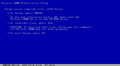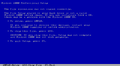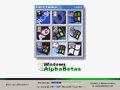Windows AlphaBetas: Difference between revisions
Jump to navigation
Jump to search
Undefishin (talk | contribs) No edit summary |
Undefishin (talk | contribs) No edit summary |
||
| Line 1: | Line 1: | ||
{{WDNotMet | A screenshot of the Start menu}} |
|||
{{Infobox bootleg |
{{Infobox bootleg |
||
|screenshot = AlphaBetas_Desktop.png |
|screenshot = AlphaBetas_Desktop.png |
||
Revision as of 07:05, 2 March 2023
This article or the contents of it may not meet the wiki standards. A screenshot of the Start menu You can help the CrustyWindows Wiki immensely by expanding, rewriting or removing this article. |
| Crusty Windows bootleg | |
 The desktop of Windows AlphaBetas | |
| Original OS | Windows 2000 |
|---|---|
| Release date | 2006 |
| Author | ddrmaxromance |
| Country of Origin | ? |
| Language(s) | English |
| Architecture(s) | x86 (32-bit) |
| File size | 232 MB |
| Download link | Windows AlphaBetas Build 905.iso |
Windows AlphaBetas is a bootleg Windows edition created by ddrmaxromance and Troy's Work in 2006.
Description
The bootleg is mostly intended to be an enhancement to Windows 2000 by adding unused/beta content from various Windows releases, as per the name. It has some software bundled with it which you can install on the CD itself.
Changes from Windows 2000
- New branding on the autorun, Setup background, Winver banner and in a few other places
- The boot screen has been edited to have a green and black progress bar with the author's branding on it. The logo is changed to a Windows Neptune style logo, and a Watercolor-themed window is added, with nine of the major Windows betas and releases with their corresponding Windows default shell icons
- The Windows directory is titled "WINABCS" instead of the original "WINNT"
- The My Computer and Network Neighborhood icons have been changed
- The Start button has no text and uses the 16 color XP icon
- The taskbar is unlocked by default and the Quick Launch toolbar is set with nothing in it
- The start menu icons have been changed to their original icons from different angles in various background colors
Software
- Best of Microsoft Entertainment Pack
- Mozilla Firefox 2.0
- Stardock CursorXP
- QuickTime
- Trillian 3.1
Notes
- When the Setup is copying files, two files (ir50_32.dll and winver.exe) will "fail" to install. You can skip them just fine, it won't actually affect the installation.
Gallery
-
"ir50_32.dll" file copy error
-
"winver.exe" file copy error
-
Pre-initialization boot
-
Boot screen
-
Setup
-
Setup while it's installing
-
Empty desktop
-
Demo