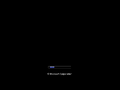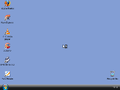Windows Extreme Seven 2009
| Crusty Windows bootleg | |
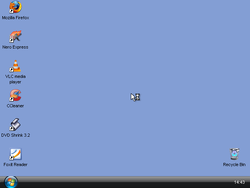 The desktop of Windows Extreme Seven 2009 | |
| Original OS | Windows XP SP3 |
|---|---|
| Release date | November 12th, 2008 |
| Author | Jcberry526 of CyberWareZ |
| Language(s) | English |
| Architecture(s) | x86 (32-bit) |
| File size | 668 MB |
| Download link | wxp_extreme_seven_09-final.iso |
| Date added | August 7th, 2022 |
Windows Extreme Seven 2009 is a bootleg Windows XP SP3 edition, which was created by Jcberry526 of CyberWareZ. It released on November 12th, 2008, and was added to the archive on August 7th, 2022. This mod is most known for being the parent of the mod that started Crusty Windows, Windows Mac OS XP.
Description
The bootleg is a modified Windows XP SP3 ISO, whose purpose is to style the OS with a Windows 7 theme and branding, like many others before it. There is a fork of this mod named Windows Mac OS XP, which is more famous than this one and has more effort put into it. It is unattended and preactivated.
The ISO was made using nLite 1.4.1 on Windows Vista SP1.
Changes from Windows XP SP3
- The setup boots into 800x600 resolution at 32-bit color by default
- New setup background
- The OOBE is skipped
- New default Windows Vista-lookalike theme
- New Windows Vista sound scheme
Software
- Adobe Flash Player 9.0
- Chrome 0.3.154
- Firefox 3.0.3
- Foxit Reader 2.3
- CCleaner 2.12
- ConvertXToDVD 3.1.3
- DVD Shrink 3.2.0
- K-Lite Codec Pack Mega 4.1.4
- VLC 0.9.2
- WinRAR 3.71
- Nero Micro
- Universal Extractor 1.6
Updates
- Microsoft .NET Framework 1.1, 2.0, 3.0
- MSXML 6.0
- Internet Explorer 8
- Windows Media Player 11
Customization Utilities
- UberIcon
- VisualTaskTips
- TrueTransparency
- TransBar
- KSoft's Application Launcher
- LClock 1.62b
- Analog Clock
- Vienna Dock
- Styler
Notes
- There is no wallpaper
- Shell32.dll is broken
- The default keyboard layout is United Kingdom
Gallery
-
Setup in the graphical phase
-
The relocation error
-
Boot screen
-
Empty desktop
-
Start menu
-
System Properties and About Windows
See also
- Windows Mac OS XP - The mod which Windows Extreme Seven 2009 was used as a base.