If you plan to make a YouTube video or other content using bootlegs downloaded from our site, although we can't and won't force you to do anything, we greatly appreciate attribution for the large amounts of time and effort we spend finding these bootlegs. Thank you! |
Windows Vista Genius: Difference between revisions
Jump to navigation
Jump to search
Undefishin (talk | contribs) No edit summary |
Undefishin (talk | contribs) No edit summary |
||
| Line 13: | Line 13: | ||
== Description == |
== Description == |
||
The bootleg was made using nLite, and the bootloader used was EasyBoot 5.0. |
|||
== Changes from Windows XP SP2 == |
== Changes from Windows XP SP2 == |
||
| Line 30: | Line 32: | ||
* The CD now specifies a custom icon on the CD root. |
* The CD now specifies a custom icon on the CD root. |
||
* There is a CD cover GIF on the CD root... with a twist?! Basically, it spins really fast. It's pretty funny. |
* There is a CD cover GIF on the CD root... with a twist?! Basically, it spins really fast. It's pretty funny. |
||
=== WINNT.SIF metadata === |
|||
* The full name and organization is set to "Mohamed Mostafa Salama" and "Microsoft".* |
|||
* The computer name is set to "MASTER". |
|||
* The workgroup name is set to "Genius Group". |
|||
== Gallery == |
== Gallery == |
||
Revision as of 19:40, 9 April 2024
| Crusty Windows bootleg | |
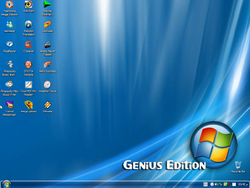 The desktop of Windows Vista Genius | |
| Original OS | Windows XP SP2 |
|---|---|
| Release date | February 10, 2008 |
| Author | Mohamed Mostafa Salama |
| Language(s) | English |
| Architecture(s) | x86 (32-bit) |
| File size | 693 MB |
| Download link | VistaGenius.iso |
| Date added | April 6, 2024 |
Windows Vista Genius is a bootleg Windows XP SP2 edition, which was created by Mohamed Mostafa Salama. It released on February 10, 2008, and was added to the archive on April 6, 2024.
Description
The bootleg was made using nLite, and the bootloader used was EasyBoot 5.0.
Changes from Windows XP SP2
Minor changes
Changes in pre-desktop procedures
Look and feel
Software
nLite addons
Slipstreamed:
- Kel's CPL Bonus Pack 8.0.2
Notes
CD contents and other info
- The CD now specifies a custom icon on the CD root.
- There is a CD cover GIF on the CD root... with a twist?! Basically, it spins really fast. It's pretty funny.
WINNT.SIF metadata
- The full name and organization is set to "Mohamed Mostafa Salama" and "Microsoft".*
- The computer name is set to "MASTER".
- The workgroup name is set to "Genius Group".