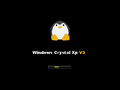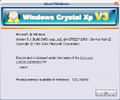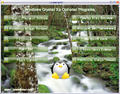Windows Crystal XP V3
Windows Crystal XP V3 is partially missing. Windows Crystal XP V2 and possibly others If you are in possession of this ISO, please send an email to staff |
| Crusty Windows bootleg | |
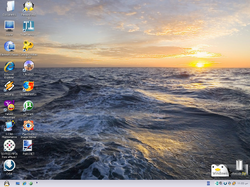 The desktop of Windows Crystal XP V3 | |
| Original OS | Windows XP SP2 |
|---|---|
| Release date | August 14, 2007 |
| Author | Pepsi Labeb |
| Country | Egypt |
| Language(s) | English |
| Architecture(s) | x86 (32-bit) |
| File size | 644.2 MiB |
| Download link | CrystalV3.iso |
| Date added | December 12, 2021 |
Windows Crystal XP V3 is an updated version of Windows Crystal XP 2006 V1, which was created by the same author. It released on August 14, 2007, a year after initial release, and was added to the archive on December 12, 2021.
When Crystal XP 2006 rebranded to Crystal XP 2007 is unknown, but it is assumed to be between V2 and V3.
Description
The bootleg is a modified Windows XP SP2 ISO, with RyanVM's Windows XP Post-SP2 Update Pack 2.1.11 integrated. Like its predecessors and successors, it themes the OS with the CrystalXP.net skin pack and adds many programs, themes and wallpapers, and updates.
After the first boot, there will be a "Please Read This" shortcut on the desktop, and as its own program group in the Start menu. Through it, you get multiple language choices for what will soon appear to be the Quran. Another button can be seen named Recommended Websites, which lead to mostly Islamic/Quran websites.
It comes with its own autorun, but this time it is just a link to optional programs. It does not have as many things as V1/V2 does.
It is unattended and preactivated. The ISO was made using nLite and Windows Unattended CD Creator, and the autorun was made with AutoPlay Media Studio.
Changes from Windows Crystal XP V1
Minor changes
- The text-mode setup OS text is changed
- The system place names are slightly different as well
- The Run dialog is redesigned
- OEM branding is different, along with System Properties and About Windows, and any other applets
Changes in pre-desktop procedures
- New boot graphics, and pre-OOBE background
- New login graphics
Look and feel
- New default wallpaper
- 11 new themes, instead of 30
- 10 new wallpapers, instead of 9
- New icon set
Software
- ESET NOD32 Antivirus 2.7 build 9806 (comes with NOD32 FiX 2.2)
- Foxit Reader 2.0 build 0930
- Kelsenellenelvians' CPL All-in-One addon
- K-Lite Mega Codec Pack 1.65
- Orbit Downloader 2.1.6
- TuneUp Utilities 2007 6.0.1255
- WinRAR 3.7 Corporate Edition (comes with a theme; cracked, registered to baseball2525 of The Link Basement)
- Winamp 5.35
- xp-AntiSpy v3.96-4
- Yahoo! Messenger 8.1.0.413
Customization Utilities
- TrueTransparency
Updates
- Windows Media Player 11
nLite addons
- Kelsenellenelvians' CPL All-in-One addon (addon by Kelsenellenelvian)
- xp-AntiSpy v3.96-4 plus CPL Addon (addon version 1.1; addon by MrNxDmX)
Optional Programs
- FastStone Image Viewer 3.2
- Mozilla Firefox 2.0.0.6
- Nero Micro 7.7.5.1 (cracked, registered to eXPerience of SnipeR's redemption Network)
- Paint.NET 3.08.2708.22795
- PowerToy Image Resizer
- UltraISO Premium Edition 8.6.3.2052 (cracked)
- uTorrent 1.7.2 build 3458
Games
- Flash Games (Absolutist.net collection)
- 3DShoote
- AliensIn
- AtomicMi
- BeachVol
- BlackJac
- BlockBus
- CliffHan
- ColorBre
- Cybernoi
- FlightCh
- Frontier
- GalaxyFi
- GlugGlug
- JetBike
- MahJongg
- Palantir
- Paratroo
- PoolBill
- ReversiF
- RoboSocc
- Rollerfl
- SeaBattl
- Socoban
- StarMono
- ThumbRai
- VideoPok
Updates
- Microsoft .NET Framework 2.0
- Microsoft Java VM
Notes
Bootleg quirks
- Mozilla Firefox has a different icon.
- The Command Prompt color is set to maroon on white.
- The default username is "crystal".
CD contents and other info
- The CD label is set to "WinCrystal Xp V3".
- The CD has its own icon. It uses the autorun's icon as a base.
WINNT.SIF metadata
- The full name is set to "pepsi".
- The computer name is set to "CRYSTAL_XP".
Gallery
-
Setup in the graphical phase
-
Boot screen
-
Login screen
-
Initial boot - software being installed
-
Desktop on first boot
-
Empty desktop
-
Start menu ("tux" theme)
-
System Properties
-
Support Information
-
Run
-
About Windows
-
Autorun
-
Please Read This
-
Please Read This - loading
Themes
-
"aqualeb" theme
-
"BlueNano" theme
-
"BnW" theme
-
"Corolla" theme
-
"cronex" theme
-
"dBOX" theme
-
"glass dark" theme
-
"glass light" theme
-
"grenox" theme
-
"Recall 6.6 Basic" theme