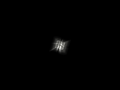Windows Vista Extreme Edition R2: Difference between revisions
(→Gallery: beep beep theme delivery) |
(→Themes: m) |
||
| Line 66: | Line 66: | ||
''All screenshots below were taken with the Aero effect to get the most out of the themes.'' |
''All screenshots below were taken with the Aero effect to get the most out of the themes.'' |
||
<gallery> |
<gallery> |
||
File:VistaExtreme- |
File:VistaExtreme-Fluer.png|"Fluer" theme |
||
File:VistaExtreme-AeroTheory.png|"Aero Theory" theme |
File:VistaExtreme-AeroTheory.png|"Aero Theory" theme |
||
File:VistaExtreme-WindowsVistaTheme.png|"Windows Vista" theme (1) |
File:VistaExtreme-WindowsVistaTheme.png|"Windows Vista" theme (1) |
||
Revision as of 14:35, 15 April 2023
| Crusty Windows bootleg | |
 The desktop of Windows Vista Extreme Edition R2 | |
| Original OS | Windows Vista SP1 |
|---|---|
| Release date | 2008 |
| Author | Amit Talkin @ Project-OS |
| Language(s) | English |
| Architecture(s) | x86 (32-bit) |
| File size | 4.3 GB |
| Download link | VistaEER2Final.iso |
| Date added | April 15th, 2023 |
Windows Vista Extreme Edition R2 is a bootleg Windows Vista SP1 edition created by Amit Talkin, which released in December 2008 and was added to the archive on April 15th, 2023.
Description
The bootleg is a modified Windows Vista SP1 ISO which has many themes, gadgets, programs and more. It's basically Windows Vista Kagome Titanium SP2 Edition but older and doesn't have too many Apple related things.
Changes from Windows Vista SP1
Software
- Adobe Reader 9
- JRE 6 Update 10
- Yahoo! Messenger 9
- 7-Zip 4.61 beta
- "Advertising Center", whatever that is
- DolbyFiles
- ImagXpress
- InCD
- K-Lite Codec Pack 4.3.1
- Menu Templates Starter Kit
- Movie Templates Starter Kit
- Nero 9.0.9.4
- Notepad++
- Unlocker
- VMware Tools 7.2.9
- Windows Live Messenger 8.5
- WinRAR 3.80
Customization Utilities
- LogonStudio Vista
- DeskScapes
- IconPackager
Updates
- Microsoft Visual C++ 2005 Redistributable
- Microsoft Silverlight
Notes
- The "Windows Vista" theme is repeated 7 times in the theme selector.
- The "Mac OS X 10.5" theme is broken and applies the fallback theme.
Gallery
-
Custom setup selector
-
The main setup
-
Setup while it's copying files
-
OOBE
-
Startup video
-
Login screen
-
Setup while it's installing software
-
Desktop on first boot
-
Empty desktop
-
Demo
Themes
All screenshots below were taken with the Aero effect to get the most out of the themes.
-
"Fluer" theme
-
"Aero Theory" theme
-
"Windows Vista" theme (1)
-
"Black Knight" theme
-
"Black Skull" theme
-
"BlueEye" theme
-
"Cleaero" theme
-
"Ezlo" theme
-
"Windows Vista" theme (2)
-
"Glannis V" theme
-
"HAL9000" theme
-
"joulu" theme
-
"Latoyce" theme
-
"LDTF" theme
-
"Leopard" theme
-
"Lightways" theme
-
"Longhorn Duo" theme
-
"Longhorn Inspired" theme
-
"Longhorn Invention" theme
-
"LongVista Final" theme
-
"M11" theme
-
"Windows Vista" theme (3)
-
"Windows Vista" theme (4)
-
"Orange" theme
-
"Plexgear" theme
-
"Reaero" theme
-
"ReaperX" theme
-
"Aero Dynamic" theme
-
"Soul Glass" theme
-
"Stars" theme
-
"start aero" theme
-
"The Emerald Forest" theme
-
"Transblack V2" theme
-
"Vagia G Revolution" theme
-
"Vagia G" theme
-
"Vega theme"
-
"Vista Black" theme
-
"Vista Breeze" theme
-
"Vista Vidrio" theme
-
"Vista Classic" theme
-
"VistaEER2" theme
-
"Vista Glass" theme
-
"XAero" theme
-
"XOre" theme
-
"Zeus OSX" theme