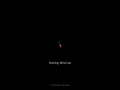Pink Neon Windows 7 Ultimate SuperLite: Difference between revisions
Undefishin (talk | contribs) No edit summary |
Undefishin (talk | contribs) No edit summary |
||
| Line 8: | Line 8: | ||
|size = 1.39 GB |
|size = 1.39 GB |
||
|download = [https://crustywindo.ws/collection/Windows%207/Pink%20Neon%20Windows%207%20Ultimate%20%26%20SuperLite.iso Pink Neon Windows 7 Ultimate & SuperLite.iso] |
|download = [https://crustywindo.ws/collection/Windows%207/Pink%20Neon%20Windows%207%20Ultimate%20%26%20SuperLite.iso Pink Neon Windows 7 Ultimate & SuperLite.iso] |
||
|archiveadd = November 25th, 2022 |
|||
}} |
}} |
||
'''Pink Neon Windows 7 Ultimate SuperLite''' is a bootleg [[:Category:Bootlegs based on Windows 7|Windows 7 SP1]] edition, which was created by [[:Category:Bootlegs created by TeamOS|TeamOS]]. It released in September 2022, and was added to the archive |
'''Pink Neon Windows 7 Ultimate SuperLite''' is a bootleg [[:Category:Bootlegs based on Windows 7|Windows 7 SP1]] edition, which was created by [[:Category:Bootlegs created by TeamOS|TeamOS]]. It released in September 2022, and was added to the archive on November 25th, 2022. |
||
== Description == |
== Description == |
||
Revision as of 12:12, 22 May 2023
| Crusty Windows bootleg | |
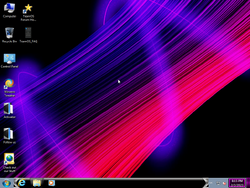 The desktop of Pink Neon Windows 7 Ultimate SuperLite | |
| Original OS | Windows 7 SP1 |
|---|---|
| Release date | September 2022 |
| Author | TeamOS |
| Language(s) | English |
| Architecture(s) | x86 (64-bit) |
| File size | 1.39 GB |
| Download link | Pink Neon Windows 7 Ultimate & SuperLite.iso |
| Date added | November 25th, 2022 |
Pink Neon Windows 7 Ultimate SuperLite is a bootleg Windows 7 SP1 edition, which was created by TeamOS. It released in September 2022, and was added to the archive on November 25th, 2022.
Description
The OS is a modified Windows 7 SP1 ISO. It has a new pink theme and multiple wallpapers. It is not too much different from stock Windows 7.
Changes from Windows 7
- A new theme has been added.
- A new icon pack has been added.
- New programs have been added.
Software
- Firefox
- 7-Zip
- Winaero Tweaker
Notes
- Firefox will fail to install on the OS.
- The setup PE used is a Windows 10 one.
Gallery
-
Initial setup screen
-
Installing Windows
-
Completing installation
-
Boot screen
-
Login screen
-
Desktop
-
Desktop in Aero
-
Demo