Windows Al-Mohtaref
This article or the contents of it may not meet the wiki standards. No screenshots of Run dialog, despite being mentioned You can help the CrustyWindows Wiki immensely by expanding, rewriting or removing this article. |
| Crusty Windows bootleg | |
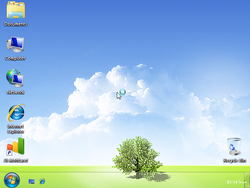 The desktop of Windows Al-Mohtaref | |
| Original OS | Windows XP SP3 |
|---|---|
| Release date | February 8, 2013 |
| Author | Basim Magdy |
| Country | Egypt |
| Language(s) | English |
| Architecture(s) | x86 (32-bit) |
| File size | 695.2 MiB |
| Download link | Al.Mohtaref.iso |
| Date added | November 25, 2022 |
Windows Al-Mohtaref is a bootleg Windows XP SP3 edition, which was created by Basim Magdy. It released on February 8, 2013, and was added to the archive on November 25, 2022.
Description
The bootleg is a modified Windows XP SP3 ISO. It comes with a Windows 7 theme and additional software, which you can install through a desktop shortcut. It comes with registry tweaks.
XPlode v4 will run during Setup, which will install a series of programs.
It comes with a new boot selector integrated, where you can access:
- A primitive version of Hiren's Boot CD (MasterMIND Always)
- PartitionMagic 8.0 build 1242
- a Windows 98 boot floppy by Dave from December 5, 2002. It extracts PartitionMagic using UNRAR 2.50 to a 4MB RAM disk, made in XMS Ramdisk 1.9i.
- Norton Ghost 2003 (cracked, registered to lk of bap)
- a Windows ME boot floppy from February 25, 2003. It will first run mouse.com, then Norton Ghost.
- the Windows 98 Startup Disk (stock)
- the Windows ME Startup Disk
- a Windows ME emergency boot floppy with MS-DOS Arabic Support Version 1.0 by Ahmad Atef, from August 3, 2003. The disk has been slightly tampered with. There are modified files from July 3, 2006.
- and Norton Commander 5.0
- a Windows 98 boot floppy from January 9, 2008. The stock autoexec.bat has been edited to launch Norton Commander off the CD (D:\NC is in the path, there are CD-ROM drivers) after initialization.
It is unattended and preactivated. The bootleg was made using nLite, and the boot selector used was Aero Studio 2007 2.01 on January 18, 2013 @ 14:00:52 GMT. The ISO was modified using UltraISO 9.3.2.2656 on March 3, 2013 @ 19:32:48. The OOBE video was made with Windows Movie Maker 2.1.4026.0 on March 26, 2011 @ 13:59:24 UTC.
Changes from Windows XP SP3
Minor changes
- The text-mode setup OS text has been changed to "Windows Al-Mohtaref By . Basim Magdy Setup"
- The text-mode setup status bar's "Copying" text is now "Windows Al-Mohtaref:"
- The Internet Explorer title has been changed
- New System Properties and Winver and Run dialog graphics
- OEM branding is added
Changes in pre-desktop procedures
- New setup graphics, with a image slideshow replacing the billboard
- New boot graphics
- New pre-OOBE graphics
- New OOBE video
- The OOBE is skipped
- New Windows 7-like login graphics
Look and feel
- New default theme with a classic theme and a WindowBlinds skin named 7 Plus by adni18 applied
- 2 new themes and 2 visual styles added
- Some new wallpapers added
- New Aero cursors (called Windows Developer Preview CZM internally) included, with the Busy cursor set to a Windows 8 loading cursor
- New WindowBlinds and Styler skins added
- New avatar set
Software
- WinRAR 4.20
Customization Utilities
- WindowBlinds 5.1
- RocketDock
- ViGlance
- Styler
Setup Programs
- 35 avatar set
- Segoe UI font
Additional Software
- CCleaner 3.09
- FastStone Capture 5.3
- Change Icon v1.2.1
- DoubleDesktop
- SoftPerfect Networx
- Speccy 1.0
- TweakUI 2.10
- Kaspersky Virus Removal Tool 7.0.0.290
Notes
Bootleg quirks
- One of the setup billboard slides is dedicated to the author's sister, Ansi.
- The buttons' labels in the boot selector are barely readable - they're black text, while the background behind them has mostly dark red colors.
- The "NC Commander" button in the boot selector contains a redundant acronym.
- The Norton Ghost floppy comes with the text editor Ed, but is never used.
CD contents and other info
- The CD label is set to "Al-Mohtaref".
Gallery
-
Boot selector
-
Setup in the graphical phase
-
Boot screen
-
Pre-OOBE
-
Login screen
-
Empty desktop
-
Start menu
-
System Properties and About Windows
-
WPI
Themes
-
"El Mohtrev" theme
-
"El Mohtrev Classic" theme










